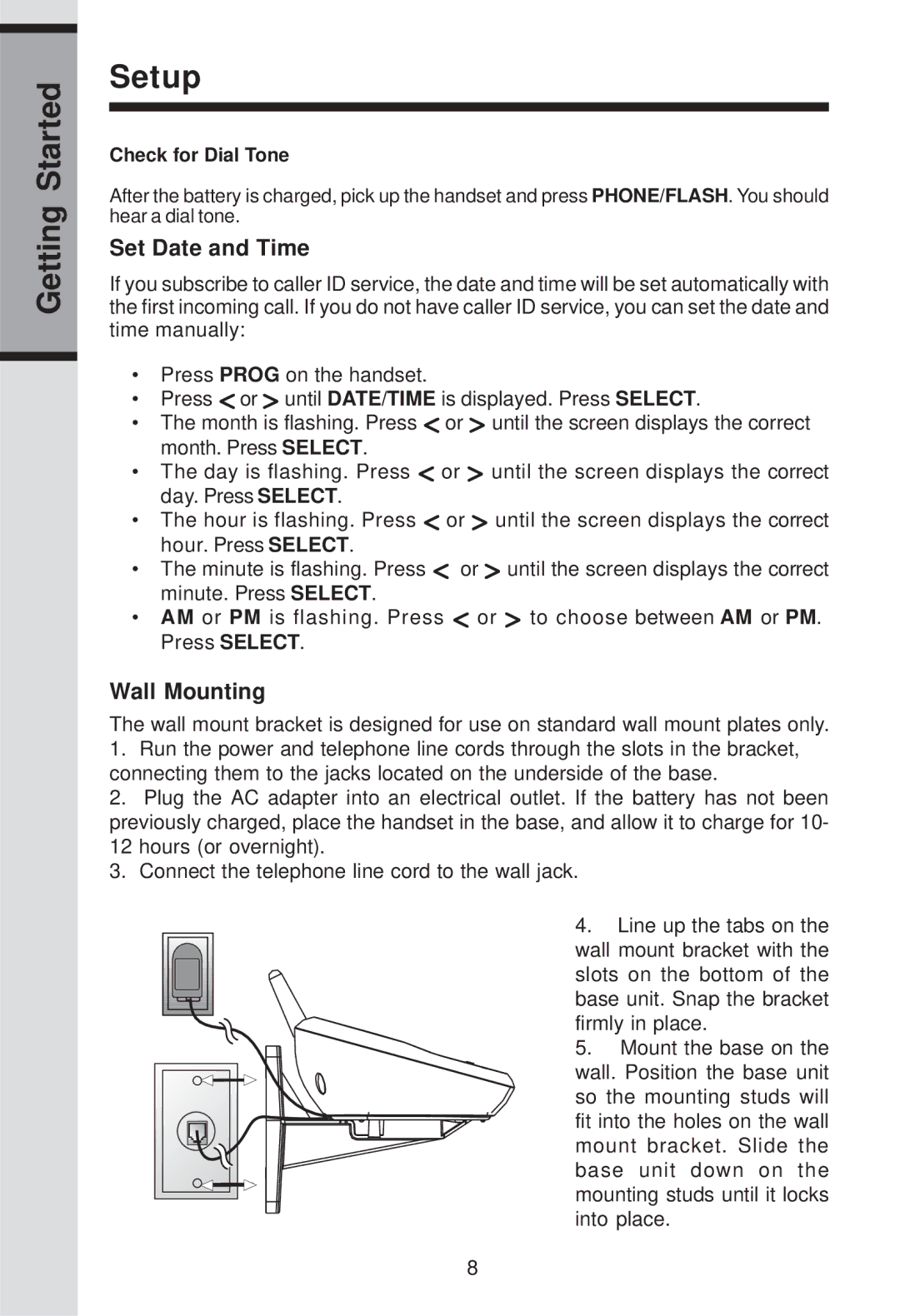Getting Started
Setup
Check for Dial Tone
After the battery is charged, pick up the handset and press PHONE/FLASH. You should hear a dial tone.
Set Date and Time
If you subscribe to caller ID service, the date and time will be set automatically with the first incoming call. If you do not have caller ID service, you can set the date and time manually:
•Press PROG on the handset.
• | Press or until DATE/TIME is displayed. Press SELECT. | |||
• | The month is flashing. Press | or | until the screen displays the correct | |
| month. Press SELECT. |
|
|
|
• | The day is flashing. Press | or | until the screen displays the correct | |
| day. Press SELECT. |
|
|
|
• | The hour is flashing. Press | or | until the screen displays the correct | |
| hour. Press SELECT. |
|
|
|
• | The minute is flashing. Press | or | until the screen displays the correct | |
| minute. Press SELECT. |
|
|
|
• | AM or PM is flashing. Press | or | to choose between AM or PM. | |
| Press SELECT. |
|
|
|
Wall Mounting
The wall mount bracket is designed for use on standard wall mount plates only.
1.Run the power and telephone line cords through the slots in the bracket, connecting them to the jacks located on the underside of the base.
2.Plug the AC adapter into an electrical outlet. If the battery has not been previously charged, place the handset in the base, and allow it to charge for 10-
12hours (or overnight).
3.Connect the telephone line cord to the wall jack.
4. Line up the tabs on the wall mount bracket with the slots on the bottom of the base unit. Snap the bracket firmly in place.
5. Mount the base on the wall. Position the base unit so the mounting studs will fit into the holes on the wall mount bracket. Slide the base unit down on the mounting studs until it locks into place.
8