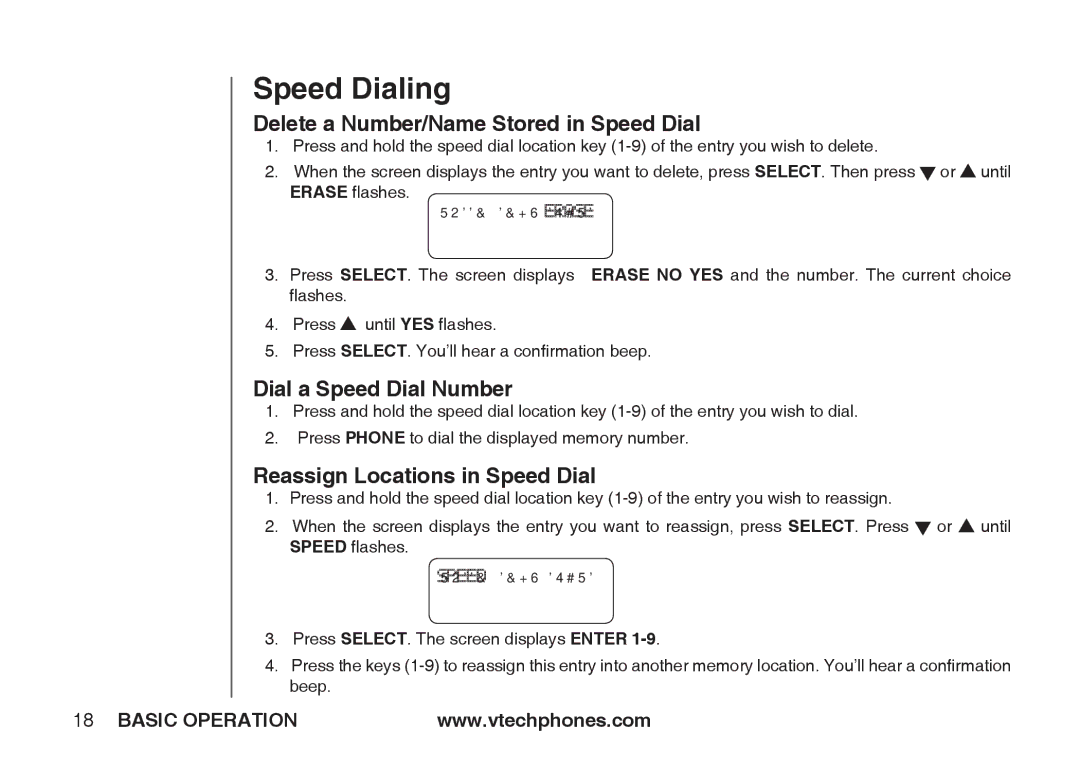Speed Dialing
Delete a Number/Name Stored in Speed Dial
1.Press and hold the speed dial location key
2.When the screen displays the entry you want to delete, press SELECT. Then press ![]() or
or ![]() until
until
ERASE flashes.
SPEED EDIT ERA![]()
![]()
![]()
![]() S
S![]()
![]()
![]()
![]() E
E![]()
![]() 8005959511
8005959511
01
3.Press SELECT. The screen displays ERASE NO YES and the number. The current choice flashes.
4.Press ![]() until YES flashes.
until YES flashes.
5.Press SELECT. You’ll hear a confirmation beep.
Dial a Speed Dial Number
1.Press and hold the speed dial location key
2.Press PHONE to dial the displayed memory number.
Reassign Locations in Speed Dial
1.Press and hold the speed dial location key
2.When the screen displays the entry you want to reassign, press SELECT. Press ![]() or
or ![]() until SPEED flashes.
until SPEED flashes.
S![]()
![]()
![]()
![]() PEED
PEED![]()
![]()
![]()
![]() EDIT ERASE 8005959511
EDIT ERASE 8005959511
01
3.Press SELECT. The screen displays ENTER
4.Press the keys
18 BASIC OPERATION | www.vtechphones.com |