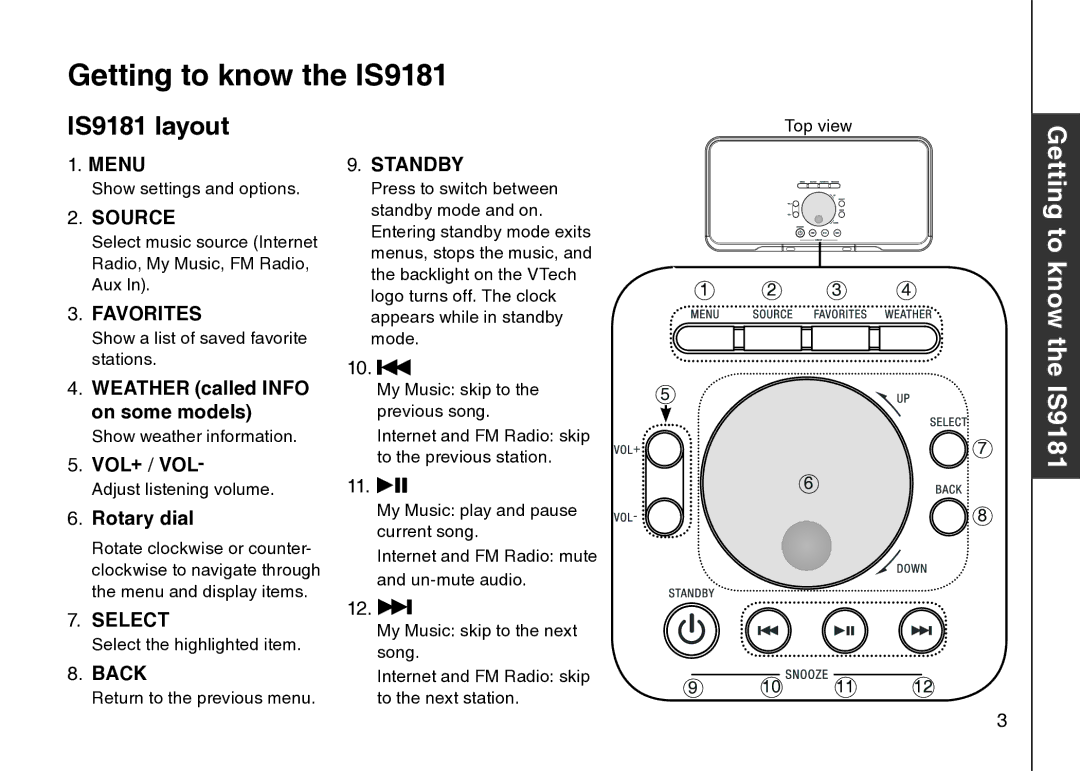IS9181 specifications
The VTech IS9181 is a sophisticated internet-based, video phone that merges cutting-edge technology with user-friendly design, making it an ideal choice for families and individuals seeking to stay in touch with loved ones across long distances. Emphasizing superior audio-visual clarity, the IS9181 offers high-definition video calling capabilities, presenting a crisp picture and clear sound that enhances communication quality.One of the standout features of the VTech IS9181 is its compatibility with popular video calling platforms such as Skype and Google Duo. This flexibility allows users to connect with a broader range of contacts, ensuring they can easily reach friends or family who may not own the same device. The phone comes equipped with a large, high-resolution display, making it easy to see the faces of loved ones during video calls.
The phone also incorporates a built-in camera, enabling users to engage in two-way video conversations. The camera features a wide-angle lens, which allows more people to fit into the frame, making it perfect for family gatherings or group chats. Additionally, the device features a user-friendly interface and touch screen buttons that simplify navigation through various settings and applications.
Technologically, the VTech IS9181 operates on a reliable Wi-Fi connection, ensuring stable connectivity and minimal disruptions during calls. Its wireless capabilities also allow for convenient placement anywhere in the home without the need for cumbersome wiring.
In terms of audio technology, the phone supports clear sound transmission with noise-cancellation features, ensuring that communication is not only visually engaging but also audibly pleasant. The handset also includes a traditional phone option, allowing users to make regular calls, switch seamlessly between video and audio calls, and store a phonebook with frequently dialed numbers.
Design-wise, the VTech IS9181 features a sleek, contemporary look that can blend into various home decor styles. The device is lightweight and portable, so users can easily move it around the house or take it on the go.
Overall, the VTech IS9181 is an excellent choice for those who prioritize connectivity and convenience in their communication tools, making it a versatile addition to any home looking to enhance family interactions.