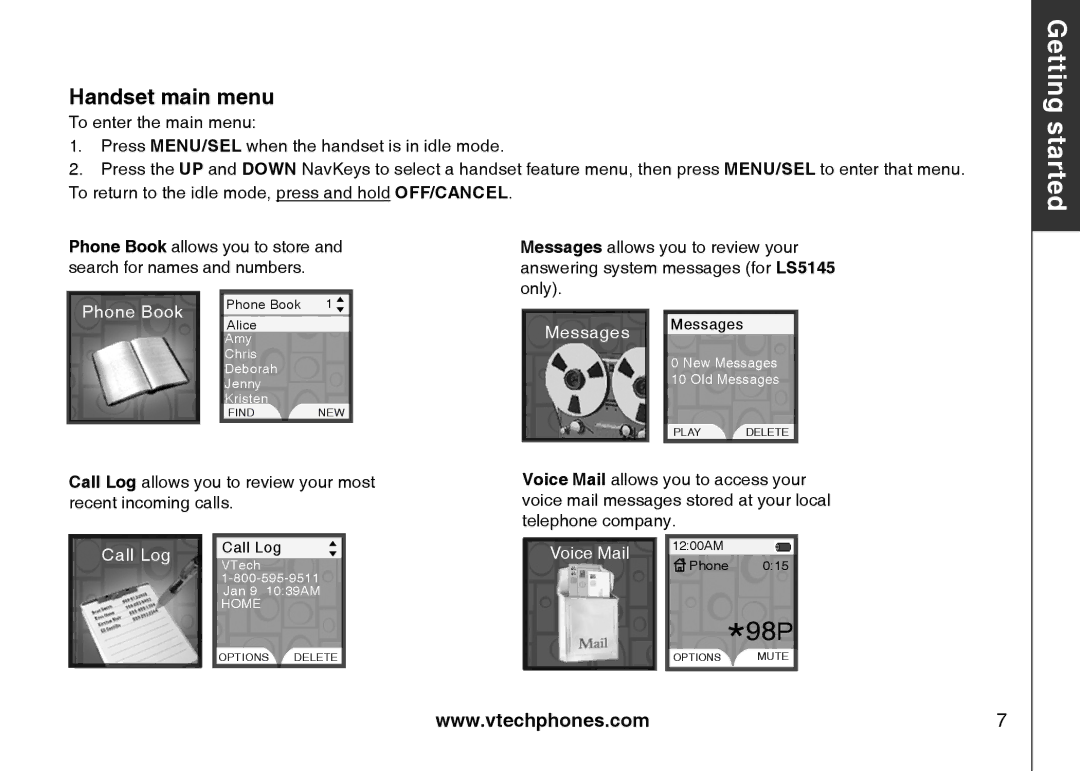Handset main menu
To enter the main menu:
1.Press MENU/SEL when the handset is in idle mode.
2.Press the UP and DOWN NavKeys to select a handset feature menu, then press MENU/SEL to enter that menu. To return to the idle mode, press and hold OFF/CANCEL.
Getting started
Phone Book allows you to store and search for names and numbers.
Messages allows you to review your answering system messages (for LS5145 only).
Phone Book
Phone Book | 1 |
Alice
Amy
Chris
Deborah
Jenny
Kristen
FINDNEW
Messages |
| Messages |
|
| 0 New Messages | ||
|
| ||
|
| 10 Old Messages | |
|
| PLAY | DELETE |
Basic operation
Call Log allows you to review your most recent incoming calls.
| Call Log |
| Call Log |
|
| VTech | |
|
|
| |
|
|
| |
|
|
| Jan 9 10:39AM |
|
|
| HOME |
|
|
| OPTIONS DELETE |
Voice Mail allows you to access your voice mail messages stored at your local telephone company.
Voice Mail |
| 12:00AM |
|
| Phone | 0:15 | |
|
|
OPTIONS *98MUTEP
www.vtechphones.com