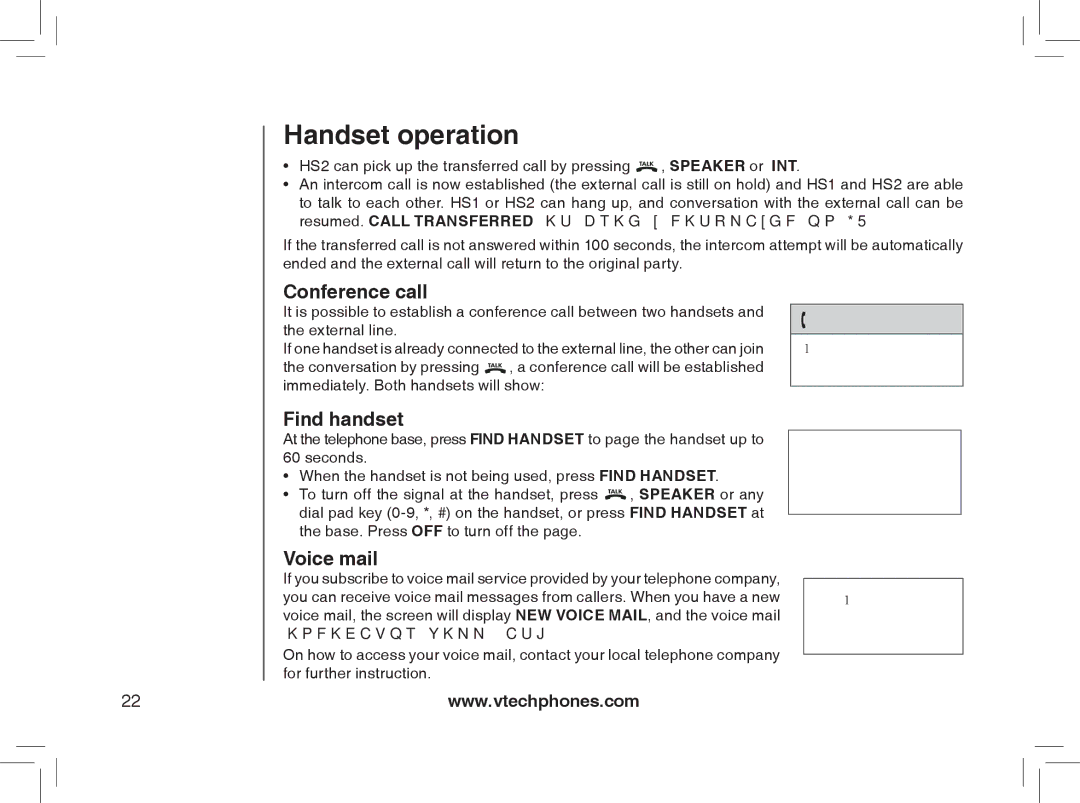Handset operation
•HS2 can pick up the transferred call by pressing ![]() , SPEAKER or INT.
, SPEAKER or INT.
•An intercom call is now established (the external call is still on hold) and HS1 and HS2 are able to talk to each other. HS1 or HS2 can hang up, and conversation with the external call can be resumed. CALL TRANSFERRED is briefly displayed on HS1.
If the transferred call is not answered within 100 seconds, the intercom attempt will be automatically ended and the external call will return to the original party.
Conference call
It is possible to establish a conference call between two handsets and the external line.
If one handset is already connected to the external line, the other can join the conversation by pressing ![]() , a conference call will be established immediately. Both handsets will show:
, a conference call will be established immediately. Both handsets will show:
PHONE 00:00:15
Find handset
At the telephone base, press FIND HANDSET to page the handset up to 60 seconds.
•When the handset is not being used, press FIND HANDSET.
•To turn off the signal at the handset, press ![]() , SPEAKER or any dial pad key
, SPEAKER or any dial pad key
Voice mail
If you subscribe to voice mail service provided by your telephone company, you can receive voice mail messages from callers. When you have a new voice mail, the screen will display NEW VOICE MAIL, and the voice mail indicator will flash.
On how to access your voice mail, contact your local telephone company for further instruction.
** PAGING **
HANDSET 1
NEW VOICE MAIL
22 | www.vtechphones.com |