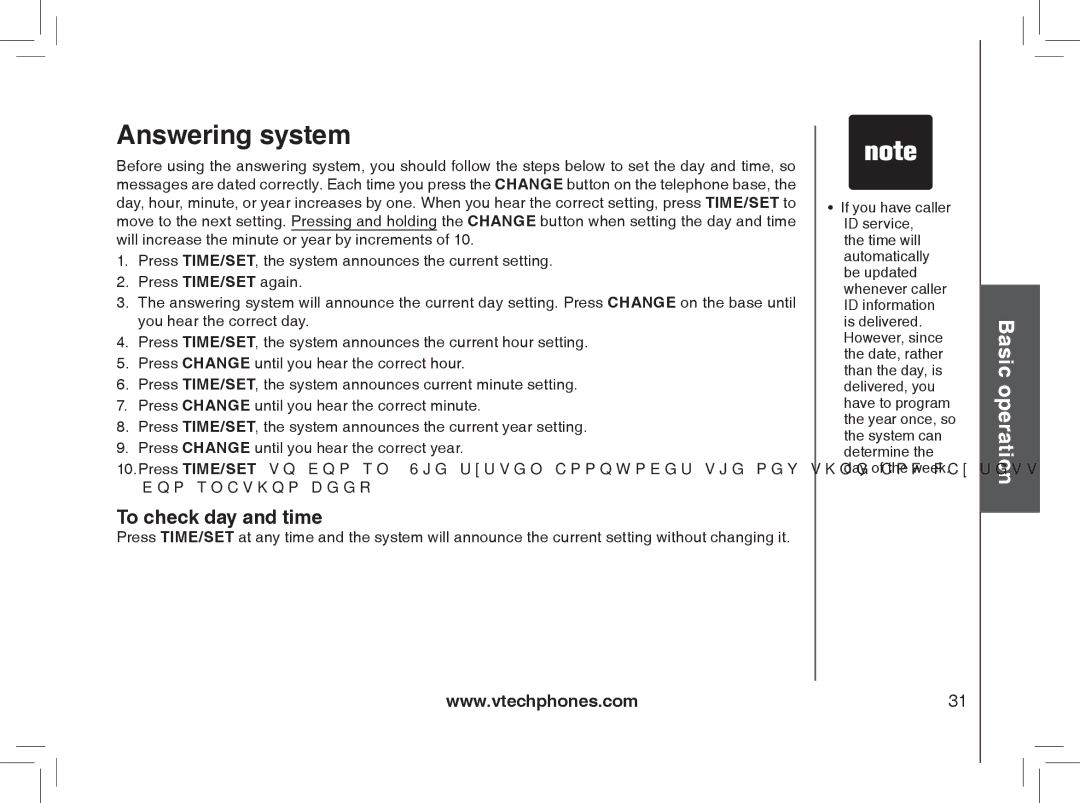Answering system
Before using the answering system, you should follow the steps below to set the day and time, so messages are dated correctly. Each time you press the CHANGE button on the telephone base, the day, hour, minute, or year increases by one. When you hear the correct setting, press TIME/SET to move to the next setting. Pressing and holding the CHANGE button when setting the day and time will increase the minute or year by increments of 10.
1.Press TIME/SET, the system announces the current setting.
2.Press TIME/SET again.
3.The answering system will announce the current day setting. Press CHANGE on the base until you hear the correct day.
4.Press TIME/SET, the system announces the current hour setting.
5.Press CHANGE until you hear the correct hour.
6.Press TIME/SET, the system announces current minute setting.
7.Press CHANGE until you hear the correct minute.
8.Press TIME/SET, the system announces the current year setting.
9.Press CHANGE until you hear the correct year.
10.Press TIME/SET to confirm. The system announces the new time and day setting followed by a confirmation beep.
To check day and time
Press TIME/SET at any time and the system will announce the current setting without changing it.
www.vtechphones.com
•If you have caller ID service,
the time will automatically be updated whenever caller ID information is delivered. However, since the date, rather than the day, is delivered, you have to program the year once, so the system can determine the day of the week.
31
Basic operation