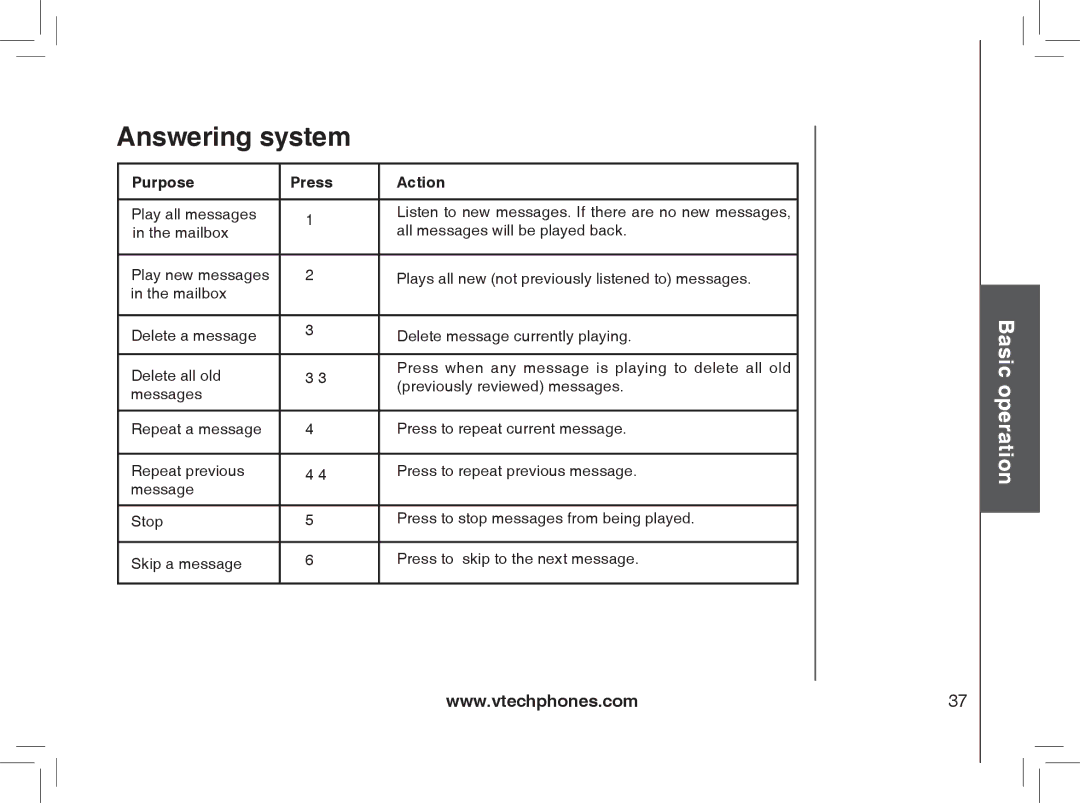Answering system
Purpose | Press | Action | |
|
|
| |
Play all messages | 1 | Listen to new messages. If there are no new messages, | |
in the mailbox | all messages will be played back. | ||
| |||
|
|
| |
Play new messages | 2 | Plays all new (not previously listened to) messages. | |
in the mailbox |
|
| |
|
|
| |
Delete a message | 3 | Delete message currently playing. | |
| |||
|
|
| |
Delete all old | 3 3 | Press when any message is playing to delete all old | |
(previously reviewed) messages. | |||
messages |
| ||
|
| ||
|
|
| |
Repeat a message | 4 | Press to repeat current message. | |
|
|
| |
Repeat previous | 4 4 | Press to repeat previous message. | |
message |
|
| |
|
|
| |
Stop | 5 | Press to stop messages from being played. | |
|
|
| |
Skip a message | 6 | Press to skip to the next message. | |
|
|
|
www.vtechphones.com
37
Basic operation