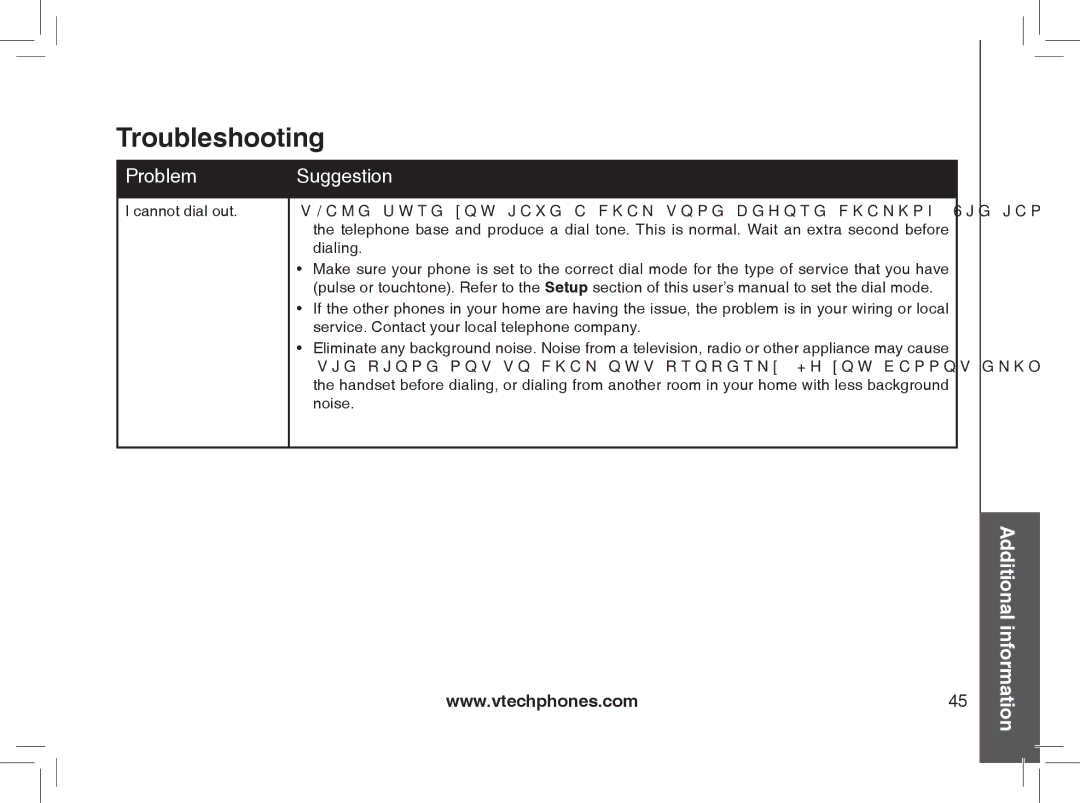Troubleshooting
Problem | Suggestion | |
|
|
|
I cannot dial out. | • | Make sure you have a dial tone before dialing. The handset may take a second or two to find |
|
| the telephone base and produce a dial tone. This is normal. Wait an extra second before |
|
| dialing. |
| • | Make sure your phone is set to the correct dial mode for the type of service that you have |
|
| (pulse or touchtone). Refer to the Setup section of this user’s manual to set the dial mode. |
| • | If the other phones in your home are having the issue, the problem is in your wiring or local |
|
| service. Contact your local telephone company. |
| • Eliminate any background noise. Noise from a television, radio or other appliance may cause | |
|
| the phone not to dial out properly. If you cannot eliminate the background noise, first try muting |
|
| the handset before dialing, or dialing from another room in your home with less background |
|
| noise. |
|
|
|
www.vtechphones.com | 45 |