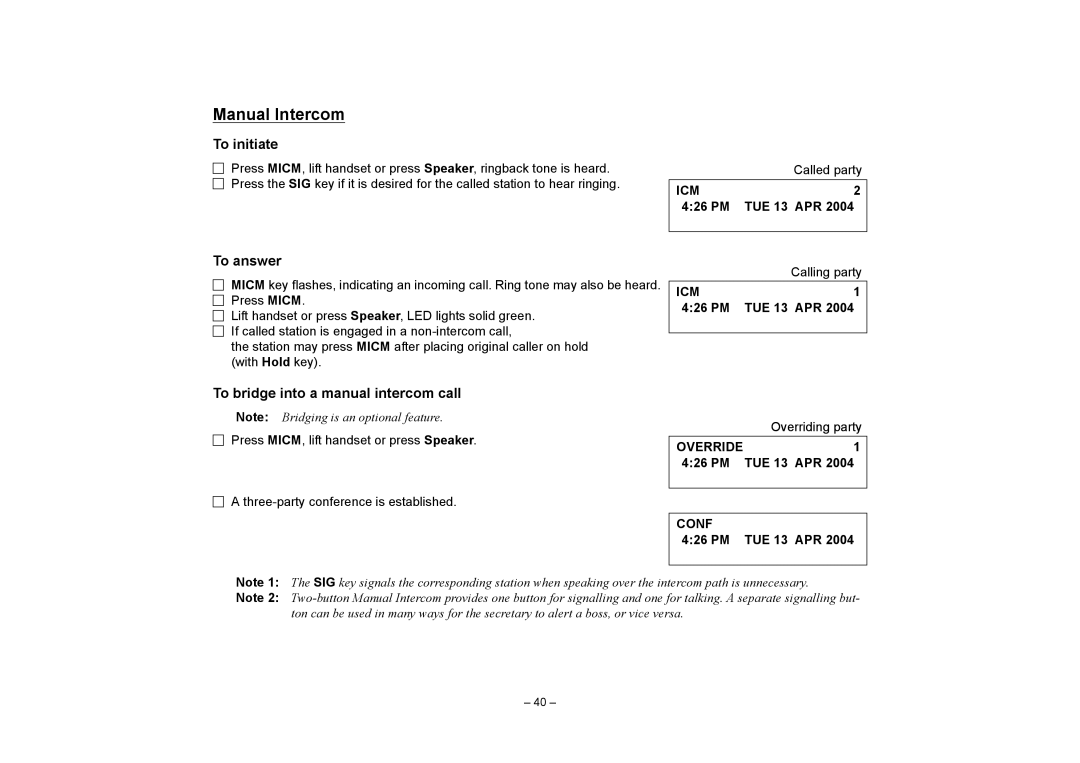Manual Intercom
To initiate
Press MICM, lift handset or press Speaker, ringback tone is heard. Press the SIG key if it is desired for the called station to hear ringing.
To answer
MICM key flashes, indicating an incoming call. Ring tone may also be heard. Press MICM.
Lift handset or press Speaker, LED lights solid green. If called station is engaged in a
the station may press MICM after placing original caller on hold (with Hold key).
| Called party |
ICM | 2 |
4:26 PM | TUE 13 APR 2004 |
|
|
| Calling party |
ICM | 1 |
4:26 PM | TUE 13 APR 2004 |
|
|
To bridge into a manual intercom call
Note: Bridging is an optional feature. |
| Overriding party | |
Press MICM, lift handset or press Speaker. |
| ||
OVERRIDE |
| 1 | |
|
| ||
| 4:26 PM | TUE 13 | APR 2004 |
A |
|
|
|
|
|
| |
|
|
|
|
| CONF |
|
|
| 4:26 PM | TUE 13 | APR 2004 |
|
|
|
|
Note 1: The SIG key signals the corresponding station when speaking over the intercom path is unnecessary.
Note 2:
– 40 –