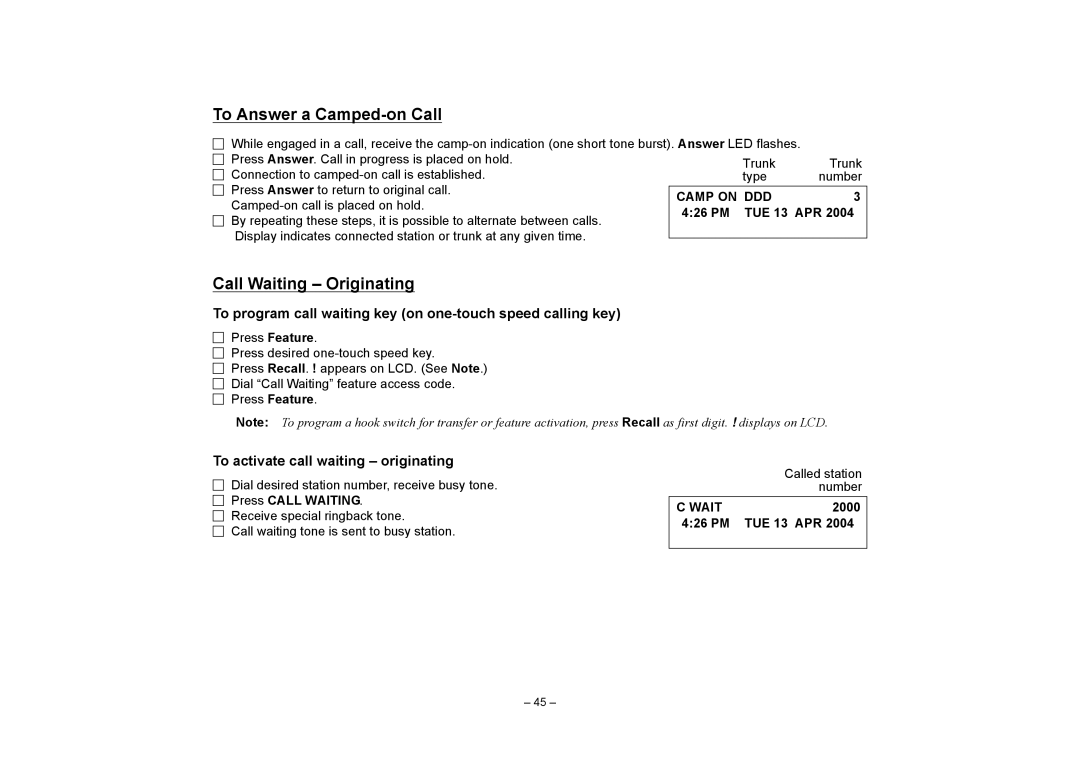To Answer a Camped-on Call
While engaged in a call, receive the |
| |||
Press Answer. Call in progress is placed on hold. |
| Trunk | Trunk | |
Connection to |
| type | number | |
Press Answer to return to original call. |
|
|
| |
CAMP ON DDD | 3 | |||
4:26 PM | TUE 13 APR 2004 | |||
By repeating these steps, it is possible to alternate between calls. | ||||
|
|
| ||
Display indicates connected station or trunk at any given time. |
|
|
| |
|
|
| ||
Call Waiting – Originating
To program call waiting key (on one-touch speed calling key)
![]()
![]() Press Feature.
Press Feature.
Press desired
Press Recall. ! appears on LCD. (See Note.)
Dial “Call Waiting” feature access code.
![]()
![]() Press Feature.
Press Feature.
Note: To program a hook switch for transfer or feature activation, press Recall as first digit. ! displays on LCD.
To activate call waiting – originating
Dial desired station number, receive busy tone.
![]()
![]() Press CALL WAITING.
Press CALL WAITING.
Receive special ringback tone.
Call waiting tone is sent to busy station.
| Called station |
| number |
C WAIT | 2000 |
4:26 PM | TUE 13 APR 2004 |
|
|
– 45 –