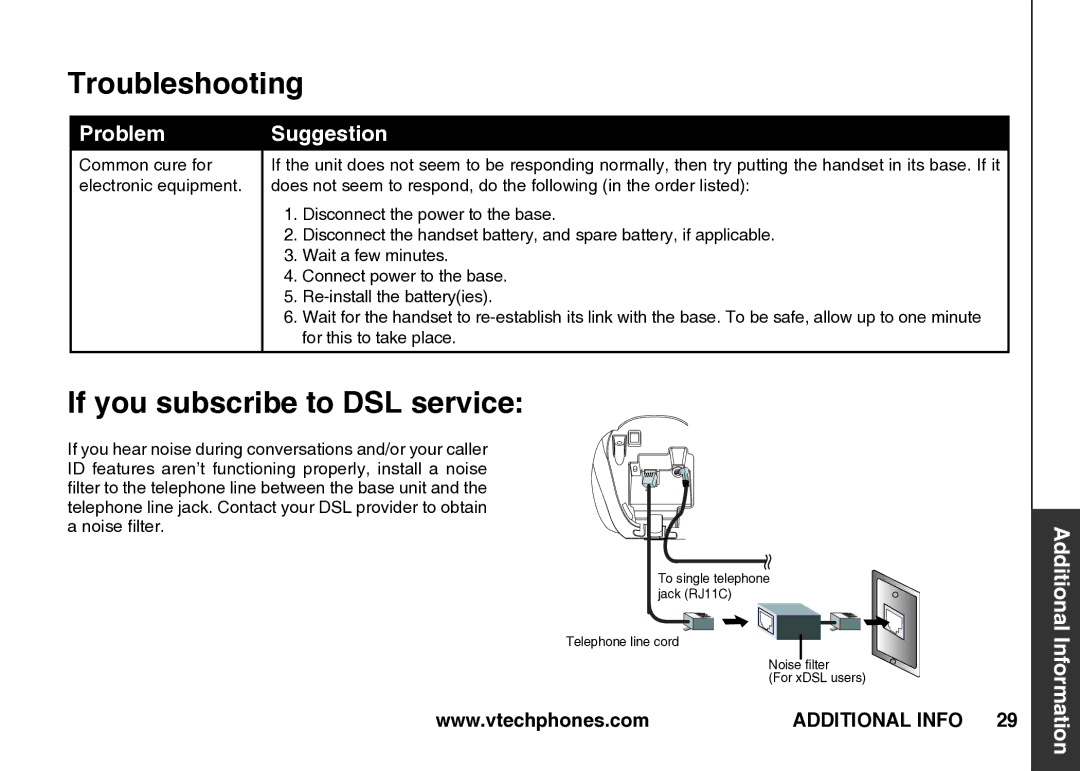Troubleshooting
Problem | Suggestion | |
Common cure for | If the unit does not seem to be responding normally, then try putting the handset in its base. If it | |
electronic equipment. | does not seem to respond, do the following (in the order listed): | |
| 1. | Disconnect the power to the base. |
| 2. | Disconnect the handset battery, and spare battery, if applicable. |
| 3. | Wait a few minutes. |
| 4. | Connect power to the base. |
| 5. | |
| 6. | Wait for the handset to |
|
| for this to take place. |
If you subscribe to DSL service:
If you hear noise during conversations and/or your caller ID features aren’t functioning properly, install a noise filter to the telephone line between the base unit and the telephone line jack. Contact your DSL provider to obtain a noise filter.
To single telephone jack (RJ11C)
Telephone line cord
Noise filter
(For xDSL users)
www.vtechphones.com | ADDITIONAL INFO 29 |
Additional Information