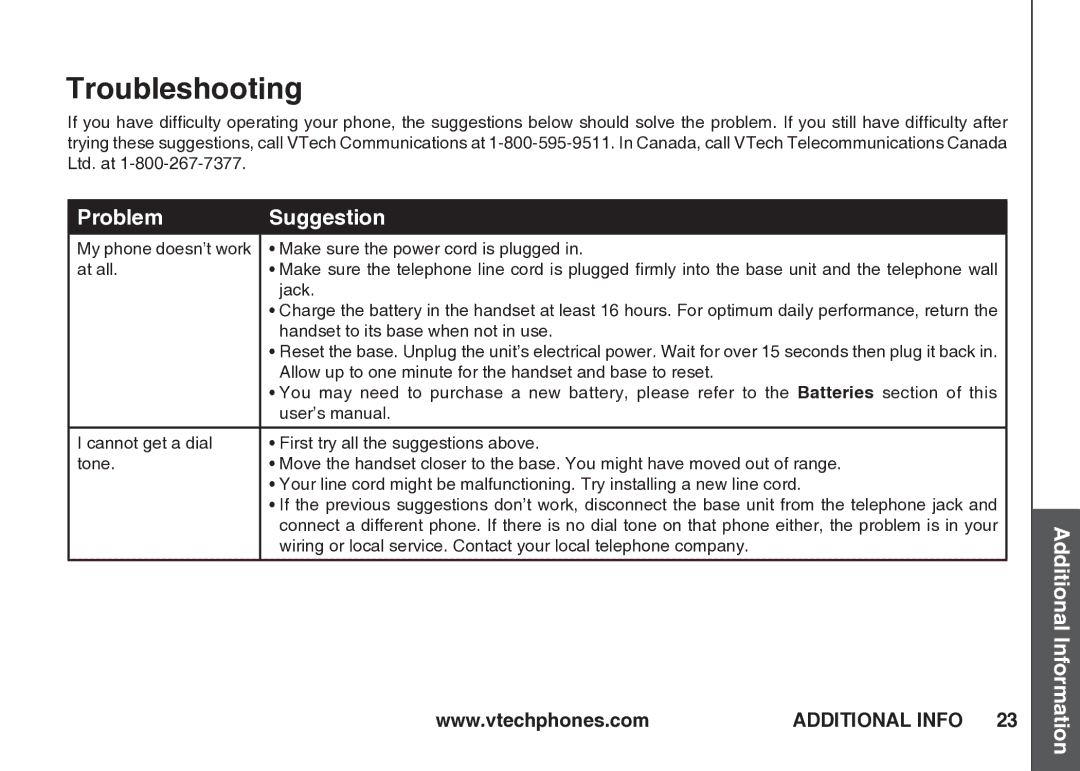Troubleshooting
If you have difficulty operating your phone, the suggestions below should solve the problem. If you still have difficulty after trying these suggestions, call VTech Communications at
Problem | Suggestion |
My phone doesn’t work | • Make sure the power cord is plugged in. |
at all. | • Make sure the telephone line cord is plugged firmly into the base unit and the telephone wall |
| jack. |
| • Charge the battery in the handset at least 16 hours. For optimum daily performance, return the |
| handset to its base when not in use. |
| • Reset the base. Unplug the unit’s electrical power. Wait for over 15 seconds then plug it back in. |
| Allow up to one minute for the handset and base to reset. |
| • You may need to purchase a new battery, please refer to the Batteries section of this |
| user’s manual. |
I cannot get a dial | • First try all the suggestions above. |
tone. | • Move the handset closer to the base. You might have moved out of range. |
| • Your line cord might be malfunctioning. Try installing a new line cord. |
| • If the previous suggestions don’t work, disconnect the base unit from the telephone jack and |
| connect a different phone. If there is no dial tone on that phone either, the problem is in your |
| wiring or local service. Contact your local telephone company. |
www.vtechphones.com | ADDITIONAL INFO 23 |
Additional Information