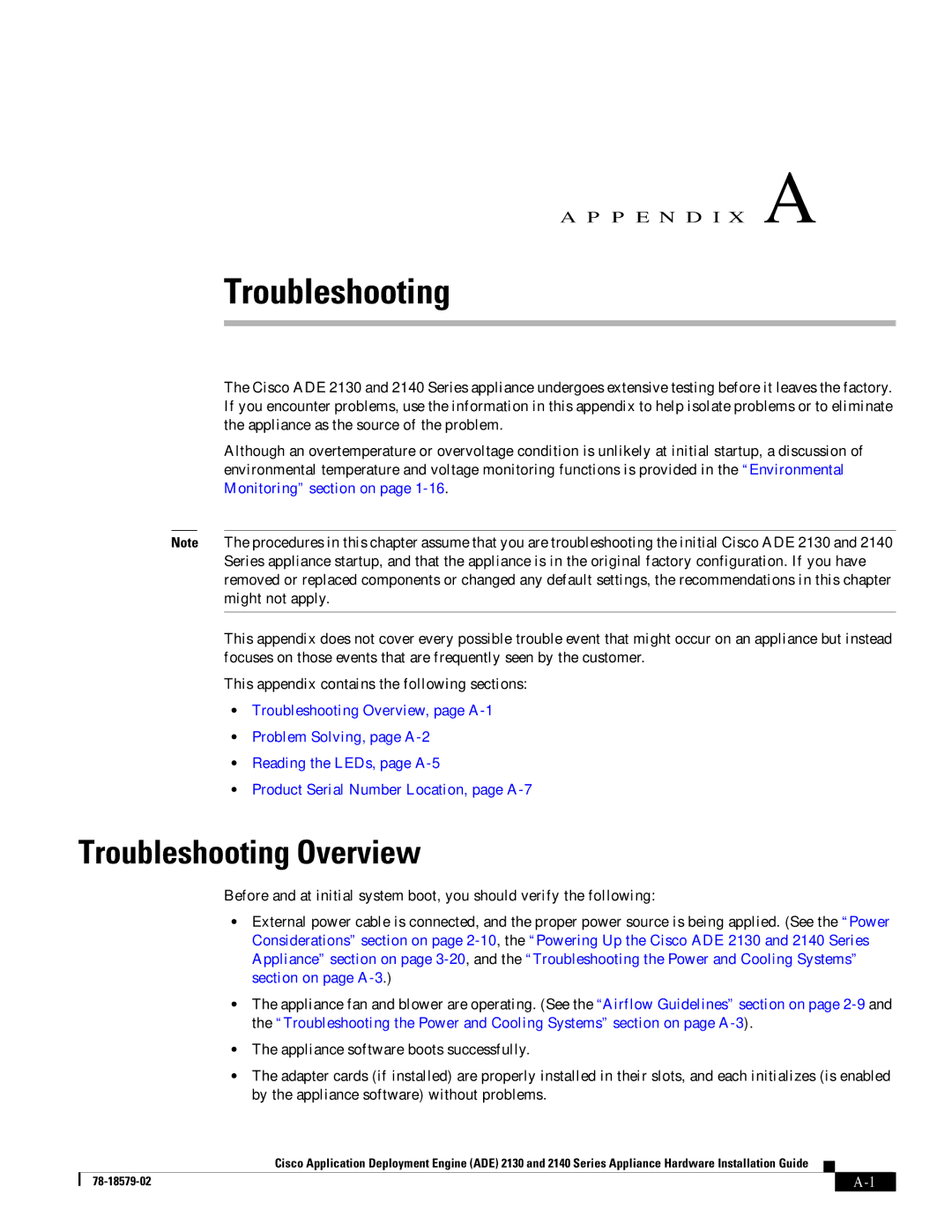A P P E N D I X A
Troubleshooting
The Cisco ADE 2130 and 2140 Series appliance undergoes extensive testing before it leaves the factory. If you encounter problems, use the information in this appendix to help isolate problems or to eliminate the appliance as the source of the problem.
Although an overtemperature or overvoltage condition is unlikely at initial startup, a discussion of environmental temperature and voltage monitoring functions is provided in the “Environmental Monitoring” section on page
Note The procedures in this chapter assume that you are troubleshooting the initial Cisco ADE 2130 and 2140 Series appliance startup, and that the appliance is in the original factory configuration. If you have removed or replaced components or changed any default settings, the recommendations in this chapter might not apply.
This appendix does not cover every possible trouble event that might occur on an appliance but instead focuses on those events that are frequently seen by the customer.
This appendix contains the following sections:
•Troubleshooting Overview, page
•Problem Solving, page
•Reading the LEDs, page
•Product Serial Number Location, page
Troubleshooting Overview
Before and at initial system boot, you should verify the following:
•External power cable is connected, and the proper power source is being applied. (See the “Power Considerations” section on page
•The appliance fan and blower are operating. (See the “Airflow Guidelines” section on page
•The appliance software boots successfully.
•The adapter cards (if installed) are properly installed in their slots, and each initializes (is enabled by the appliance software) without problems.
Cisco Application Deployment Engine (ADE) 2130 and 2140 Series Appliance Hardware Installation Guide
|
| |
|