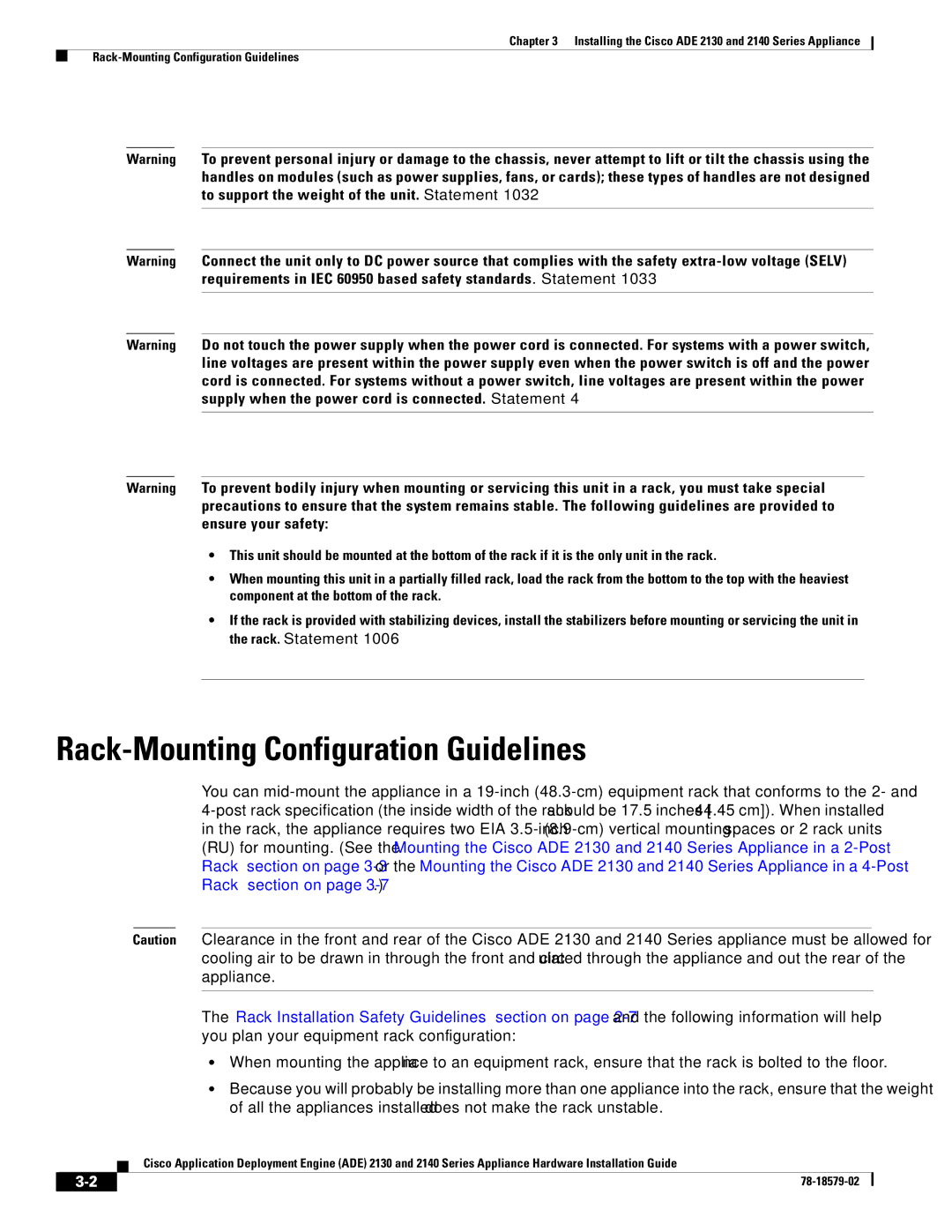Chapter 3 Installing the Cisco ADE 2130 and 2140 Series Appliance
Warning To prevent personal injury or damage to the chassis, never attempt to lift or tilt the chassis using the handles on modules (such as power supplies, fans, or cards); these types of handles are not designed to support the weight of the unit. Statement 1032
Warning Connect the unit only to DC power source that complies with the safety
Warning Do not touch the power supply when the power cord is connected. For systems with a power switch, line voltages are present within the power supply even when the power switch is off and the power cord is connected. For systems without a power switch, line voltages are present within the power supply when the power cord is connected. Statement 4
Warning To prevent bodily injury when mounting or servicing this unit in a rack, you must take special precautions to ensure that the system remains stable. The following guidelines are provided to ensure your safety:
•This unit should be mounted at the bottom of the rack if it is the only unit in the rack.
•When mounting this unit in a partially filled rack, load the rack from the bottom to the top with the heaviest component at the bottom of the rack.
•If the rack is provided with stabilizing devices, install the stabilizers before mounting or servicing the unit in the rack. Statement 1006
Rack-Mounting Configuration Guidelines
You can
Caution Clearance in the front and rear of the Cisco ADE 2130 and 2140 Series appliance must be allowed for cooling air to be drawn in through the front and circulated through the appliance and out the rear of the appliance.
The “Rack Installation Safety Guidelines” section on page
•When mounting the appliance to an equipment rack, ensure that the rack is bolted to the floor.
•Because you will probably be installing more than one appliance into the rack, ensure that the weight of all the appliances installed does not make the rack unstable.
Cisco Application Deployment Engine (ADE) 2130 and 2140 Series Appliance Hardware Installation Guide
| ||
|