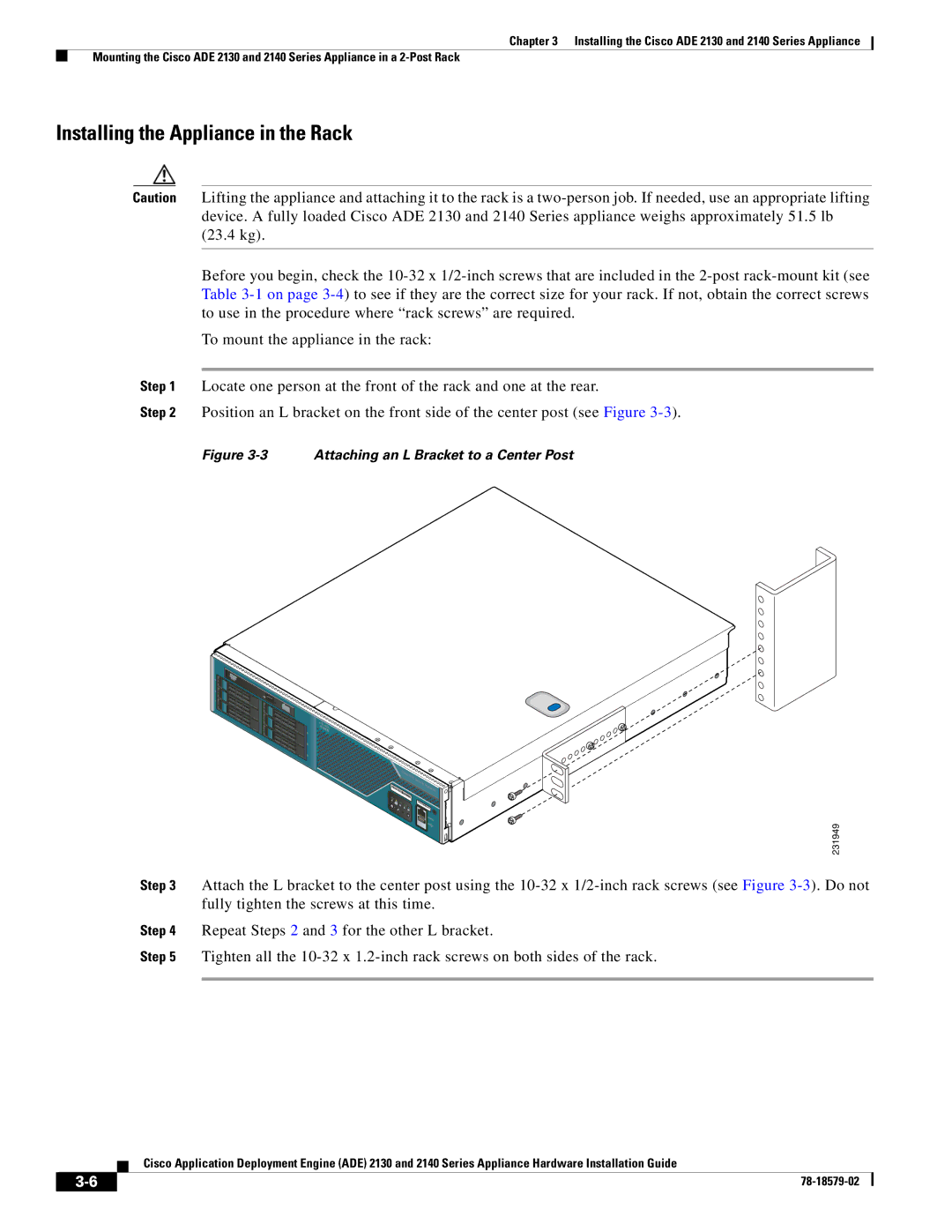Chapter 3 Installing the Cisco ADE 2130 and 2140 Series Appliance
Mounting the Cisco ADE 2130 and 2140 Series Appliance in a
Installing the Appliance in the Rack
Caution Lifting the appliance and attaching it to the rack is a
Before you begin, check the
To mount the appliance in the rack:
Step 1 Locate one person at the front of the rack and one at the rear.
Step 2 Position an L bracket on the front side of the center post (see Figure
Figure 3-3 Attaching an L Bracket to a Center Post
231949
Step 3 Attach the L bracket to the center post using the
Step 4 Repeat Steps 2 and 3 for the other L bracket.
Step 5 Tighten all the
Cisco Application Deployment Engine (ADE) 2130 and 2140 Series Appliance Hardware Installation Guide
| ||
|