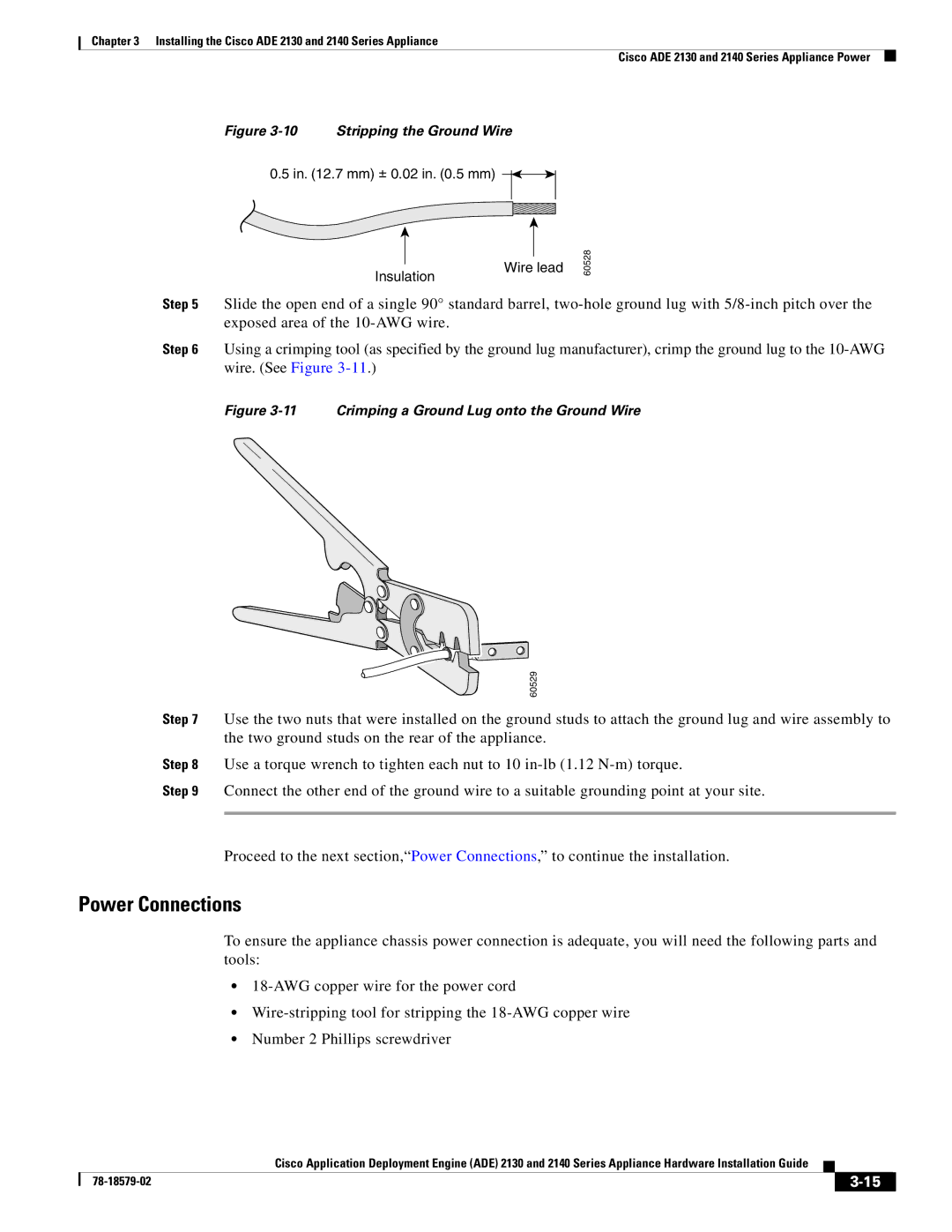Chapter 3 Installing the Cisco ADE 2130 and 2140 Series Appliance
Cisco ADE 2130 and 2140 Series Appliance Power
Figure 3-10 Stripping the Ground Wire
0.5 in. (12.7 mm) ± 0.02 in. (0.5 mm)
Insulation
Wire lead
60528
Step 5 Slide the open end of a single 90° standard barrel,
Step 6 Using a crimping tool (as specified by the ground lug manufacturer), crimp the ground lug to the
Figure 3-11 Crimping a Ground Lug onto the Ground Wire
60529
Step 7 Use the two nuts that were installed on the ground studs to attach the ground lug and wire assembly to the two ground studs on the rear of the appliance.
Step 8 Use a torque wrench to tighten each nut to 10
Step 9 Connect the other end of the ground wire to a suitable grounding point at your site.
Proceed to the next section,“Power Connections,” to continue the installation.
Power Connections
To ensure the appliance chassis power connection is adequate, you will need the following parts and tools:
•
•
•Number 2 Phillips screwdriver
Cisco Application Deployment Engine (ADE) 2130 and 2140 Series Appliance Hardware Installation Guide
|
|
| |
|
|