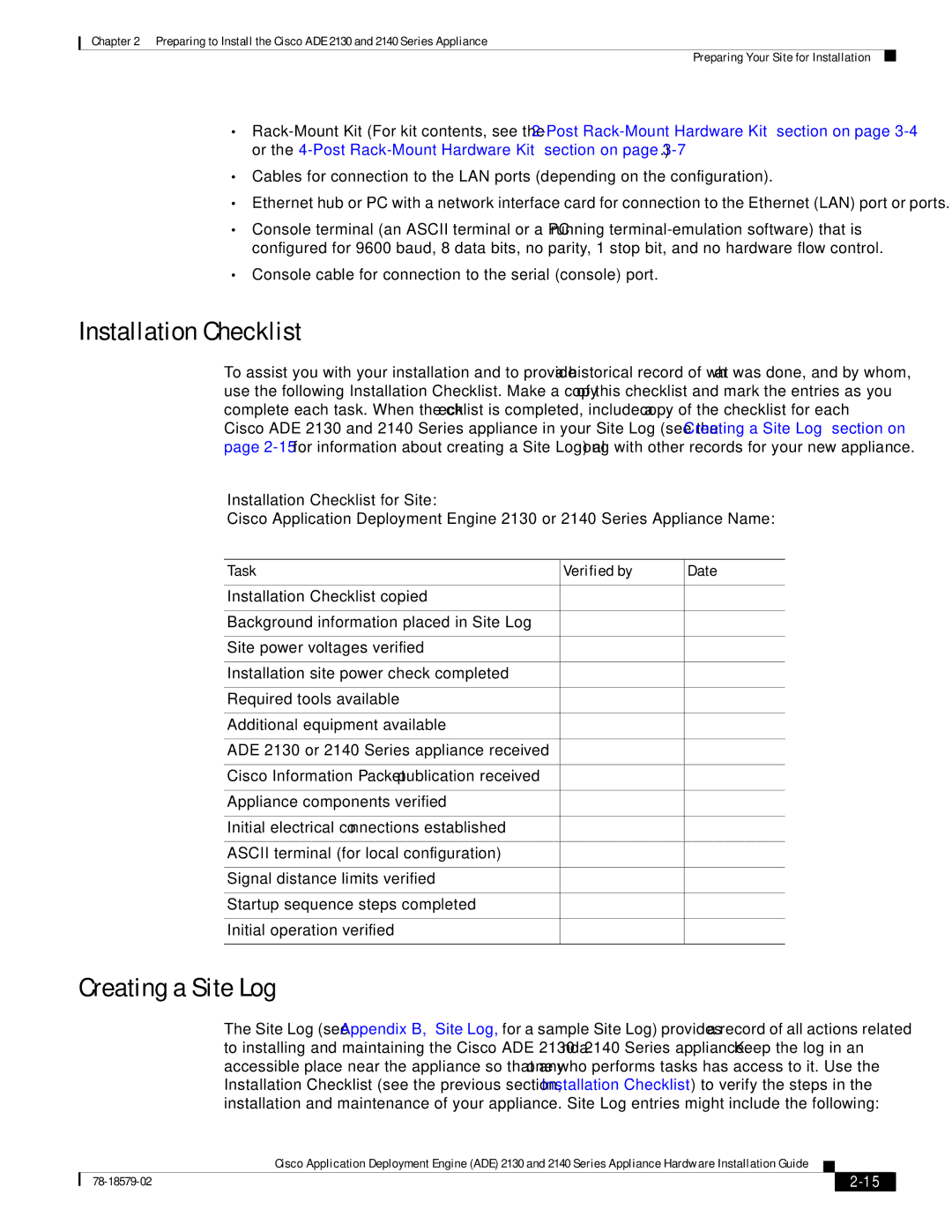Chapter 2 Preparing to Install the Cisco ADE 2130 and 2140 Series Appliance
Preparing Your Site for Installation
•
•Cables for connection to the LAN ports (depending on the configuration).
•Ethernet hub or PC with a network interface card for connection to the Ethernet (LAN) port or ports.
•Console terminal (an ASCII terminal or a PC running
•Console cable for connection to the serial (console) port.
Installation Checklist
To assist you with your installation and to provide a historical record of what was done, and by whom, use the following Installation Checklist. Make a copy of this checklist and mark the entries as you complete each task. When the checklist is completed, include a copy of the checklist for each
Cisco ADE 2130 and 2140 Series appliance in your Site Log (see the “Creating a Site Log” section on page
Installation Checklist for Site:
Cisco Application Deployment Engine 2130 or 2140 Series Appliance Name:
Task | Verified by | Date |
|
|
|
Installation Checklist copied |
|
|
|
|
|
Background information placed in Site Log |
|
|
|
|
|
Site power voltages verified |
|
|
|
|
|
Installation site power check completed |
|
|
|
|
|
Required tools available |
|
|
|
|
|
Additional equipment available |
|
|
|
|
|
ADE 2130 or 2140 Series appliance received |
|
|
|
|
|
Cisco Information Packet publication received |
|
|
|
|
|
Appliance components verified |
|
|
|
|
|
Initial electrical connections established |
|
|
|
|
|
ASCII terminal (for local configuration) |
|
|
|
|
|
Signal distance limits verified |
|
|
|
|
|
Startup sequence steps completed |
|
|
|
|
|
Initial operation verified |
|
|
|
|
|
Creating a Site Log
The Site Log (see Appendix B, “Site Log,” for a sample Site Log) provides a record of all actions related to installing and maintaining the Cisco ADE 2130 and 2140 Series appliance. Keep the log in an accessible place near the appliance so that anyone who performs tasks has access to it. Use the Installation Checklist (see the previous section, “Installation Checklist”) to verify the steps in the installation and maintenance of your appliance. Site Log entries might include the following:
Cisco Application Deployment Engine (ADE) 2130 and 2140 Series Appliance Hardware Installation Guide
|
| ||
|
|