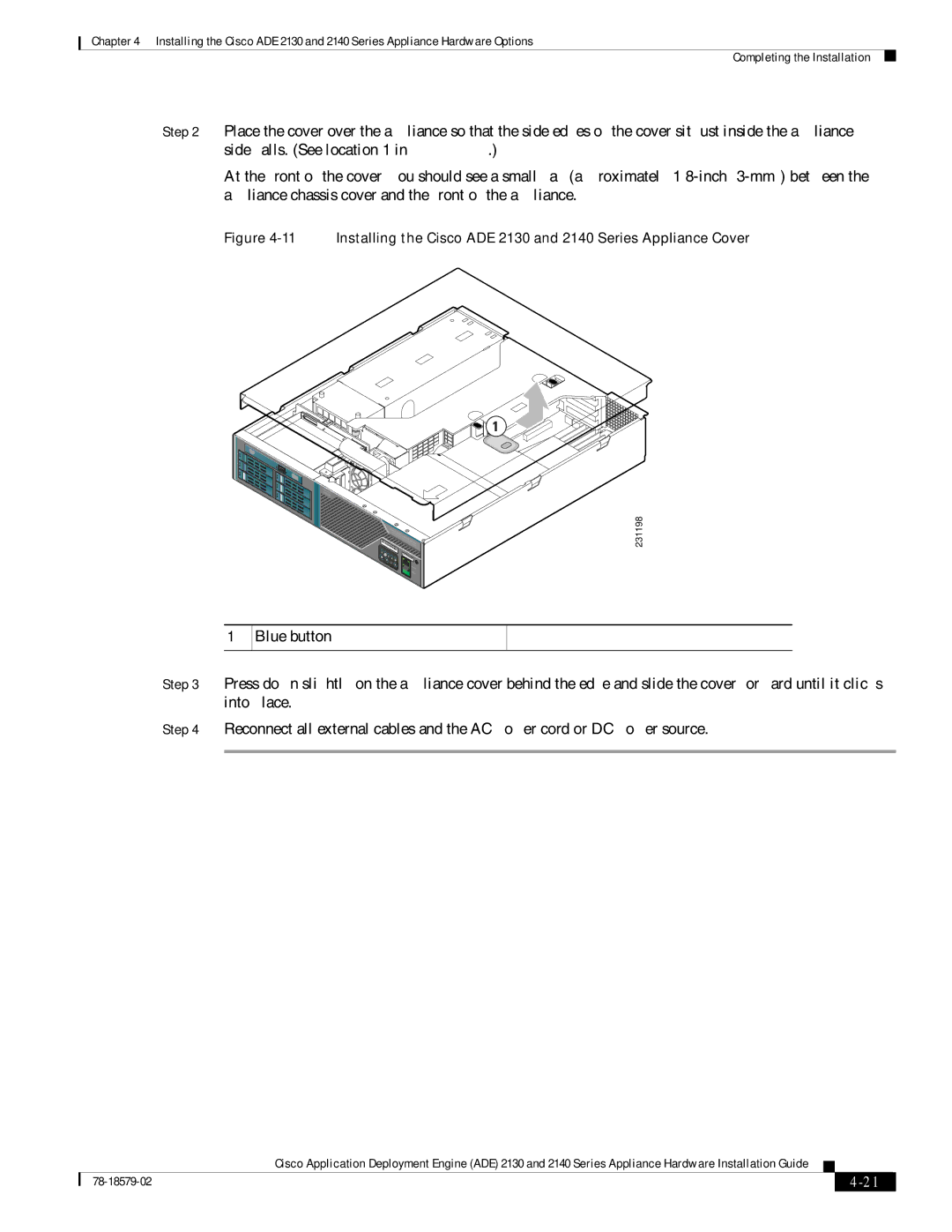Chapter 4 Installing the Cisco ADE 2130 and 2140 Series Appliance Hardware Options
Completing the Installation
Step 2 Place the cover over the appliance so that the side edges of the cover sit just inside the appliance sidewalls. (See location 1 in Figure
At the front of the cover, you should see a small gap (approximately
Figure 4-11 Installing the Cisco ADE 2130 and 2140 Series Appliance Cover
![]() A1
A1
231198
1
Blue button
Step 3 Press down slightly on the appliance cover behind the edge and slide the cover forward until it clicks into place.
Step 4 Reconnect all external cables and the AC power cord or DC power source.
Cisco Application Deployment Engine (ADE) 2130 and 2140 Series Appliance Hardware Installation Guide
|
|
| |
|
|