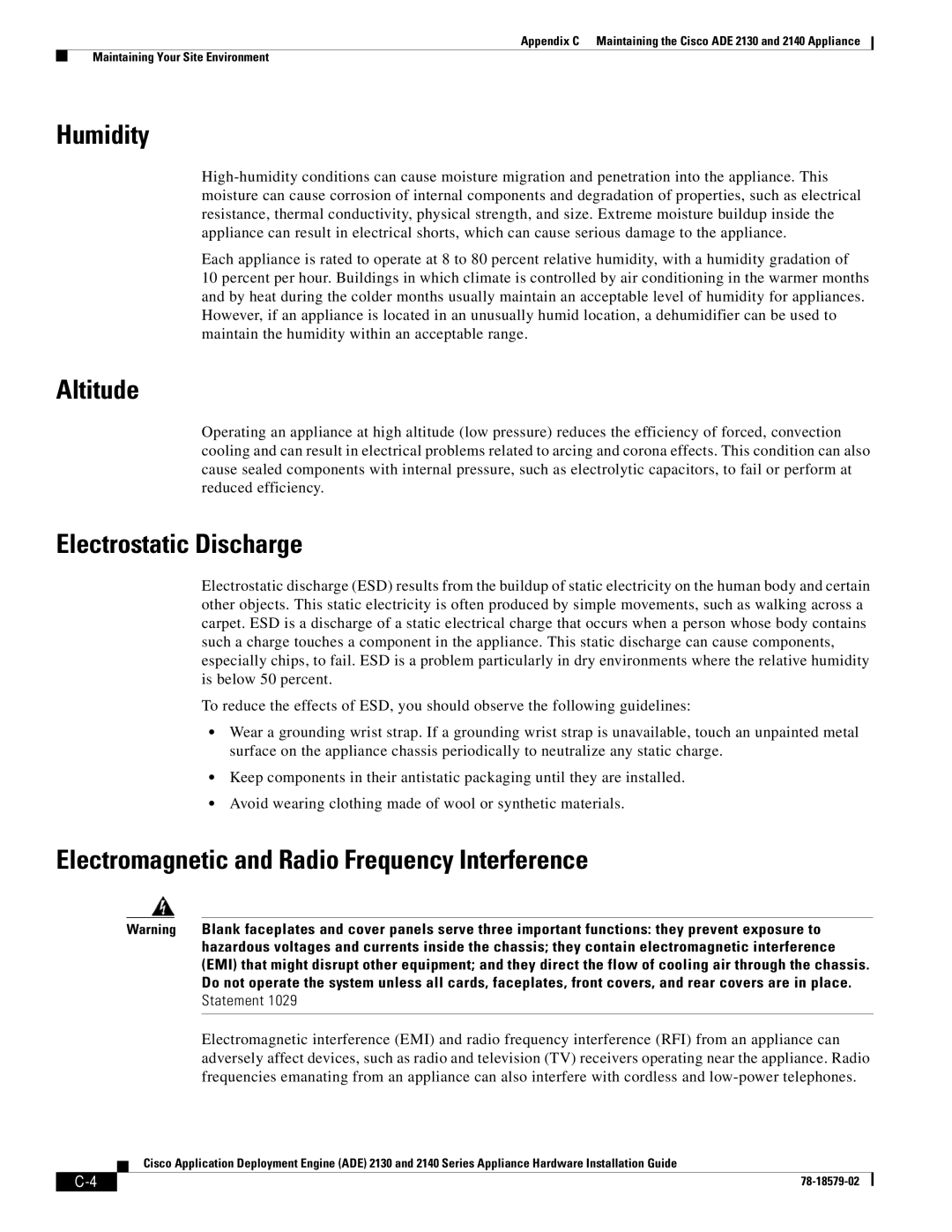Appendix C Maintaining the Cisco ADE 2130 and 2140 Appliance
Maintaining Your Site Environment
Humidity
Each appliance is rated to operate at 8 to 80 percent relative humidity, with a humidity gradation of
10 percent per hour. Buildings in which climate is controlled by air conditioning in the warmer months and by heat during the colder months usually maintain an acceptable level of humidity for appliances. However, if an appliance is located in an unusually humid location, a dehumidifier can be used to maintain the humidity within an acceptable range.
Altitude
Operating an appliance at high altitude (low pressure) reduces the efficiency of forced, convection cooling and can result in electrical problems related to arcing and corona effects. This condition can also cause sealed components with internal pressure, such as electrolytic capacitors, to fail or perform at reduced efficiency.
Electrostatic Discharge
Electrostatic discharge (ESD) results from the buildup of static electricity on the human body and certain other objects. This static electricity is often produced by simple movements, such as walking across a carpet. ESD is a discharge of a static electrical charge that occurs when a person whose body contains such a charge touches a component in the appliance. This static discharge can cause components, especially chips, to fail. ESD is a problem particularly in dry environments where the relative humidity is below 50 percent.
To reduce the effects of ESD, you should observe the following guidelines:
•Wear a grounding wrist strap. If a grounding wrist strap is unavailable, touch an unpainted metal surface on the appliance chassis periodically to neutralize any static charge.
•Keep components in their antistatic packaging until they are installed.
•Avoid wearing clothing made of wool or synthetic materials.
Electromagnetic and Radio Frequency Interference
Warning Blank faceplates and cover panels serve three important functions: they prevent exposure to hazardous voltages and currents inside the chassis; they contain electromagnetic interference (EMI) that might disrupt other equipment; and they direct the flow of cooling air through the chassis. Do not operate the system unless all cards, faceplates, front covers, and rear covers are in place. Statement 1029
Electromagnetic interference (EMI) and radio frequency interference (RFI) from an appliance can adversely affect devices, such as radio and television (TV) receivers operating near the appliance. Radio frequencies emanating from an appliance can also interfere with cordless and
Cisco Application Deployment Engine (ADE) 2130 and 2140 Series Appliance Hardware Installation Guide
|
| ||
|
|