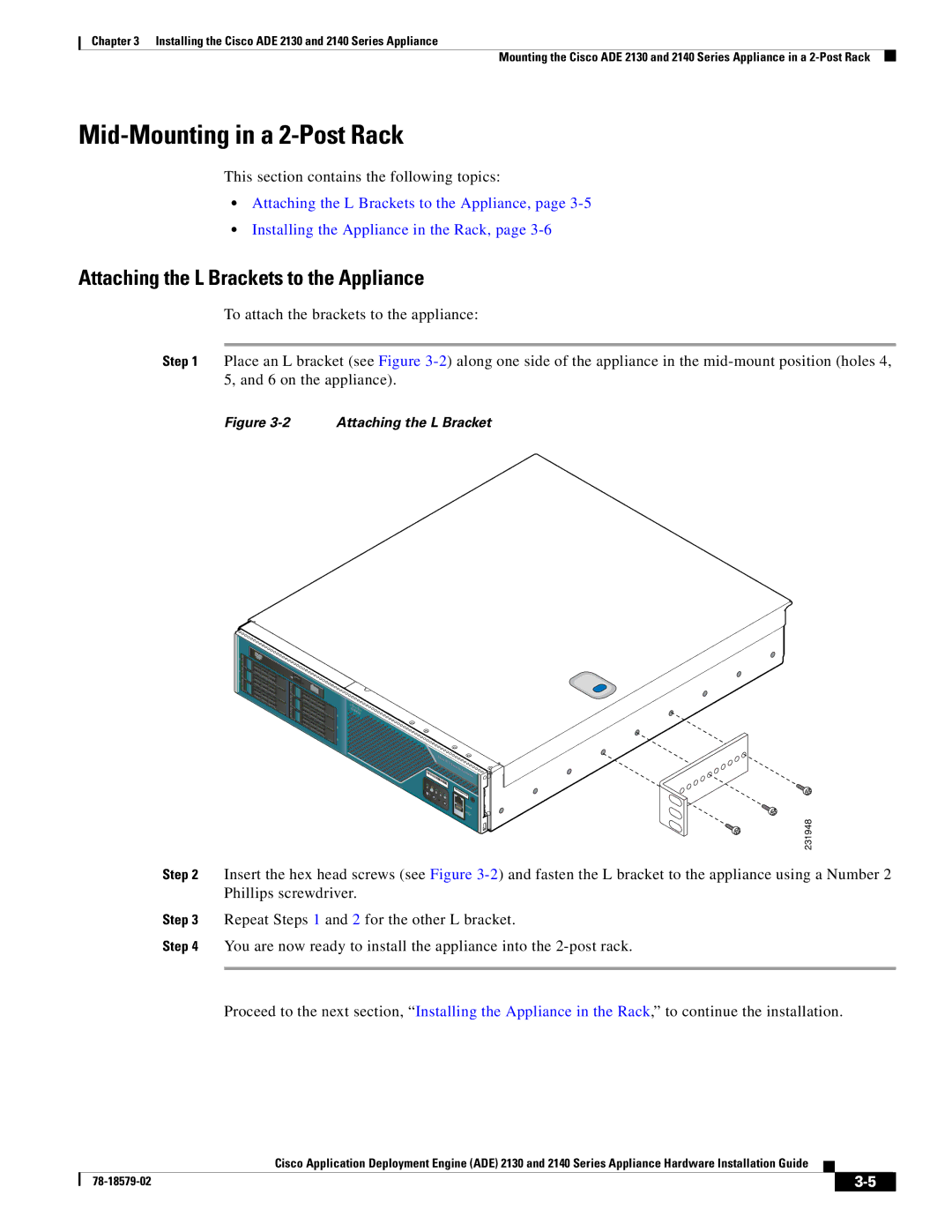Chapter 3 Installing the Cisco ADE 2130 and 2140 Series Appliance
Mounting the Cisco ADE 2130 and 2140 Series Appliance in a
Mid-Mounting in a 2-Post Rack
This section contains the following topics:
•Attaching the L Brackets to the Appliance, page
•Installing the Appliance in the Rack, page
Attaching the L Brackets to the Appliance
To attach the brackets to the appliance:
Step 1 Place an L bracket (see Figure
Figure 3-2 Attaching the L Bracket
| 231948 |
Step 2 | Insert the hex head screws (see Figure |
| Phillips screwdriver. |
Step 3 | Repeat Steps 1 and 2 for the other L bracket. |
Step 4 | You are now ready to install the appliance into the |
Proceed to the next section, “Installing the Appliance in the Rack,” to continue the installation.
Cisco Application Deployment Engine (ADE) 2130 and 2140 Series Appliance Hardware Installation Guide
|
|
| |
|
|