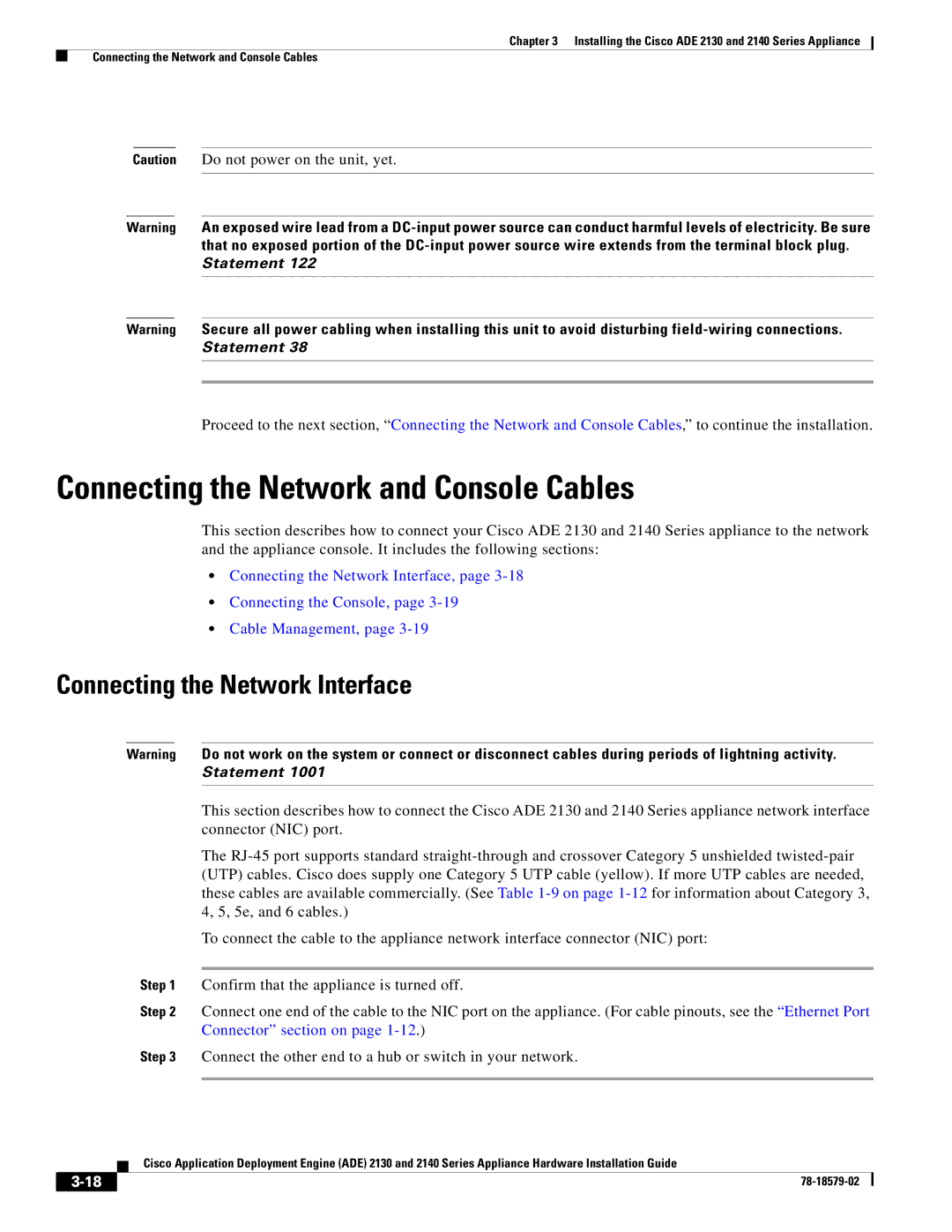Chapter 3 Installing the Cisco ADE 2130 and 2140 Series Appliance
Connecting the Network and Console Cables
Caution Do not power on the unit, yet.
Warning An exposed wire lead from a
Statement 122
Warning Secure all power cabling when installing this unit to avoid disturbing
Statement 38
Proceed to the next section, “Connecting the Network and Console Cables,” to continue the installation.
Connecting the Network and Console Cables
This section describes how to connect your Cisco ADE 2130 and 2140 Series appliance to the network and the appliance console. It includes the following sections:
•Connecting the Network Interface, page
•Connecting the Console, page
•Cable Management, page
Connecting the Network Interface
Warning Do not work on the system or connect or disconnect cables during periods of lightning activity.
Statement 1001
This section describes how to connect the Cisco ADE 2130 and 2140 Series appliance network interface connector (NIC) port.
The
To connect the cable to the appliance network interface connector (NIC) port:
Step 1 Confirm that the appliance is turned off.
Step 2 Connect one end of the cable to the NIC port on the appliance. (For cable pinouts, see the “Ethernet Port Connector” section on page
Step 3 Connect the other end to a hub or switch in your network.
Cisco Application Deployment Engine (ADE) 2130 and 2140 Series Appliance Hardware Installation Guide
| ||
|