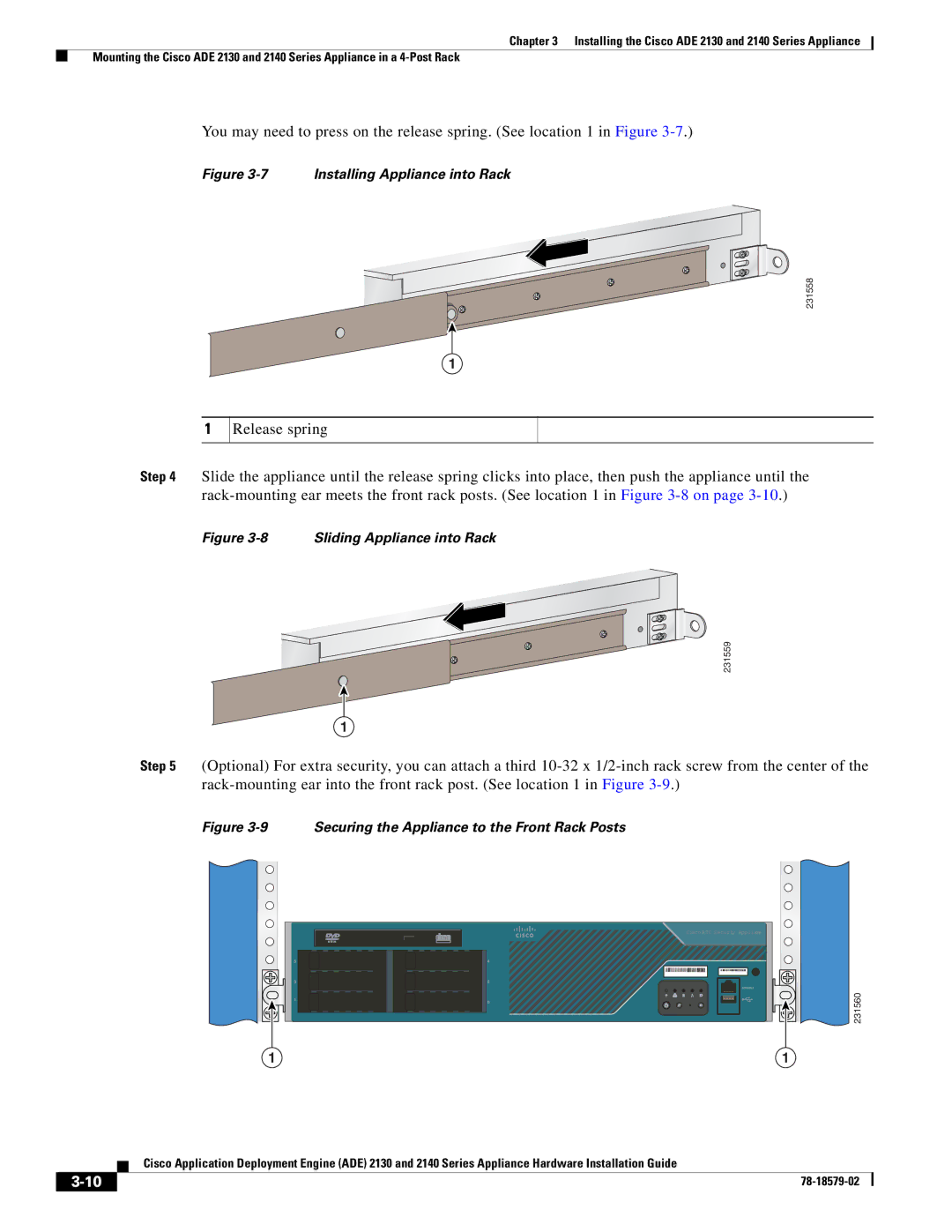Chapter 3 Installing the Cisco ADE 2130 and 2140 Series Appliance
Mounting the Cisco ADE 2130 and 2140 Series Appliance in a
You may need to press on the release spring. (See location 1 in Figure
Figure 3-7 Installing Appliance into Rack
231558
1
1
Release spring
Step 4 Slide the appliance until the release spring clicks into place, then push the appliance until the
Figure 3-8 Sliding Appliance into Rack
231559
1
Step 5 (Optional) For extra security, you can attach a third
Figure 3-9 Securing the Appliance to the Front Rack Posts
Cisco RTC Security | Appliance |
| 231560 |
1 | 1 |
Cisco Application Deployment Engine (ADE) 2130 and 2140 Series Appliance Hardware Installation Guide
| ||
|