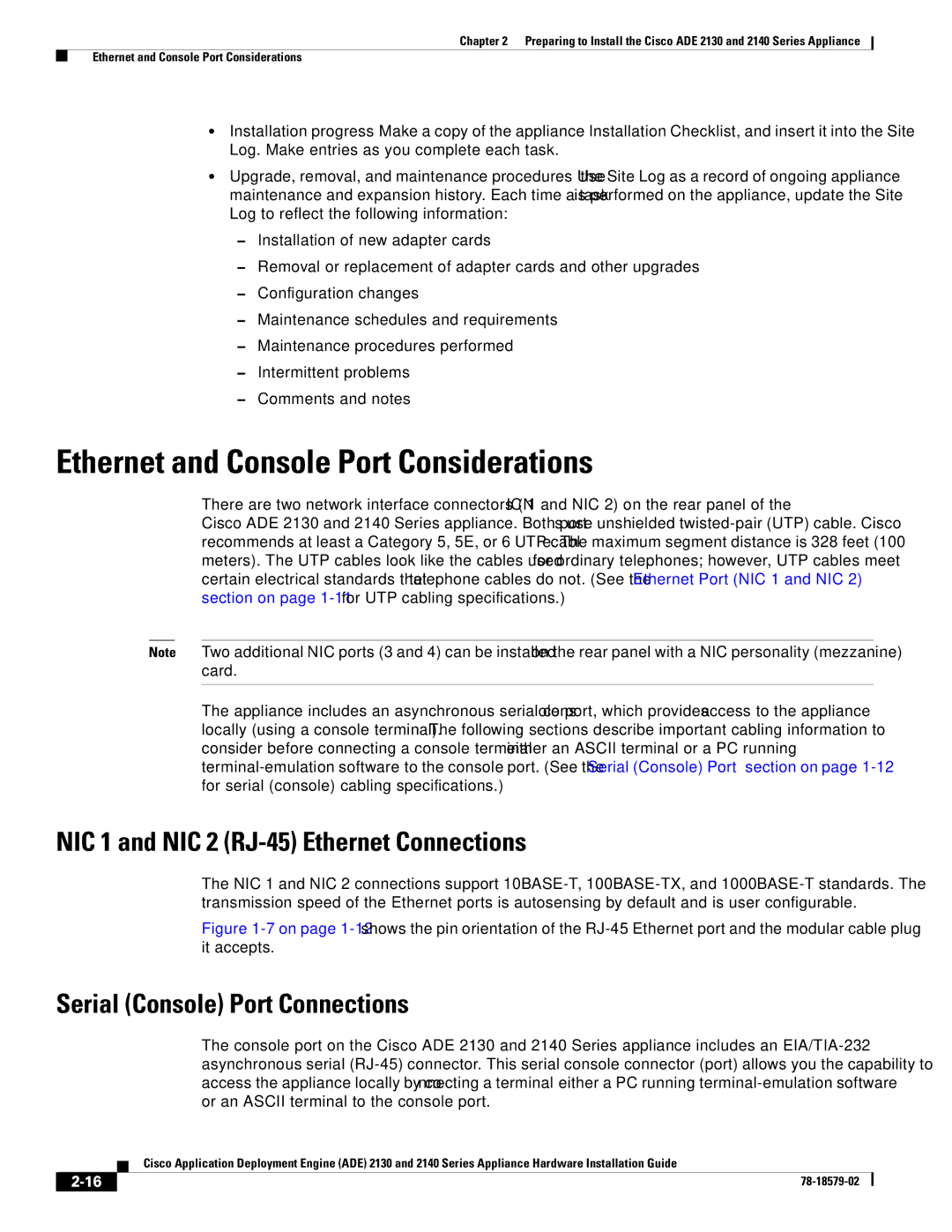Chapter 2 Preparing to Install the Cisco ADE 2130 and 2140 Series Appliance
Ethernet and Console Port Considerations
•Installation
•Upgrade, removal, and maintenance
–Installation of new adapter cards
–Removal or replacement of adapter cards and other upgrades
–Configuration changes
–Maintenance schedules and requirements
–Maintenance procedures performed
–Intermittent problems
–Comments and notes
Ethernet and Console Port Considerations
There are two network interface connectors (NIC 1 and NIC 2) on the rear panel of the
Cisco ADE 2130 and 2140 Series appliance. Both ports use unshielded
Note Two additional NIC ports (3 and 4) can be installed on the rear panel with a NIC personality (mezzanine) card.
The appliance includes an asynchronous serial console port, which provides access to the appliance locally (using a console terminal). The following sections describe important cabling information to consider before connecting a console
NIC 1 and NIC 2 (RJ-45) Ethernet Connections
The NIC 1 and NIC 2 connections support
Figure 1-7 on page 1-12 shows the pin orientation of the RJ-45 Ethernet port and the modular cable plug it accepts.
Serial (Console) Port Connections
The console port on the Cisco ADE 2130 and 2140 Series appliance includes an
Cisco Application Deployment Engine (ADE) 2130 and 2140 Series Appliance Hardware Installation Guide
| ||
|