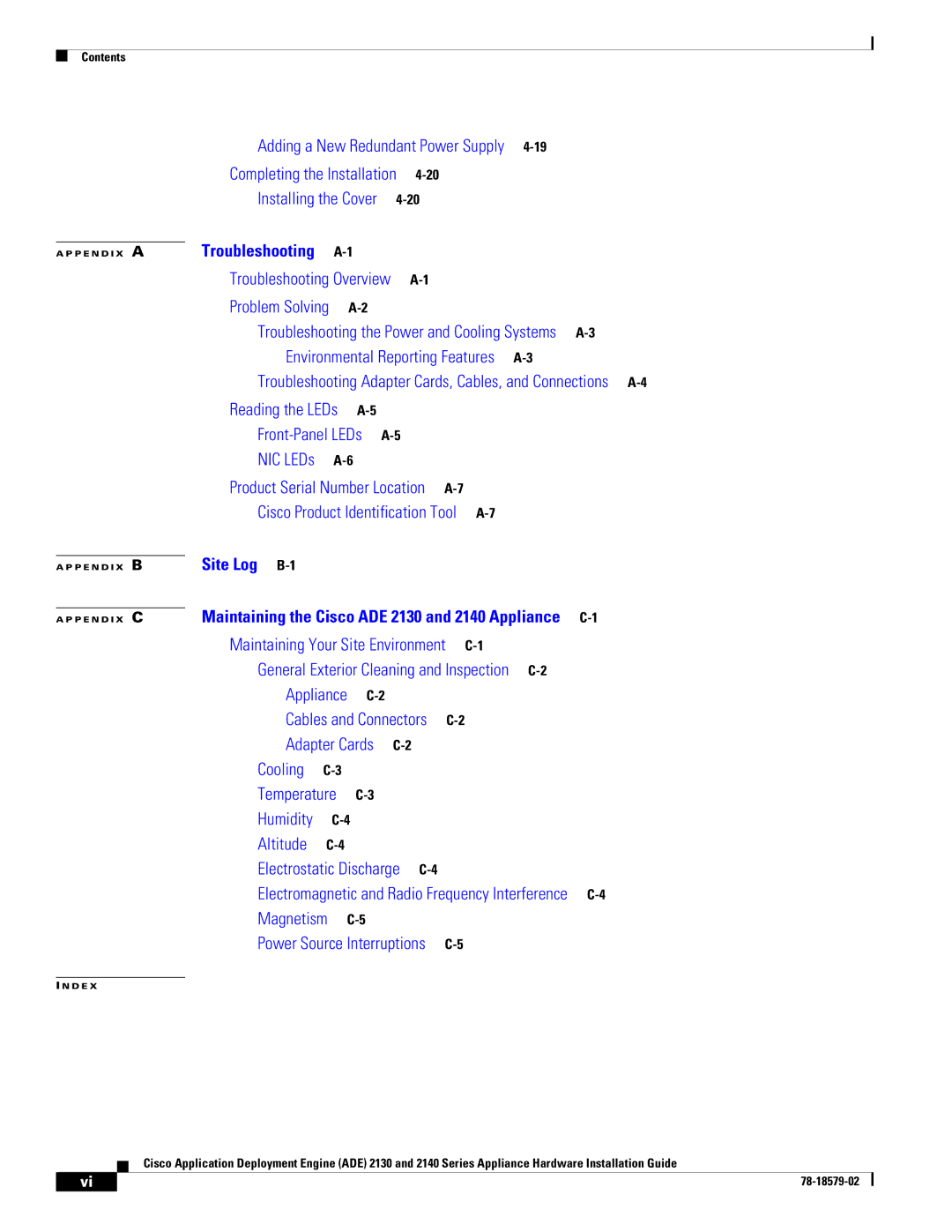Contents
|
| Adding a New Redundant Power Supply |
| |||||||
|
| Completing the Installation |
|
|
|
| ||||
|
| Installing the Cover |
|
|
|
| ||||
|
| Troubleshooting |
|
|
|
|
|
|
| |
A P P E N D I X | A |
|
|
|
|
|
| |||
|
| Troubleshooting Overview |
|
|
|
| ||||
|
| Problem Solving |
|
|
|
|
|
| ||
|
| Troubleshooting the Power and Cooling Systems | ||||||||
|
| Environmental Reporting Features |
| |||||||
|
| Troubleshooting Adapter Cards, Cables, and Connections | ||||||||
|
| Reading the LEDs |
|
|
|
|
|
| ||
|
|
|
|
|
|
| ||||
|
| NIC LEDs |
|
|
|
|
|
| ||
|
| Product Serial Number Location |
|
|
| |||||
|
| Cisco Product Identification Tool |
|
| ||||||
|
| Site Log |
|
|
|
|
|
|
|
|
A P P E N D I X | B |
|
|
|
|
|
|
|
| |
|
| Maintaining the Cisco ADE 2130 and 2140 Appliance |
| |||||||
A P P E N D I X | C | |||||||||
|
| Maintaining Your Site Environment |
|
| ||||||
|
| General Exterior Cleaning and Inspection |
| |||||||
|
| Appliance |
|
|
|
|
| |||
|
| Cables and Connectors |
|
|
| |||||
|
| Adapter Cards |
|
|
|
| ||||
|
| Cooling |
|
|
|
|
|
|
| |
|
| Temperature |
|
|
|
|
|
| ||
|
| Humidity |
|
|
|
|
|
| ||
|
| Altitude |
|
|
|
|
|
|
| |
|
| Electrostatic Discharge |
|
|
|
| ||||
|
| Electromagnetic and Radio Frequency Interference | ||||||||
|
| Magnetism |
|
|
|
|
|
| ||
|
| Power Source Interruptions |
|
|
| |||||
I N D E X
Cisco Application Deployment Engine (ADE) 2130 and 2140 Series Appliance Hardware Installation Guide
| vi |
| |
|
|