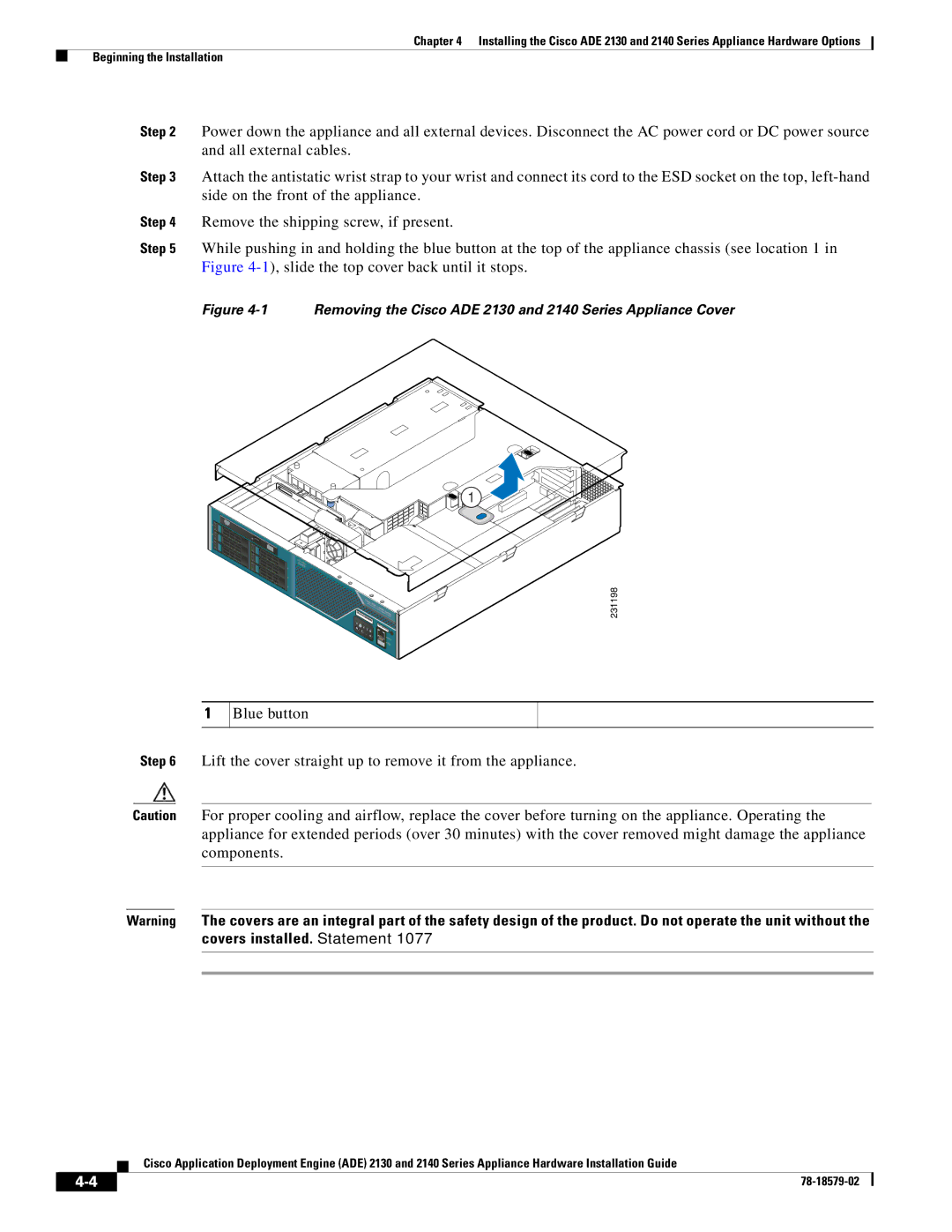Chapter 4 Installing the Cisco ADE 2130 and 2140 Series Appliance Hardware Options
Beginning the Installation
Step 2 Power down the appliance and all external devices. Disconnect the AC power cord or DC power source and all external cables.
Step 3 Attach the antistatic wrist strap to your wrist and connect its cord to the ESD socket on the top,
Step 4 Remove the shipping screw, if present.
Step 5 While pushing in and holding the blue button at the top of the appliance chassis (see location 1 in Figure
Figure 4-1 Removing the Cisco ADE 2130 and 2140 Series Appliance Cover
![]() A1
A1
231198
1
Blue button
Step 6 Lift the cover straight up to remove it from the appliance.
Caution For proper cooling and airflow, replace the cover before turning on the appliance. Operating the appliance for extended periods (over 30 minutes) with the cover removed might damage the appliance components.
Warning The covers are an integral part of the safety design of the product. Do not operate the unit without the covers installed. Statement 1077
Cisco Application Deployment Engine (ADE) 2130 and 2140 Series Appliance Hardware Installation Guide
| ||
|