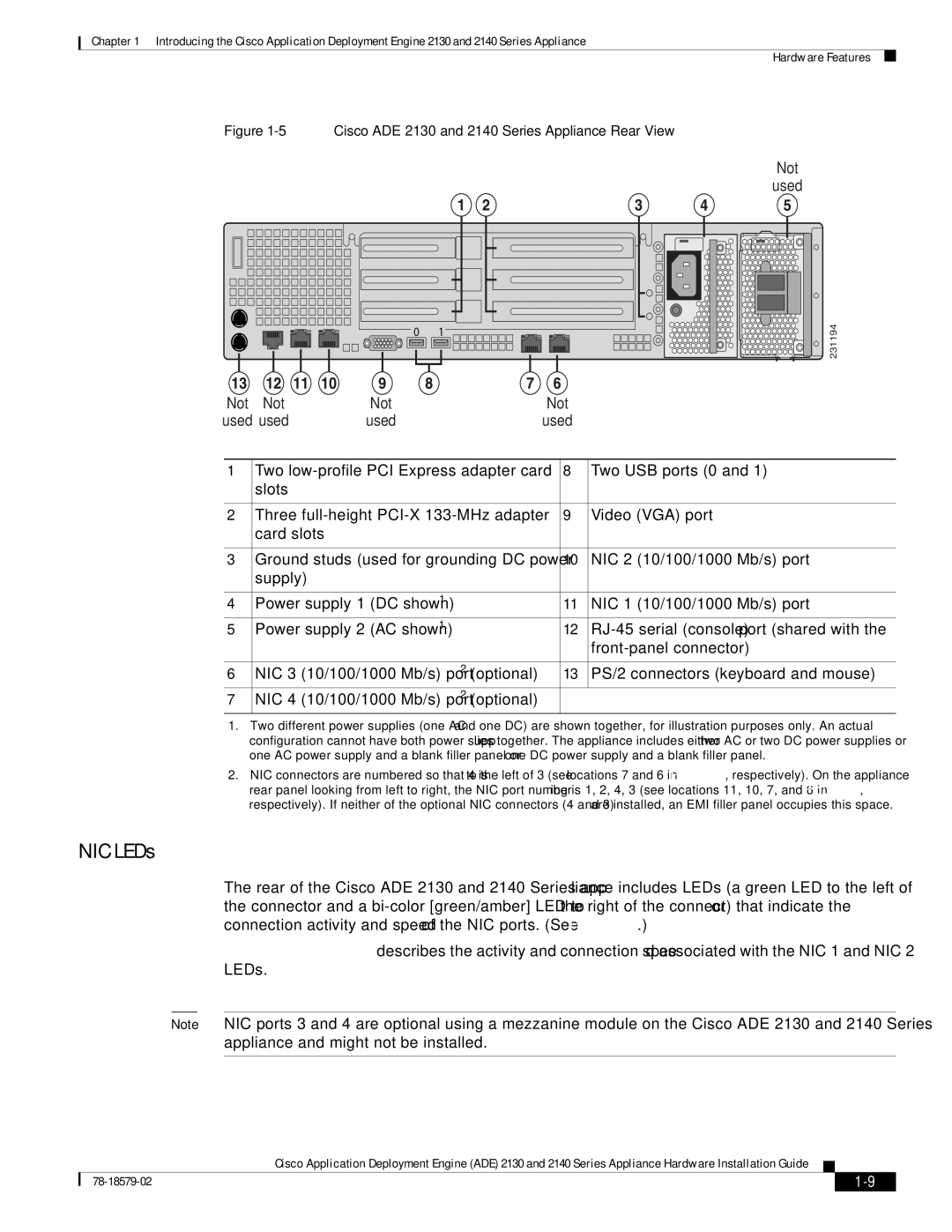Chapter 1 Introducing the Cisco Application Deployment Engine 2130 and 2140 Series Appliance
Hardware Features
Figure 1-5 Cisco ADE 2130 and 2140 Series Appliance Rear View
Not
used
231194
| Not | Not | Not | Not |
| |
used used | used | used |
| |||
|
|
|
|
|
| |
1 | Two |
| 8 | Two USB ports (0 and 1) | ||
|
| slots |
|
|
|
|
|
|
|
|
|
| |
2 | Three |
| 9 | Video (VGA) port | ||
|
| card slots |
|
|
|
|
|
|
|
|
| ||
3 | Ground studs (used for grounding DC power | 10 | NIC 2 (10/100/1000 Mb/s) port | |||
|
| supply) |
|
|
|
|
|
|
|
|
|
| |
| 4 | Power supply 1 (DC shown)1 |
| 11 | NIC 1 (10/100/1000 Mb/s) port | |
5 | Power supply 2 (AC shown)1 |
| 12 | |||
|
|
|
|
|
| |
|
|
|
|
|
| |
| 6 | NIC 3 (10/100/1000 Mb/s) port2 (optional) |
| 13 | PS/2 connectors (keyboard and mouse) | |
| 7 | NIC 4 (10/100/1000 Mb/s) port2 (optional) |
|
|
| |
1.Two different power supplies (one AC and one DC) are shown together, for illustration purposes only. An actual configuration cannot have both power supplies together. The appliance includes either two AC or two DC power supplies or one AC power supply and a blank filler panel or one DC power supply and a blank filler panel.
2.NIC connectors are numbered so that 4 is to the left of 3 (see locations 7 and 6 in Figure
NIC LEDs
The rear of the Cisco ADE 2130 and 2140 Series appliance includes LEDs (a green LED to the left of the connector and a
Table
Note NIC ports 3 and 4 are optional using a mezzanine module on the Cisco ADE 2130 and 2140 Series appliance and might not be installed.
Cisco Application Deployment Engine (ADE) 2130 and 2140 Series Appliance Hardware Installation Guide
|
| ||
|
|