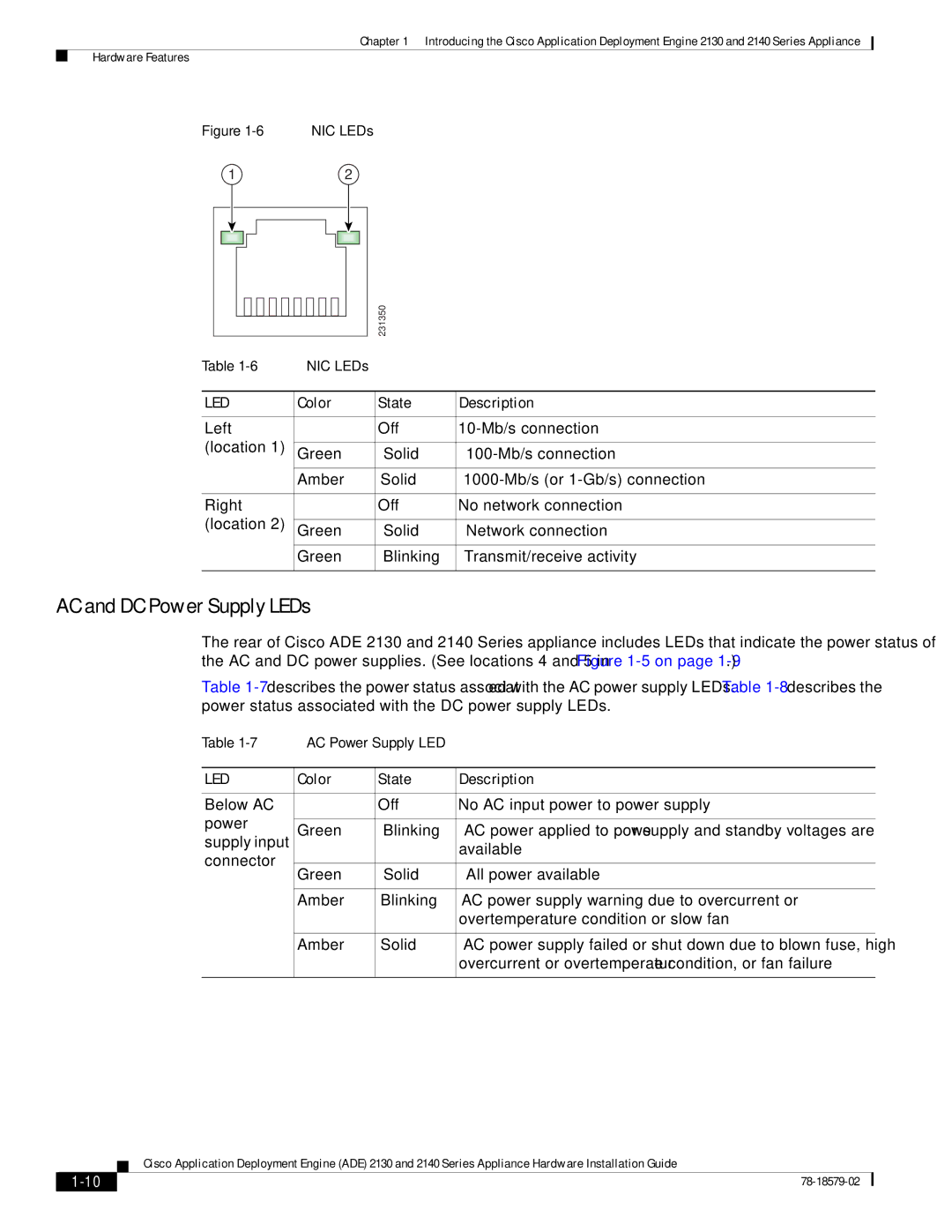Chapter 1 Introducing the Cisco Application Deployment Engine 2130 and 2140 Series Appliance
Hardware Features
Figure | NIC LEDs |
1 | 2 |
| 231350 |
Table | NIC LEDs |
|
| |
|
|
|
| |
LED | Color | State | Description | |
|
|
|
| |
Left |
| Off | ||
(location 1) |
|
|
| |
Green | Solid | |||
| ||||
|
|
|
| |
| Amber | Solid | ||
|
|
|
| |
Right |
| Off | No network connection | |
(location 2) |
|
|
| |
Green | Solid | Network connection | ||
| ||||
|
|
|
| |
| Green | Blinking | Transmit/receive activity | |
|
|
|
|
AC and DC Power Supply LEDs
The rear of Cisco ADE 2130 and 2140 Series appliance includes LEDs that indicate the power status of the AC and DC power supplies. (See locations 4 and 5 in Figure
Table
Table | AC Power Supply LED |
| ||
|
|
|
| |
LED | Color | State | Description | |
|
|
|
| |
Below AC |
| Off | No AC input power to power supply | |
power |
|
|
| |
Green | Blinking | AC power applied to power supply and standby voltages are | ||
supply input | ||||
|
| available | ||
connector |
|
| ||
|
|
| ||
Green | Solid | All power available | ||
| ||||
|
|
|
| |
| Amber | Blinking | AC power supply warning due to overcurrent or | |
|
|
| overtemperature condition or slow fan | |
|
|
|
| |
| Amber | Solid | AC power supply failed or shut down due to blown fuse, high | |
|
|
| overcurrent or overtemperature condition, or fan failure | |
|
|
|
| |
Cisco Application Deployment Engine (ADE) 2130 and 2140 Series Appliance Hardware Installation Guide
| ||
|