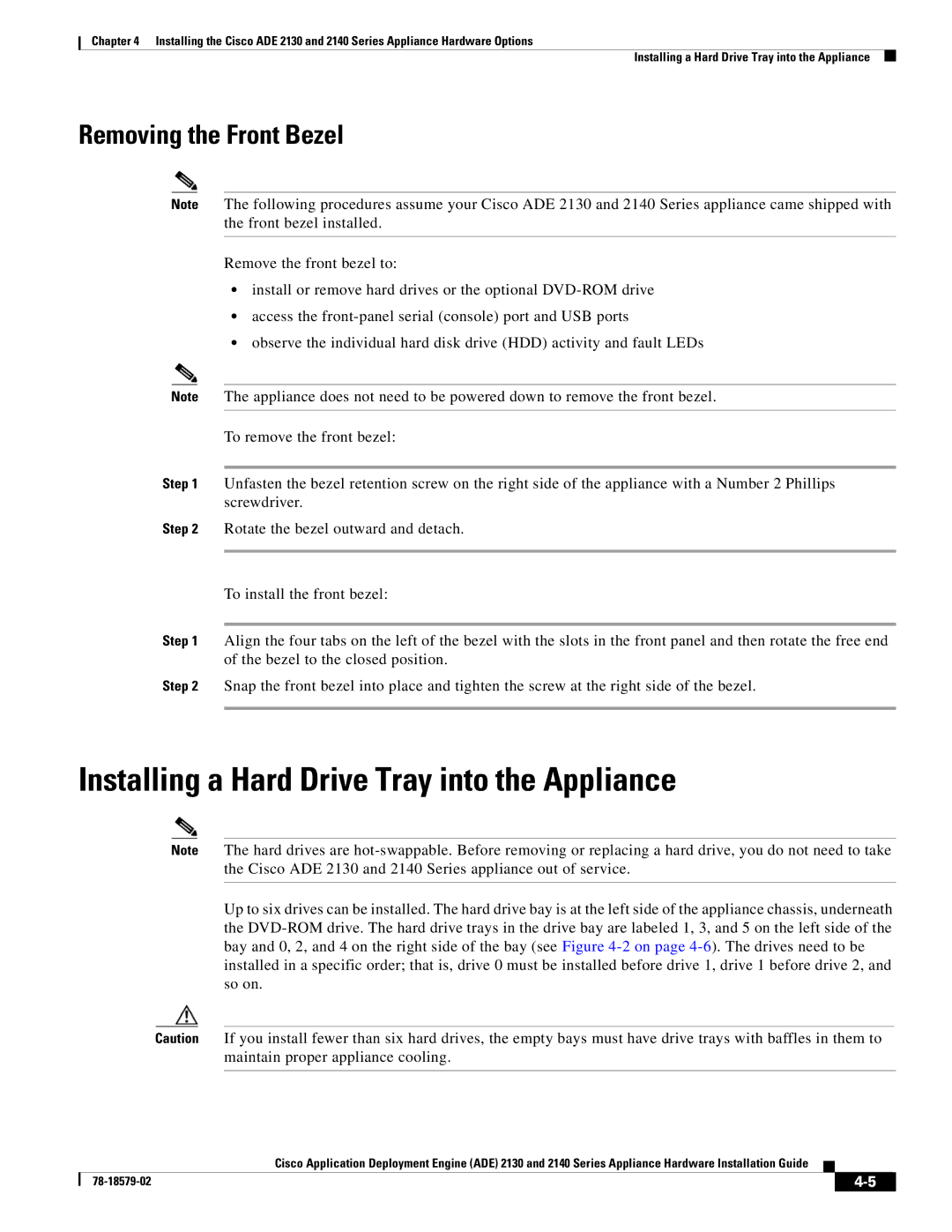Chapter 4 Installing the Cisco ADE 2130 and 2140 Series Appliance Hardware Options
Installing a Hard Drive Tray into the Appliance
Removing the Front Bezel
Note The following procedures assume your Cisco ADE 2130 and 2140 Series appliance came shipped with the front bezel installed.
Remove the front bezel to:
•install or remove hard drives or the optional
•access the
•observe the individual hard disk drive (HDD) activity and fault LEDs
Note The appliance does not need to be powered down to remove the front bezel.
To remove the front bezel:
Step 1 Unfasten the bezel retention screw on the right side of the appliance with a Number 2 Phillips screwdriver.
Step 2 Rotate the bezel outward and detach.
To install the front bezel:
Step 1 Align the four tabs on the left of the bezel with the slots in the front panel and then rotate the free end of the bezel to the closed position.
Step 2 Snap the front bezel into place and tighten the screw at the right side of the bezel.
Installing a Hard Drive Tray into the Appliance
Note The hard drives are
Up to six drives can be installed. The hard drive bay is at the left side of the appliance chassis, underneath the
Caution If you install fewer than six hard drives, the empty bays must have drive trays with baffles in them to maintain proper appliance cooling.
Cisco Application Deployment Engine (ADE) 2130 and 2140 Series Appliance Hardware Installation Guide
|
|
| |
|
|