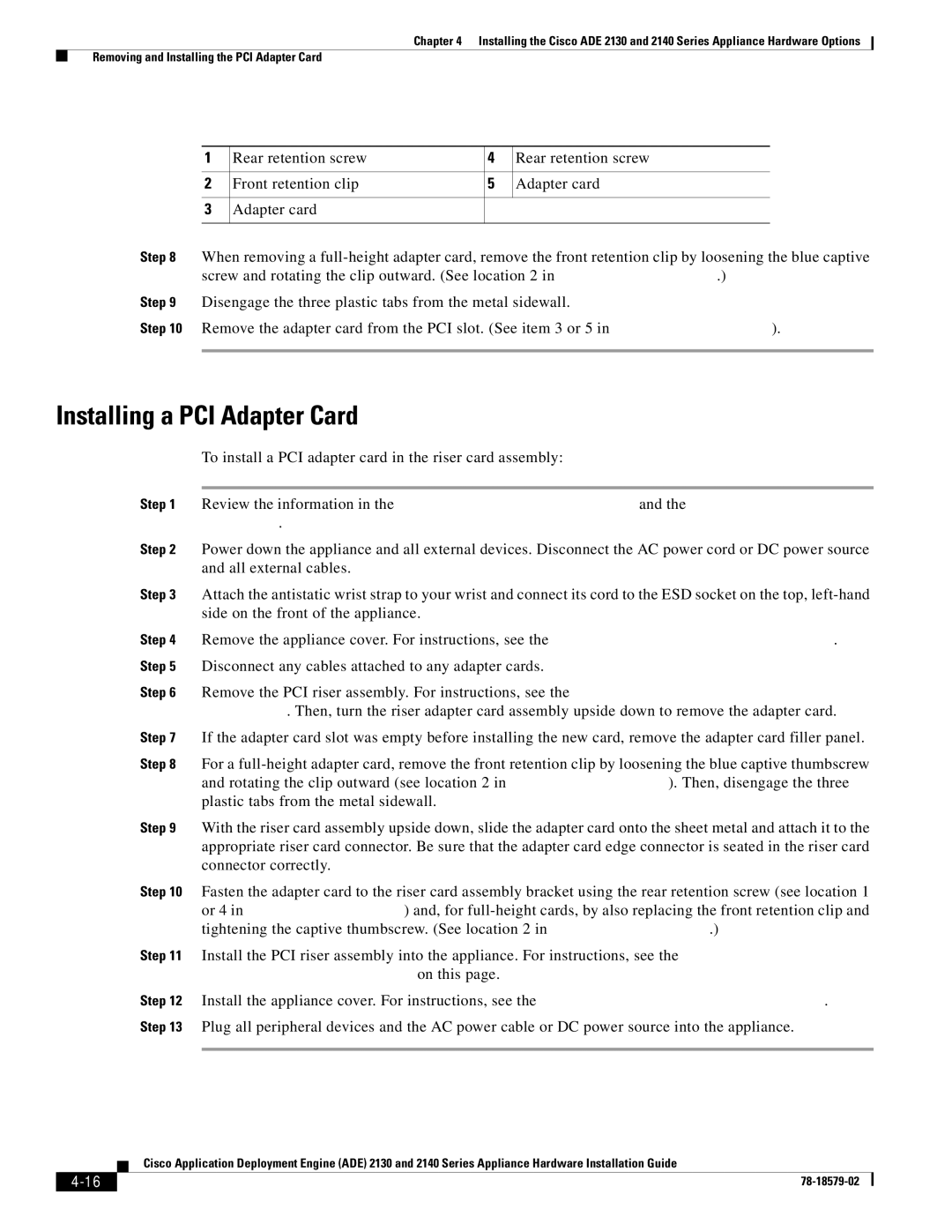Chapter 4 Installing the Cisco ADE 2130 and 2140 Series Appliance Hardware Options
Removing and Installing the PCI Adapter Card
1 | Rear retention screw | 4 | Rear retention screw |
|
|
|
|
2 | Front retention clip | 5 | Adapter card |
|
|
|
|
3 | Adapter card |
|
|
|
|
|
|
Step 8 When removing a
Step 9 Disengage the three plastic tabs from the metal sidewall.
Step 10 Remove the adapter card from the PCI slot. (See item 3 or 5 in Figure
Installing a PCI Adapter Card
To install a PCI adapter card in the riser card assembly:
Step 1 Review the information in the “Safety Warnings” section on page x and the “Safety Guidelines” section on page
Step 2 Power down the appliance and all external devices. Disconnect the AC power cord or DC power source and all external cables.
Step 3 Attach the antistatic wrist strap to your wrist and connect its cord to the ESD socket on the top,
Step 4 Remove the appliance cover. For instructions, see the “Removing the Cover” section on page
Step 6 Remove the PCI riser assembly. For instructions, see the “Removing the PCI Riser Assembly” section on page
Step 7 If the adapter card slot was empty before installing the new card, remove the adapter card filler panel.
Step 8 For a
Step 9 With the riser card assembly upside down, slide the adapter card onto the sheet metal and attach it to the appropriate riser card connector. Be sure that the adapter card edge connector is seated in the riser card connector correctly.
Step 10 Fasten the adapter card to the riser card assembly bracket using the rear retention screw (see location 1 or 4 in Figure
Step 11 Install the PCI riser assembly into the appliance. For instructions, see the “Installing the PCI Riser Assembly” section on page
Step 12 Install the appliance cover. For instructions, see the “Installing the Cover” section on page
Cisco Application Deployment Engine (ADE) 2130 and 2140 Series Appliance Hardware Installation Guide
| ||
|