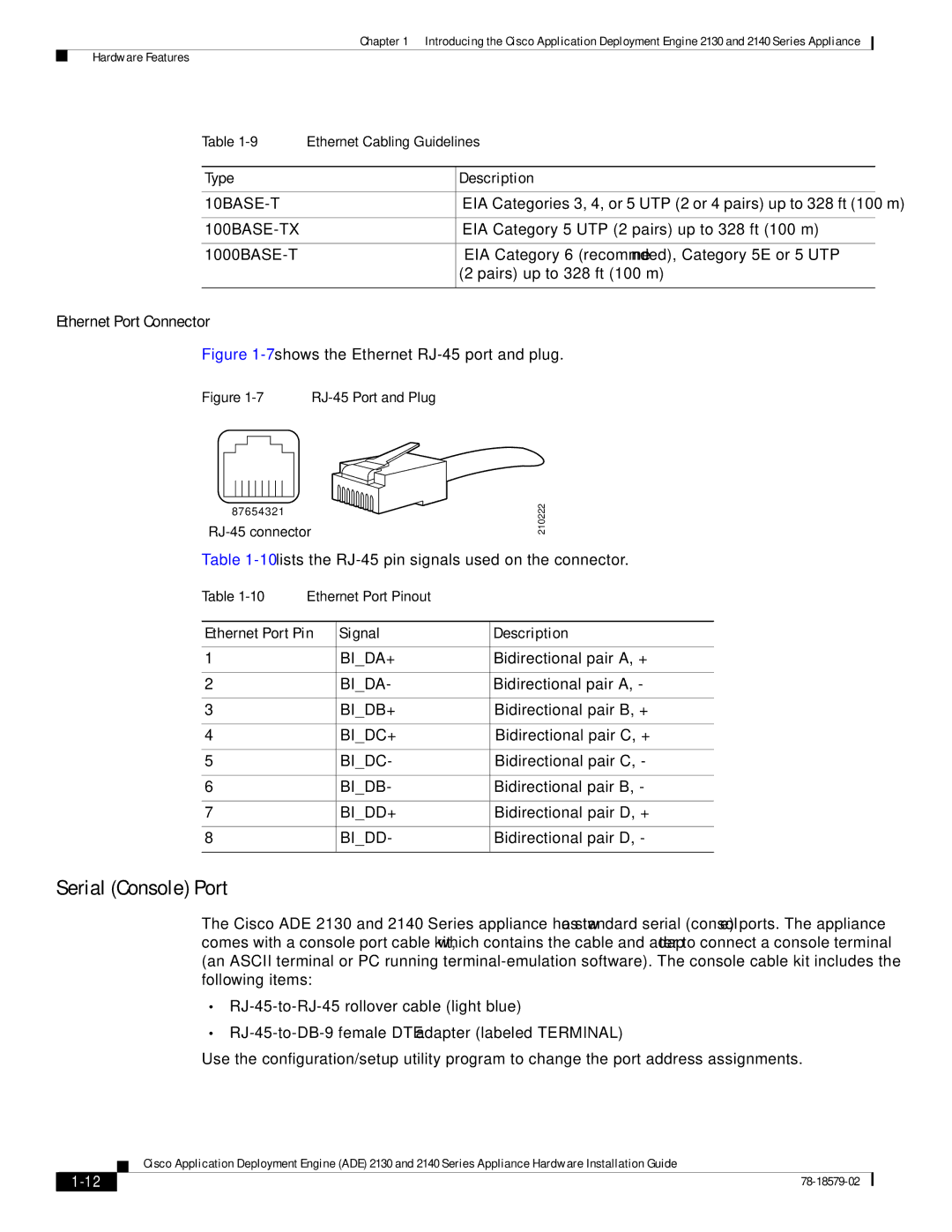Chapter 1 Introducing the Cisco Application Deployment Engine 2130 and 2140 Series Appliance
Hardware Features
Table | Ethernet Cabling Guidelines | |
|
|
|
Type |
| Description |
|
|
|
| EIA Categories 3, 4, or 5 UTP (2 or 4 pairs) up to 328 ft (100 m) | |
|
|
|
|
| EIA Category 5 UTP (2 pairs) up to 328 ft (100 m) |
|
|
|
| EIA Category 6 (recommended), Category 5E or 5 UTP | |
|
| (2 pairs) up to 328 ft (100 m) |
|
|
|
Ethernet Port Connector
Figure 1-7 shows the Ethernet RJ-45 port and plug.
Figure 1-7 RJ-45 Port and Plug
87654321
210222
Table
Table | Ethernet Port Pinout |
| |
|
|
| |
Ethernet Port Pin | Signal | Description | |
|
|
|
|
1 |
| BI_DA+ | Bidirectional pair A, + |
|
|
|
|
2 |
| BI_DA- | Bidirectional pair A, - |
|
|
|
|
3 |
| BI_DB+ | Bidirectional pair B, + |
|
|
|
|
4 |
| BI_DC+ | Bidirectional pair C, + |
|
|
|
|
5 |
| BI_DC- | Bidirectional pair C, - |
|
|
|
|
6 |
| BI_DB- | Bidirectional pair B, - |
|
|
|
|
7 |
| BI_DD+ | Bidirectional pair D, + |
|
|
|
|
8 |
| BI_DD- | Bidirectional pair D, - |
|
|
|
|
Serial (Console) Port
The Cisco ADE 2130 and 2140 Series appliance has two standard serial (console) ports. The appliance comes with a console port cable kit, which contains the cable and adapter to connect a console terminal (an ASCII terminal or PC running
•
•
Use the configuration/setup utility program to change the port address assignments.
Cisco Application Deployment Engine (ADE) 2130 and 2140 Series Appliance Hardware Installation Guide
| ||
|