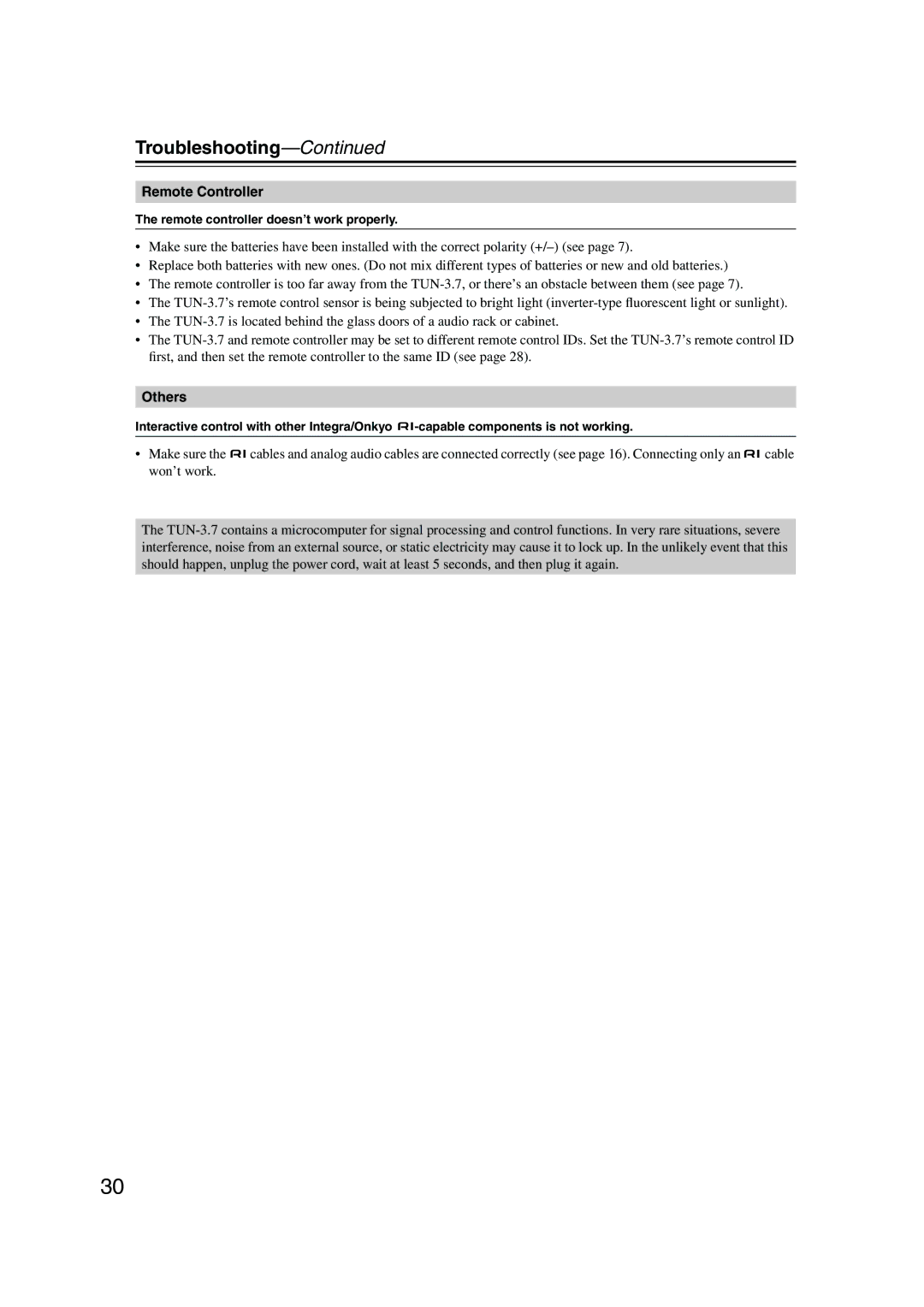Troubleshooting—Continued
Remote Controller
The remote controller doesn’t work properly.
•Make sure the batteries have been installed with the correct polarity (+/–) (see page 7).
•Replace both batteries with new ones. (Do not mix different types of batteries or new and old batteries.)
•The remote controller is too far away from the TUN-3.7, or there’s an obstacle between them (see page 7).
•The TUN-3.7’s remote control sensor is being subjected to bright light (inverter-type fluorescent light or sunlight).
•The TUN-3.7 is located behind the glass doors of a audio rack or cabinet.
•The TUN-3.7 and remote controller may be set to different remote control IDs. Set the TUN-3.7’s remote control ID first, and then set the remote controller to the same ID (see page 28).
Others
Interactive control with other Integra/Onkyo 
 -capable components is not working.
-capable components is not working.
•Make sure the 
 cables and analog audio cables are connected correctly (see page 16). Connecting only an
cables and analog audio cables are connected correctly (see page 16). Connecting only an 
 cable won’t work.
cable won’t work.
The TUN-3.7 contains a microcomputer for signal processing and control functions. In very rare situations, severe interference, noise from an external source, or static electricity may cause it to lock up. In the unlikely event that this should happen, unplug the power cord, wait at least 5 seconds, and then plug it again.

![]()
![]()
![]()
![]() cables and analog audio cables are connected correctly (see page 16). Connecting only an
cables and analog audio cables are connected correctly (see page 16). Connecting only an ![]()
![]() cable won’t work.
cable won’t work.