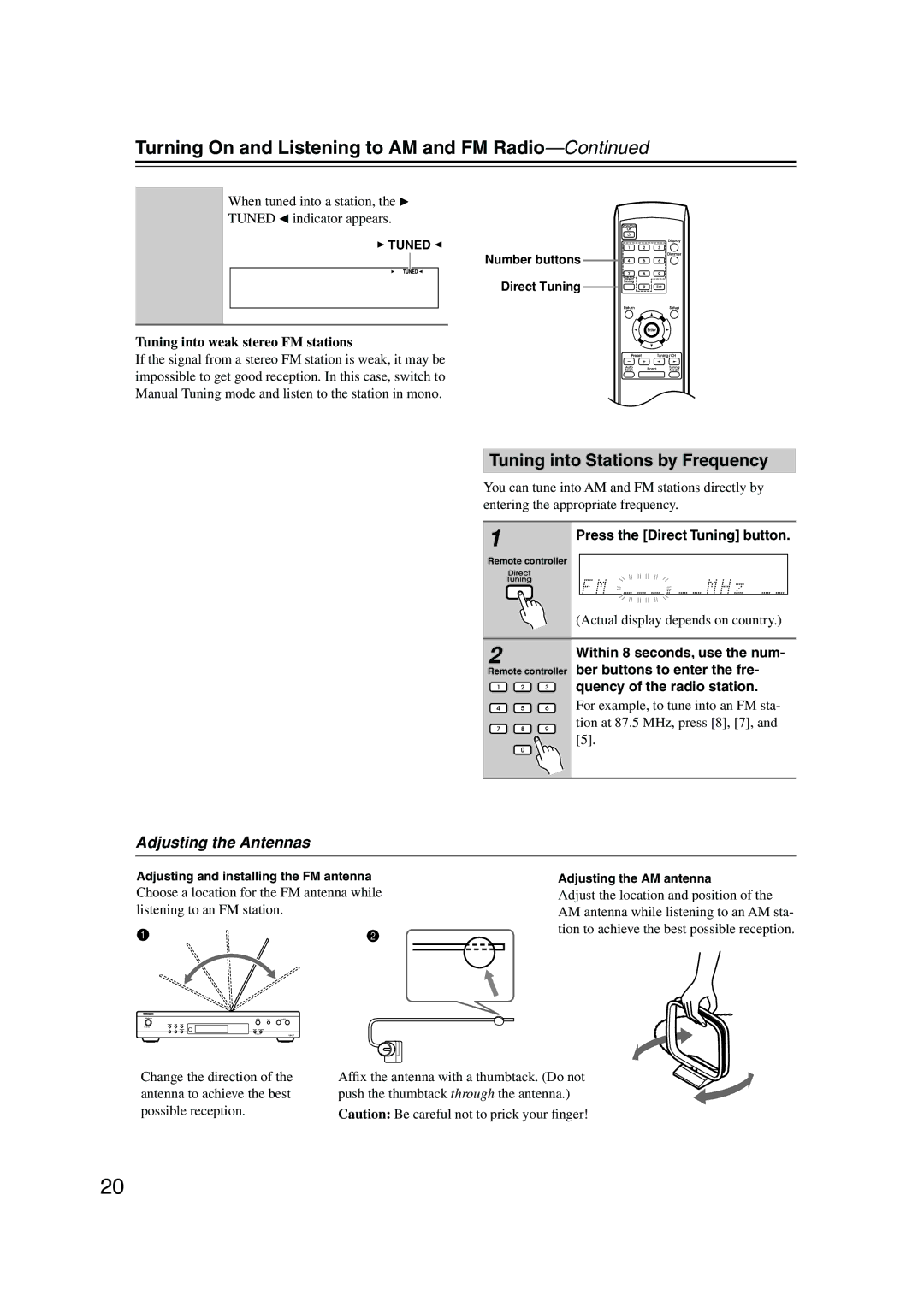Turning On and Listening to AM and FM Radio—Continued
When tuned into a station, the ![]()
TUNED ![]() indicator appears.
indicator appears.
![]() TUNED
TUNED ![]()
Number buttons ![]()
![]()
![]()
![]()
![]()
Direct Tuning ![]()
![]()
![]()
![]()
![]()
Tuning into weak stereo FM stations
If the signal from a stereo FM station is weak, it may be impossible to get good reception. In this case, switch to Manual Tuning mode and listen to the station in mono.
Tuning into Stations by Frequency
You can tune into AM and FM stations directly by entering the appropriate frequency.
1 | Press the [Direct Tuning] button. |
| |
Remote controller |
|
| (Actual display depends on country.) |
2
Remote controller
Within 8 seconds, use the num- ber buttons to enter the fre- quency of the radio station.
For example, to tune into an FM sta- tion at 87.5 MHz, press [8], [7], and [5].
Adjusting the Antennas
Adjusting and installing the FM antenna
Choose a location for the FM antenna while listening to an FM station.
1 | 2 |
Adjusting the AM antenna
Adjust the location and position of the AM antenna while listening to an AM sta- tion to achieve the best possible reception.
Change the direction of the antenna to achieve the best possible reception.
Affix the antenna with a thumbtack. (Do not push the thumbtack through the antenna.)
Caution: Be careful not to prick your finger!
20