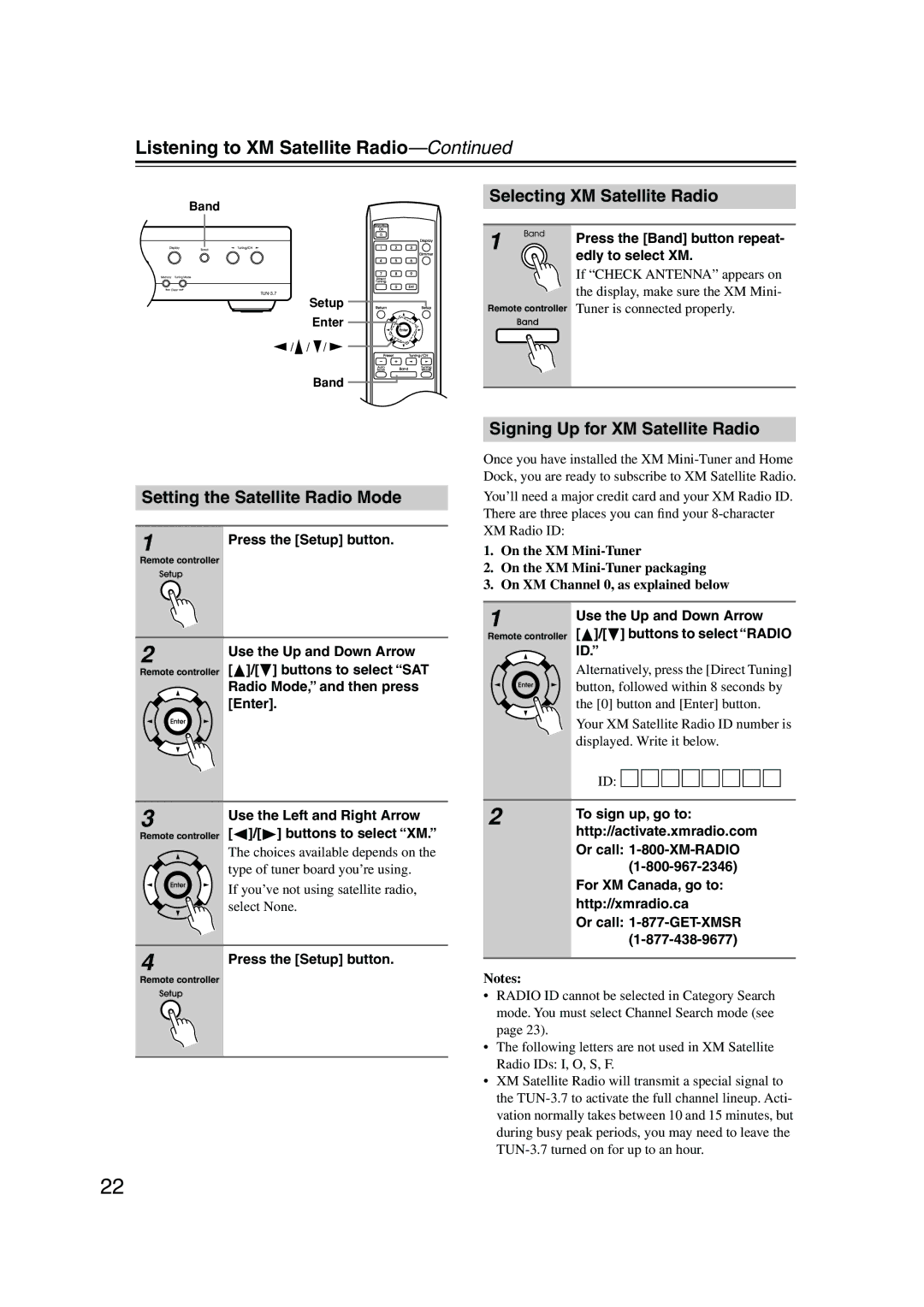Listening to XM Satellite Radio—Continued
Band
Setup ![]() Enter
Enter![]()
![]()
/ / /
Band
Setting the Satellite Radio Mode
1 | Press the [Setup] button. |
Remote controller |
|
Selecting XM Satellite Radio
1 | Press the [Band] button repeat- |
| |
| edly to select XM. |
| If “CHECK ANTENNA” appears on |
| the display, make sure the XM Mini- |
Remote controller Tuner is connected properly.
Signing Up for XM Satellite Radio
Once you have installed the XM
You’ll need a major credit card and your XM Radio ID. There are three places you can find your
1.On the XM
2.On the XM
3.On XM Channel 0, as explained below
2 | Use the Up and Down Arrow |
Remote controller | [ ]/[ ] buttons to select “SAT |
| Radio Mode,” and then press |
| [Enter]. |
1
Remote controller
Use the Up and Down Arrow
[ ]/[ ] buttons to select “RADIO ID.”
]/[ ] buttons to select “RADIO ID.”
Alternatively, press the [Direct Tuning] button, followed within 8 seconds by the [0] button and [Enter] button.
Your XM Satellite Radio ID number is displayed. Write it below.
3 | Use the Left and Right Arrow |
Remote controller | [ ]/[ ] buttons to select “XM.” |
| The choices available depends on the |
| type of tuner board you’re using. |
| If you’ve not using satellite radio, |
| select None. |
|
|
4 | Press the [Setup] button. |
Remote controller |
|
|
|
ID:
2 | To sign up, go to: |
| |
| http://activate.xmradio.com |
| Or call: |
| |
| For XM Canada, go to: |
| http://xmradio.ca |
| Or call: |
| |
|
|
Notes:
•RADIO ID cannot be selected in Category Search mode. You must select Channel Search mode (see page 23).
•The following letters are not used in XM Satellite Radio IDs: I, O, S, F.
•XM Satellite Radio will transmit a special signal to the
22