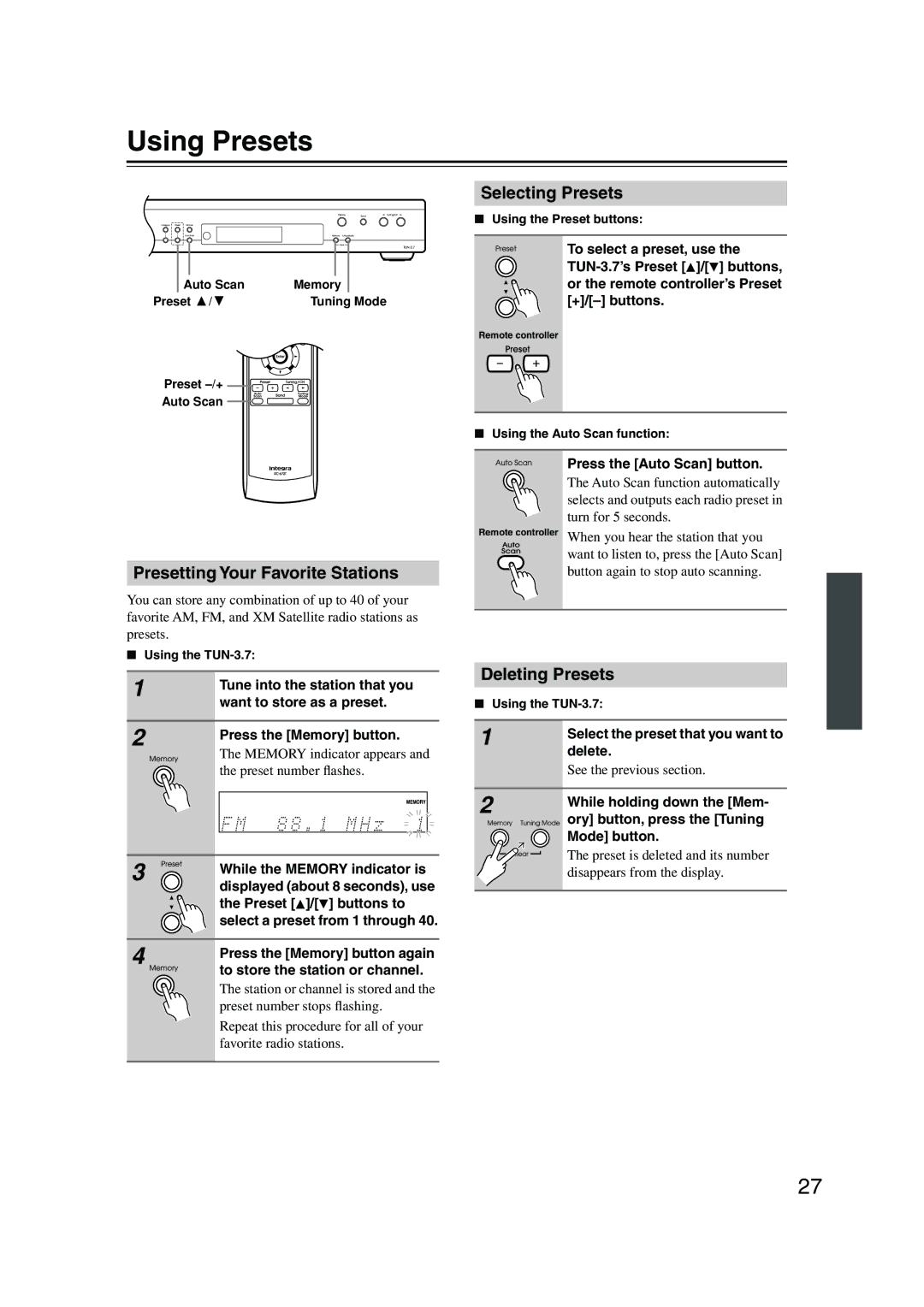Using Presets
Auto Scan | Memory |
Preset / | Tuning Mode |
Preset ![]()
![]()
![]()
![]()
![]()
![]()
![]()
Auto Scan ![]()
![]()
![]()
Presetting Your Favorite Stations
You can store any combination of up to 40 of your favorite AM, FM, and XM Satellite radio stations as presets.
■Using the
1Tune into the station that you want to store as a preset.
2Press the [Memory] button.
The MEMORY indicator appears and the preset number flashes.
3 | While the MEMORY indicator is |
| |
| displayed (about 8 seconds), use |
| the Preset [ ]/[ ] buttons to |
| select a preset from 1 through 40. |
4 | Press the [Memory] button again |
| |
| to store the station or channel. |
| The station or channel is stored and the |
| preset number stops flashing. |
| Repeat this procedure for all of your |
| favorite radio stations. |
Selecting Presets
■Using the Preset buttons:
To select a preset, use the ![]() ]/[ ] buttons, or the remote controller’s Preset
]/[ ] buttons, or the remote controller’s Preset
Remote controller
■Using the Auto Scan function:
Press the [Auto Scan] button.
The Auto Scan function automatically
selects and outputs each radio preset in turn for 5 seconds.
Remote controller When you hear the station that you
want to listen to, press the [Auto Scan] button again to stop auto scanning.
Deleting Presets
■Using the
1Select the preset that you want to delete.
See the previous section.
2While holding down the [Mem-
![]()
![]()
![]()
![]()
![]() ory] button, press the [Tuning Mode] button.
ory] button, press the [Tuning Mode] button.
The preset is deleted and its number disappears from the display.
27