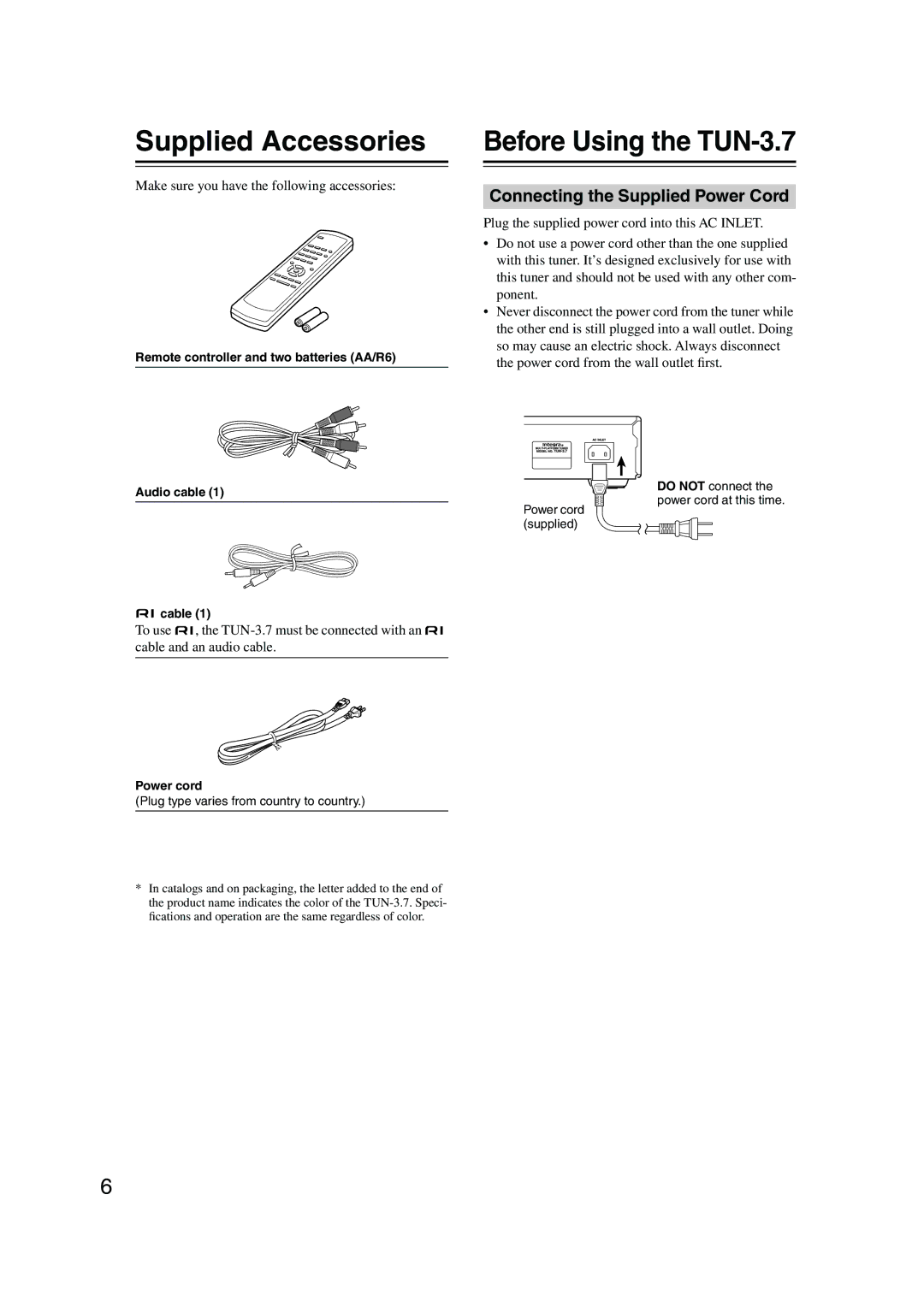Supplied Accessories
Make sure you have the following accessories:
Remote controller and two batteries (AA/R6)
Audio cable (1)
cable (1)
To use ![]()
![]() , the
, the ![]()
![]() cable and an audio cable.
cable and an audio cable.
Power cord
(Plug type varies from country to country.)
*In catalogs and on packaging, the letter added to the end of the product name indicates the color of the
Before Using the TUN-3.7
Connecting the Supplied Power Cord
Plug the supplied power cord into this AC INLET.
•Do not use a power cord other than the one supplied with this tuner. It’s designed exclusively for use with this tuner and should not be used with any other com- ponent.
•Never disconnect the power cord from the tuner while the other end is still plugged into a wall outlet. Doing so may cause an electric shock. Always disconnect the power cord from the wall outlet first.
DO NOT connect the power cord at this time.
Power cord (supplied)
6