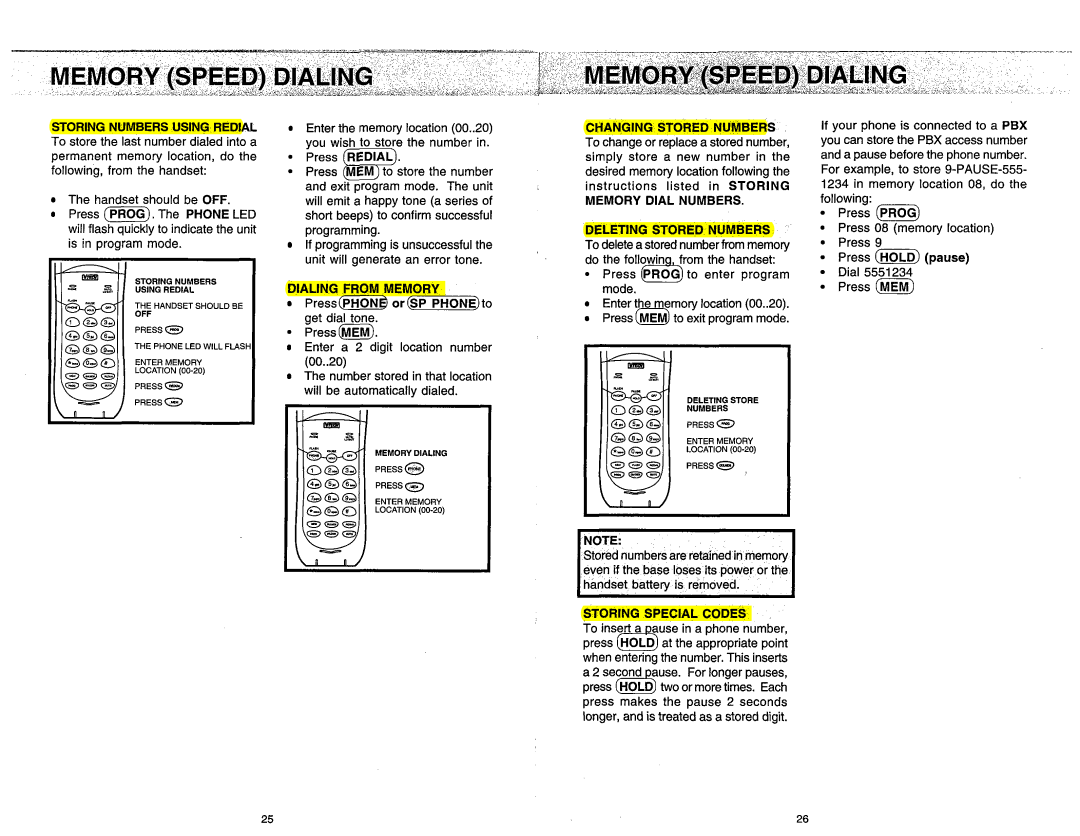STORING NUMBERS USING REDIAL
To store the last number dialed into a permanent memory location, do the following, from the handset:
The handset should be OFF. Press (m)The.PHONE LED will flash quickly to indicate the unit is in program mode.
STORING NUMBERS
USING REDIAL
THE HANDSET SHOUlLD BE
OFF
PRESS a
THE PHONE LED WlLl.FLASI
ENTER MEMORY
LOCATION
Enter the memory location (00..20) you wish to store the number in. press E~).
Press MEM to store the number and exit program mode. The unit will emit a happy tone (a series of short beeps) to confirm successful programming.
If programming is unsuccessful the unit will generate an error tone.
DIALING FROM MEMORY | )to |
press ( m e or 6 |
get dial tone. press m.
Enter a 2 digit location number
(00..20)
The number stored in that location
CHANGING STORED NUMBERS
To change or replacea stored number, simply store a new number in the desired memory locationfollowing the instructions listed in STORING
MEMORY DIAL NUMBERS.
DELETING STORED NUMBERS
To delete a stored numberfrom memory do the followin&from the handset:
Press to enter program mode.
Enter the memory location (00..20). Press @to exit program mode.
If your phone is connected to a PBX you can store the PBX access number and a pause beforethe phone number. For example, to store
following: - ![]() Press fFKZ4
Press fFKZ4
Press 08 (memory location) Press 9
Press (E)(pause)
Dial 5551234
Press
PRESS a PRESS a
will be automatically dialed.
riMEMORY DIALING
PRESS@
@ @ @ PRESS-
@a ENTER MEMORY
@ @ LOCATION
0 - 0
G3 - E3
DELETING STORE
@@II ENTER MEMORY a LOCATION
@@
Storednumbersare retainedin memory even if the base loses its power or the handset battery is removed.
STORING SPECIAL CODES
To insert a ause in a phone number, press (HOLD)at the appropriate point when entering the number. This inserts
a 2 second&ause. For longer pauses,
press two or moretimes. Each press makes the pause 2 seconds longer, and is treated as a stored digit.