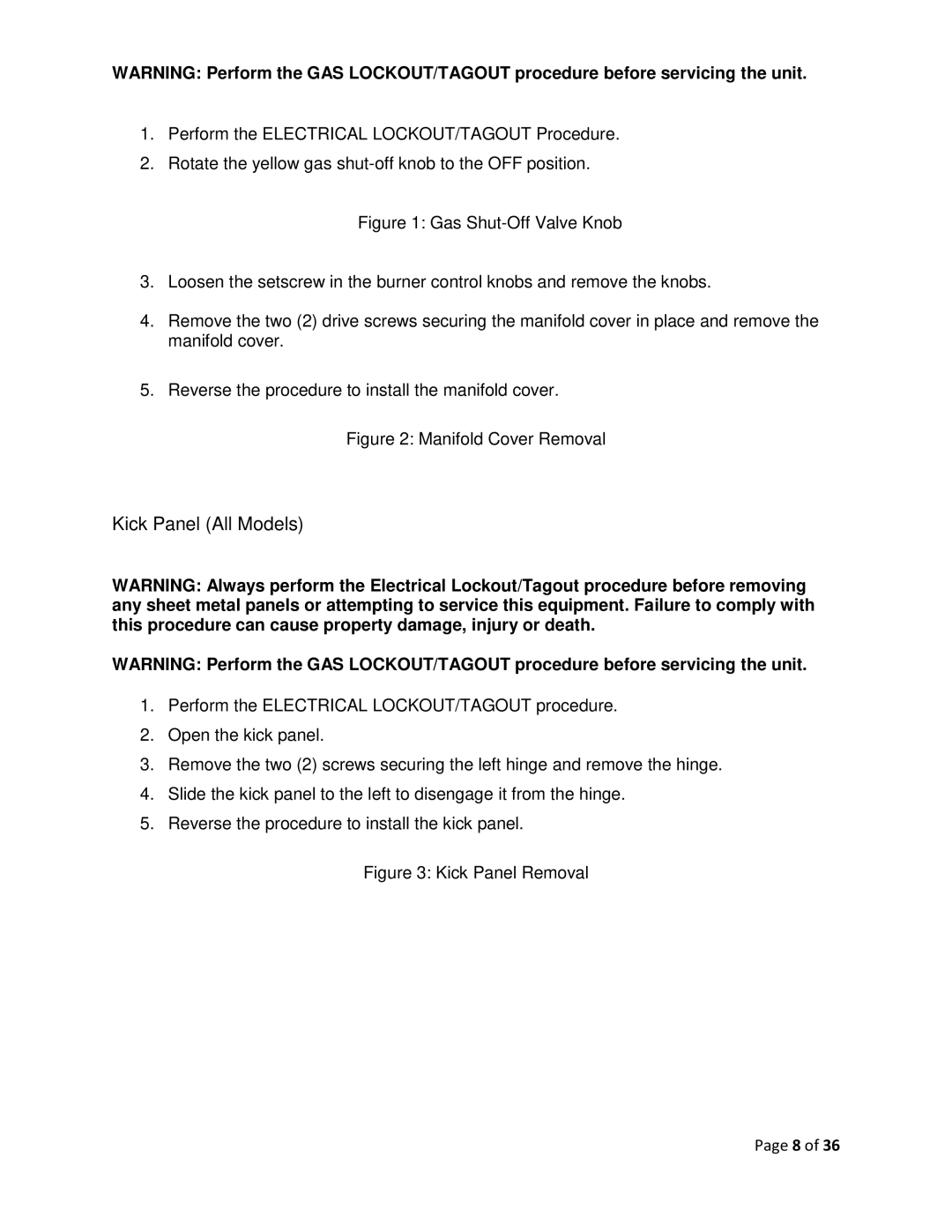F-37418 specifications
The Vulcan-Hart F-37418 is a prominent model in the realm of commercial cooking equipment, specifically designed to meet the rigorous demands of busy kitchens. Built by Vulcan-Hart, a leader in the food service equipment industry, this range combines reliability, efficiency, and innovative technology to provide an exceptional cooking experience.One of the key features of the F-37418 is its durable construction. The stainless steel exterior is not only aesthetically pleasing but also designed for longevity and ease of cleaning. The solid build resists corrosion and can withstand the daily wear and tear typical in high-volume cooking environments.
At the heart of the F-37418 is its powerful heating system. Equipped with advanced burner technology, this unit promises rapid heating and precise temperature control. The high-output burners are designed to deliver consistent performance, allowing chefs to achieve perfectly cooked dishes with minimal effort. With multiple burners available, the F-37418 provides ample cooking space, enabling users to prepare multiple dishes simultaneously.
Another standout feature is the intuitive control panel. The Vulcan-Hart F-37418 offers straightforward controls that ensure ease of operation, even during peak cooking times. The control knobs are clearly labeled and provide immediate feedback, allowing chefs to make quick adjustments to temperature and cooking times as needed.
In terms of versatility, the F-37418 excels with its range of options, including griddles, broilers, and ovens. This flexibility ensures that the equipment can be adapted to various cooking styles and menus, from breakfasts to gourmet dinners, and everything in-between.
Safety is also a priority in the design of the Vulcan-Hart F-37418. The unit is equipped with safety features such as ignition control systems and flame failure protection, which help to ensure safe operation in the kitchen.
Furthermore, the F-37418 has been designed with energy efficiency in mind. It not only reduces energy consumption but also helps in lowering operating costs, a crucial factor for any restaurant or commercial kitchen.
With all these features combined, the Vulcan-Hart F-37418 stands as a reliable and powerful cooking solution. It is well-suited for restaurant kitchens, catering services, and other food service applications, promising performance that meets the high standards of chefs and food service operators alike. This model exemplifies Vulcan-Hart's commitment to quality, innovation, and customer satisfaction, making it a preferred choice in the culinary world.