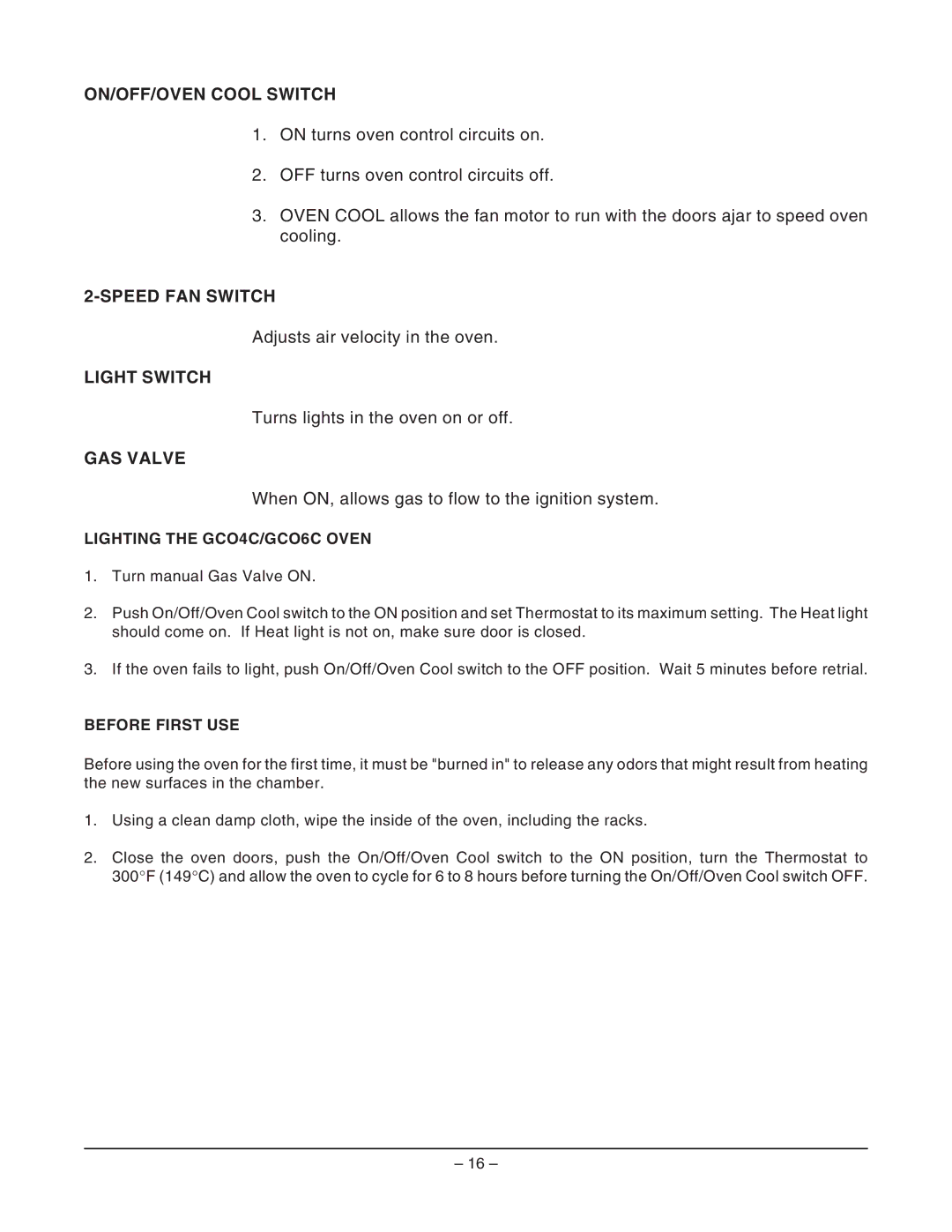GCO4D ML-52354, GCO4C ML-52357, GCO4S ML-52425, GCO6D ML-114729, GCO6C ML-114730 specifications
Vulcan-Hart is renowned in the foodservice industry for its high-quality cooking equipment, and their range of gas hot plates undeniably reflects that commitment to excellence. Among their impressive lineup are models GCO6C ML-114730, GCO6D ML-114729, GCO4S ML-52425, GCO4C ML-52357, and GCO4D ML-52354, each designed with specific features, technologies, and characteristics tailored to meet the diverse needs of commercial kitchens.The GCO6C ML-114730 and GCO6D ML-114729 models are designed for optimal performance, featuring six powerful burners that provide exceptional heat control. This means chefs can execute a variety of cooking tasks simultaneously, from sautéing vegetables to boiling pasta, making these models ideal for busy kitchens. Their durable stainless steel construction not only ensures longevity but also makes them easy to clean, an essential feature in any professional kitchen environment.
Similarly, the GCO4S ML-52425, GCO4C ML-52357, and GCO4D ML-52354 models offer four burners, providing a more compact option without sacrificing cooking power. These models are perfect for establishments with space constraints, yet they still deliver reliable heat output and distribution. The innovative design includes individual burner controls, allowing chefs to adjust temperatures quickly and easily for precision cooking.
All models include a heavy-duty cast iron grate system, which enhances heat retention and provides a flat surface for cookware stability. This design feature is particularly beneficial when cooking with heavier pots and pans. The gas shut-off feature enhances safety, ensuring that burners can be quickly and securely turned off, which is a critical aspect in high-traffic kitchen settings.
The energy efficiency of these Vulcan-Hart models is another standout feature. By optimizing the fuel usage, they not only contribute to a greener environment but also lead to significant cost savings for businesses over time.
In summary, Vulcan-Hart's GCO series of gas hot plates boasts high-quality construction, powerful burners, and user-friendly features that cater to the demands of professional cooks. Their commitment to innovation and efficiency makes these models a valuable addition to any commercial kitchen aiming for excellence in food preparation.