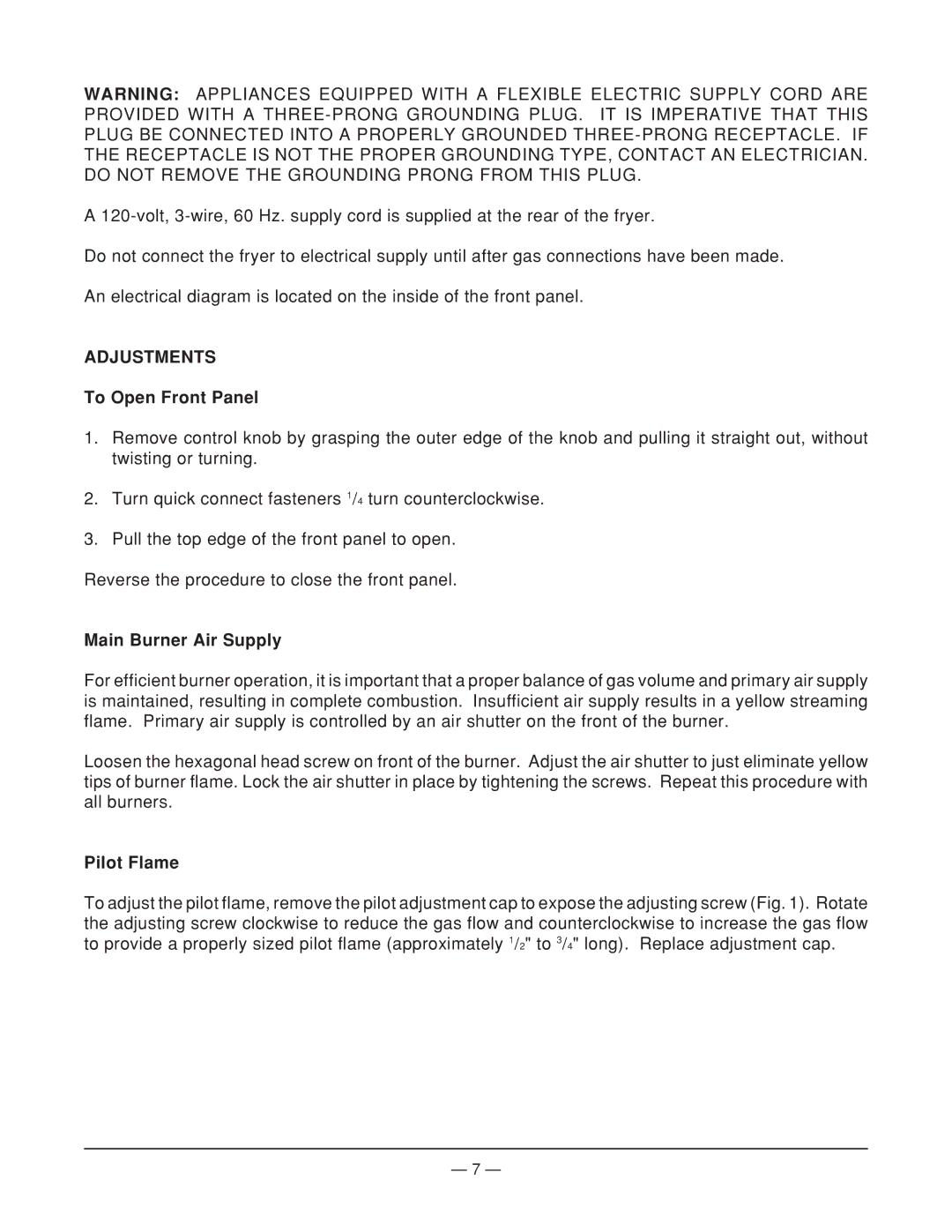MGF24 specifications
The Vulcan-Hart MGF24 is a premium gas fryer designed to meet the demanding needs of commercial kitchens. This model is particularly favored in restaurants and foodservice establishments that require both efficiency and reliability. The MGF24 stands out for its robust construction and advanced features that ensure consistent cooking performance.One of the primary features of the MGF24 is its stainless steel body, which not only provides durability but also enhances the fryer’s hygiene standards. The sleek finish is easy to clean, making maintenance effortless in a busy kitchen environment. The fryer includes a well-insulated cabinet to reduce heat loss, ensuring safe operation while also increasing energy efficiency.
The MGF24 is equipped with a high-performance burner system, which delivers maximum heat transfer and ensures that oil temperatures recover quickly even during heavy frying loads. This system is crucial for producing consistently crispy and golden-brown results, whether frying chicken, fish, or vegetables.
Another notable characteristic of the Vulcan-Hart MGF24 is its large fry tank capacity, accommodating up to 50 pounds of cooking oil. This feature allows chefs to fry larger batches of food at once, making it ideal for busy service periods. Additionally, the fry tank is designed with a cold zone, which helps capture food particles and prevents them from carbonizing, thus extending the life of the oil.
The MGF24 also incorporates advanced technology for user convenience. The simple yet efficient controls allow for precise temperature settings, while the built-in thermostat ensures that the oil is maintained at the optimal frying temperature. This not only maximizes product quality but also improves turnover rates.
Safety is paramount with the Vulcan-Hart MGF24. The fryer includes features such as a thermal safety valve and automatic shut-off in case of irregularities, providing peace of mind for operators. The fryer’s sturdy design, combined with its safety features, makes it suitable for high-volume operations.
Furthermore, the MGF24 is designed for easy installation and integration into existing kitchen setups. Its versatile footprint allows it to fit comfortably in various layouts, from compact kitchens to larger operations.
In summary, the Vulcan-Hart MGF24 gas fryer combines robust construction, advanced heating technology, and user-friendly features, making it an excellent choice for professional kitchens that demand quality and efficiency in frying operations.