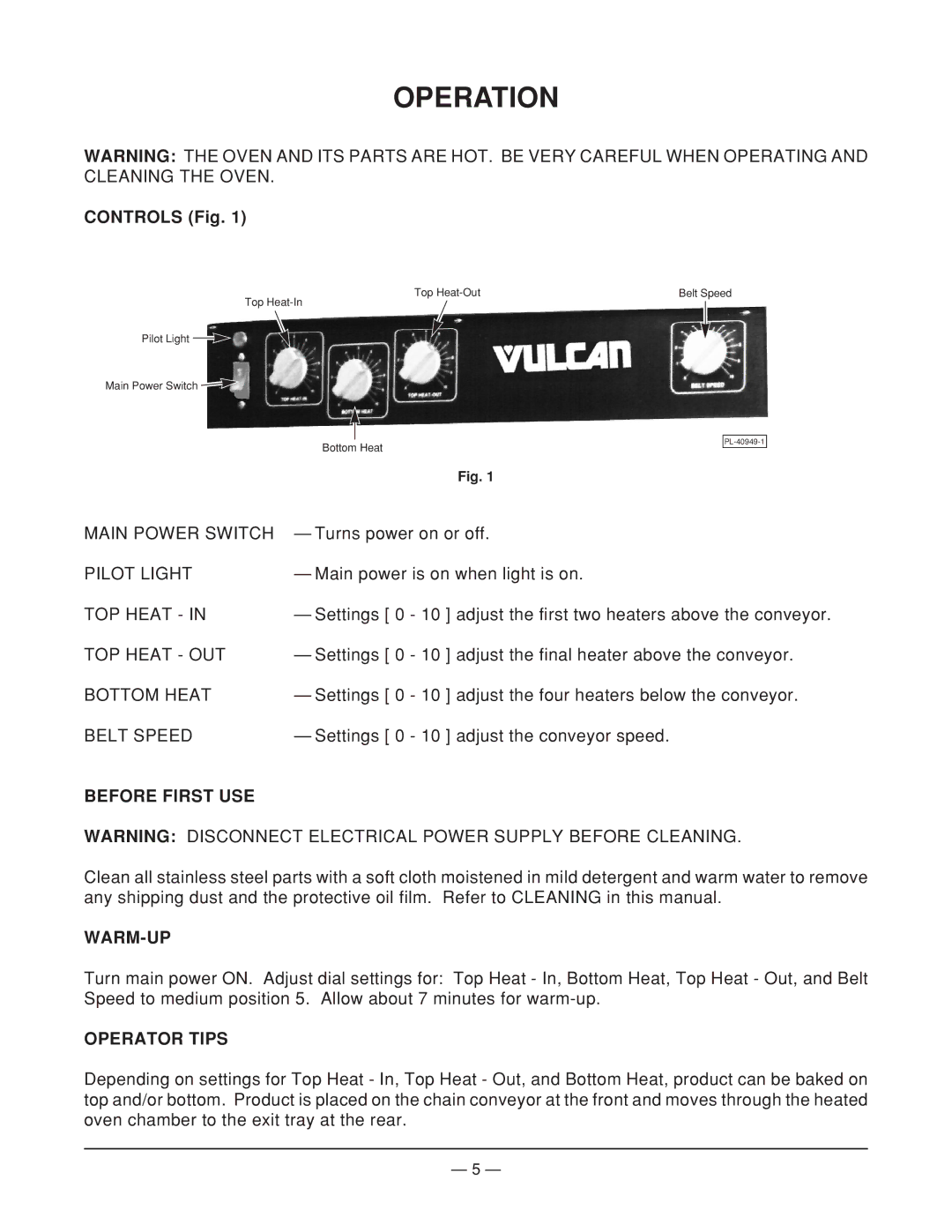OPERATION
WARNING: THE OVEN AND ITS PARTS ARE HOT. BE VERY CAREFUL WHEN OPERATING AND CLEANING THE OVEN.
CONTROLS (Fig. 1)
Top | Belt Speed |
Top
Pilot Light ![]()
Main Power Switch![]()
Bottom Heat
Fig. 1
MAIN POWER SWITCH — Turns power on or off.
PILOT LIGHT— Main power is on when light is on.
TOP HEAT - IN— Settings [ 0 - 10 ] adjust the first two heaters above the conveyor.
TOP HEAT - OUT — Settings [ 0 - 10 ] adjust the final heater above the conveyor.
BOTTOM HEAT— Settings [ 0 - 10 ] adjust the four heaters below the conveyor.
BELT SPEED— Settings [ 0 - 10 ] adjust the conveyor speed.
BEFORE FIRST USE
WARNING: DISCONNECT ELECTRICAL POWER SUPPLY BEFORE CLEANING.
Clean all stainless steel parts with a soft cloth moistened in mild detergent and warm water to remove any shipping dust and the protective oil film. Refer to CLEANING in this manual.
WARM-UP
Turn main power ON. Adjust dial settings for: Top Heat - In, Bottom Heat, Top Heat - Out, and Belt Speed to medium position 5. Allow about 7 minutes for
OPERATOR TIPS
Depending on settings for Top Heat - In, Top Heat - Out, and Bottom Heat, product can be baked on top and/or bottom. Product is placed on the chain conveyor at the front and moves through the heated oven chamber to the exit tray at the rear.
— 5 —