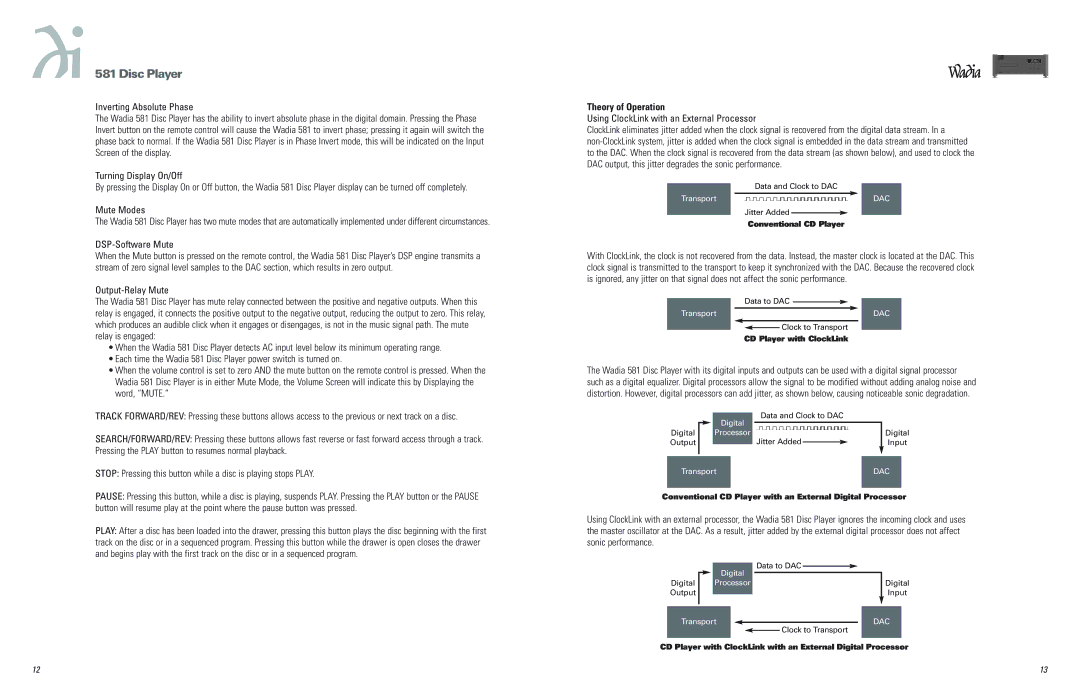581 specifications
Wadia Digital's 581 is a high-performance CD player and digital-to-analog converter (DAC) that has earned a significant reputation among audiophiles and music connoisseurs alike. Launched into the high-end audio market, the 581 is known for its innovative technology and exquisite sound quality that brings listeners closer to the original recording.One of the most striking features of the Wadia 581 is its proprietary DigiMaster technology. This technology ensures accurate digital signal processing, allowing for exceptional sound reproduction with minimal distortion. DigiMaster is designed to provide a precise and natural sound stage, retaining the dynamics of the original recording while minimizing any coloration that might alter the listening experience.
The 581 employs an advanced digital filter system, which offers users the ability to customize their listening experience. This flexibility allows listeners to select among several digital filtering options, ensuring that they can tailor the sound to their preferences. Coupled with a high-quality DAC, the Wadia 581 is capable of decoding a wide range of digital audio formats, providing users with versatility and ease of use.
Wadia's signature construction methods also shine through in the 581. The player is built with an all-aluminum chassis that minimizes external vibration and interference, contributing to a cleaner, more accurate sound. The internal components of the 581 are carefully selected, featuring high-quality capacitors and precision engineering that work together to create a robust and reliable playback system.
In terms of connectivity, the Wadia 581 offers multiple digital inputs, including coaxial, optical, and USB, accommodating various modern digital sources. This flexibility enables users to integrate the player into a wide array of audio setups, making it not just a standalone CD player but a versatile digital hub.
The 581 also features a high-resolution LCD display, which provides essential playback information and allows users to navigate tracks effortlessly. The user interface is intuitive and designed for ease of operation, making it accessible for both seasoned audiophiles and casual users.
In summary, the Wadia Digital 581 stands out in the realm of high-end audio equipment due to its blend of advanced technologies, customizable features, and elegant design. It is a strong choice for those seeking an exceptional listening experience that reflects the true essence of the music.