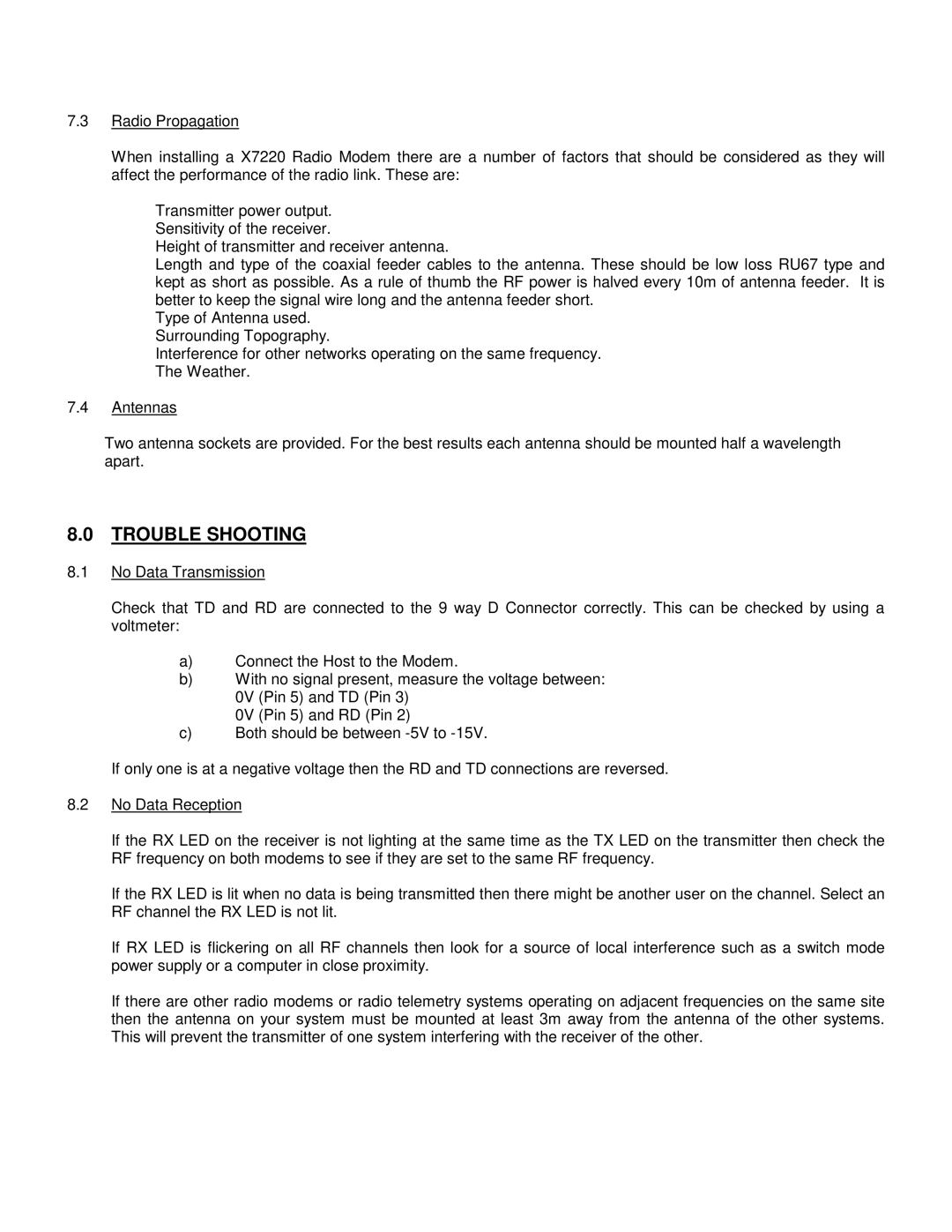7.3Radio Propagation
When installing a X7220 Radio Modem there are a number of factors that should be considered as they will affect the performance of the radio link. These are:
Transmitter power output. Sensitivity of the receiver.
Height of transmitter and receiver antenna.
Length and type of the coaxial feeder cables to the antenna. These should be low loss RU67 type and kept as short as possible. As a rule of thumb the RF power is halved every 10m of antenna feeder. It is better to keep the signal wire long and the antenna feeder short.
Type of Antenna used. Surrounding Topography.
Interference for other networks operating on the same frequency. The Weather.
7.4Antennas
Two antenna sockets are provided. For the best results each antenna should be mounted half a wavelength apart.
8.0TROUBLE SHOOTING
8.1No Data Transmission
Check that TD and RD are connected to the 9 way D Connector correctly. This can be checked by using a voltmeter:
a)Connect the Host to the Modem.
b)With no signal present, measure the voltage between: 0V (Pin 5) and TD (Pin 3)
0V (Pin 5) and RD (Pin 2)
c)Both should be between
If only one is at a negative voltage then the RD and TD connections are reversed.
8.2No Data Reception
If the RX LED on the receiver is not lighting at the same time as the TX LED on the transmitter then check the RF frequency on both modems to see if they are set to the same RF frequency.
If the RX LED is lit when no data is being transmitted then there might be another user on the channel. Select an RF channel the RX LED is not lit.
If RX LED is flickering on all RF channels then look for a source of local interference such as a switch mode power supply or a computer in close proximity.
If there are other radio modems or radio telemetry systems operating on adjacent frequencies on the same site then the antenna on your system must be mounted at least 3m away from the antenna of the other systems. This will prevent the transmitter of one system interfering with the receiver of the other.