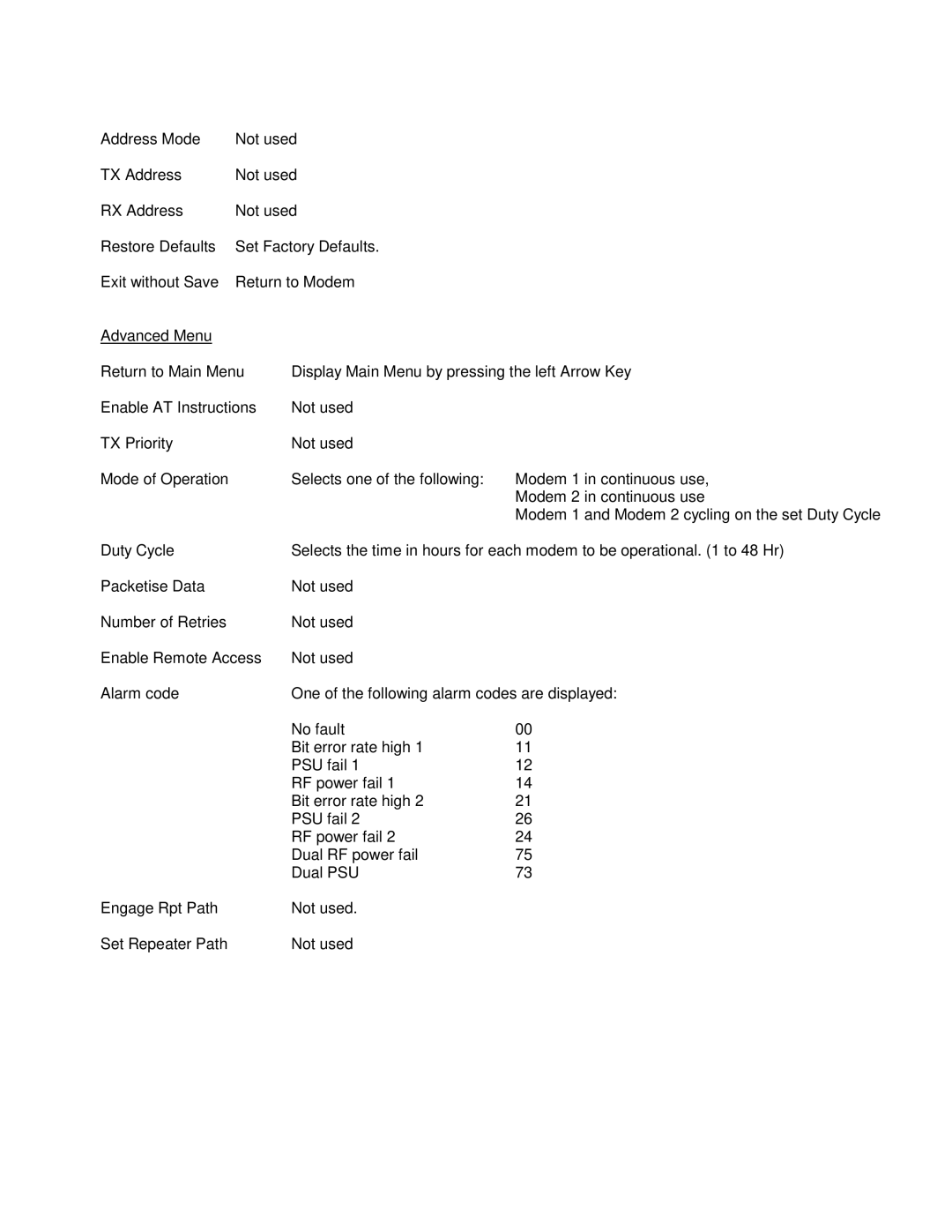Address Mode | Not used |
| |
TX Address | Not used |
| |
RX Address | Not used |
| |
Restore Defaults | Set Factory Defaults. |
| |
Exit without Save | Return to Modem |
| |
Advanced Menu |
|
|
|
Return to Main Menu | Display Main Menu by pressing the left Arrow Key | ||
Enable AT Instructions | Not used |
| |
TX Priority |
| Not used |
|
Mode of Operation |
| Selects one of the following: | Modem 1 in continuous use, |
|
|
| Modem 2 in continuous use |
|
|
| Modem 1 and Modem 2 cycling on the set Duty Cycle |
Duty Cycle |
| Selects the time in hours for each modem to be operational. (1 to 48 Hr) | |
Packetise Data |
| Not used |
|
Number of Retries |
| Not used |
|
Enable Remote Access | Not used |
| |
Alarm code |
| One of the following alarm codes are displayed: | |
|
| No fault | 00 |
|
| Bit error rate high 1 | 11 |
|
| PSU fail 1 | 12 |
|
| RF power fail 1 | 14 |
|
| Bit error rate high 2 | 21 |
|
| PSU fail 2 | 26 |
|
| RF power fail 2 | 24 |
|
| Dual RF power fail | 75 |
|
| Dual PSU | 73 |
Engage Rpt Path |
| Not used. |
|
Set Repeater Path |
| Not used |
|
Page 11
Image 11