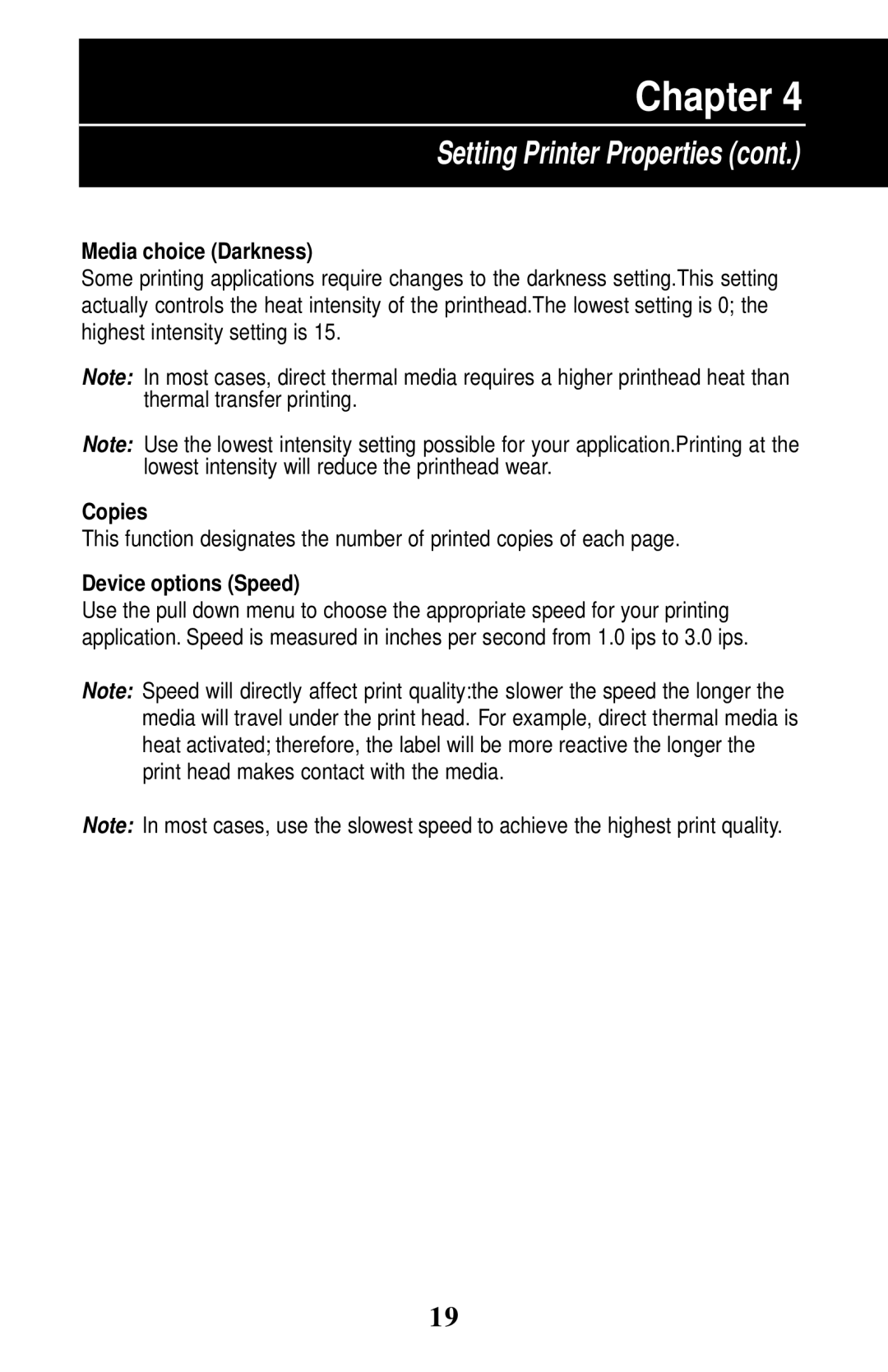Chapter 4
Setting Printer Properties (cont.)
Media choice (Darkness)
Some printing applications require changes to the darkness setting.This setting actually controls the heat intensity of the printhead.The lowest setting is 0; the highest intensity setting is 15.
Note: In most cases, direct thermal media requires a higher printhead heat than thermal transfer printing.
Note: Use the lowest intensity setting possible for your application.Printing at the lowest intensity will reduce the printhead wear.
Copies
This function designates the number of printed copies of each page.
Device options (Speed)
Use the pull down menu to choose the appropriate speed for your printing application. Speed is measured in inches per second from 1.0 ips to 3.0 ips.
Note: Speed will directly affect print quality:the slower the speed the longer the media will travel under the print head. For example, direct thermal media is heat activated; therefore, the label will be more reactive the longer the print head makes contact with the media.
Note: In most cases, use the slowest speed to achieve the highest print quality.
19