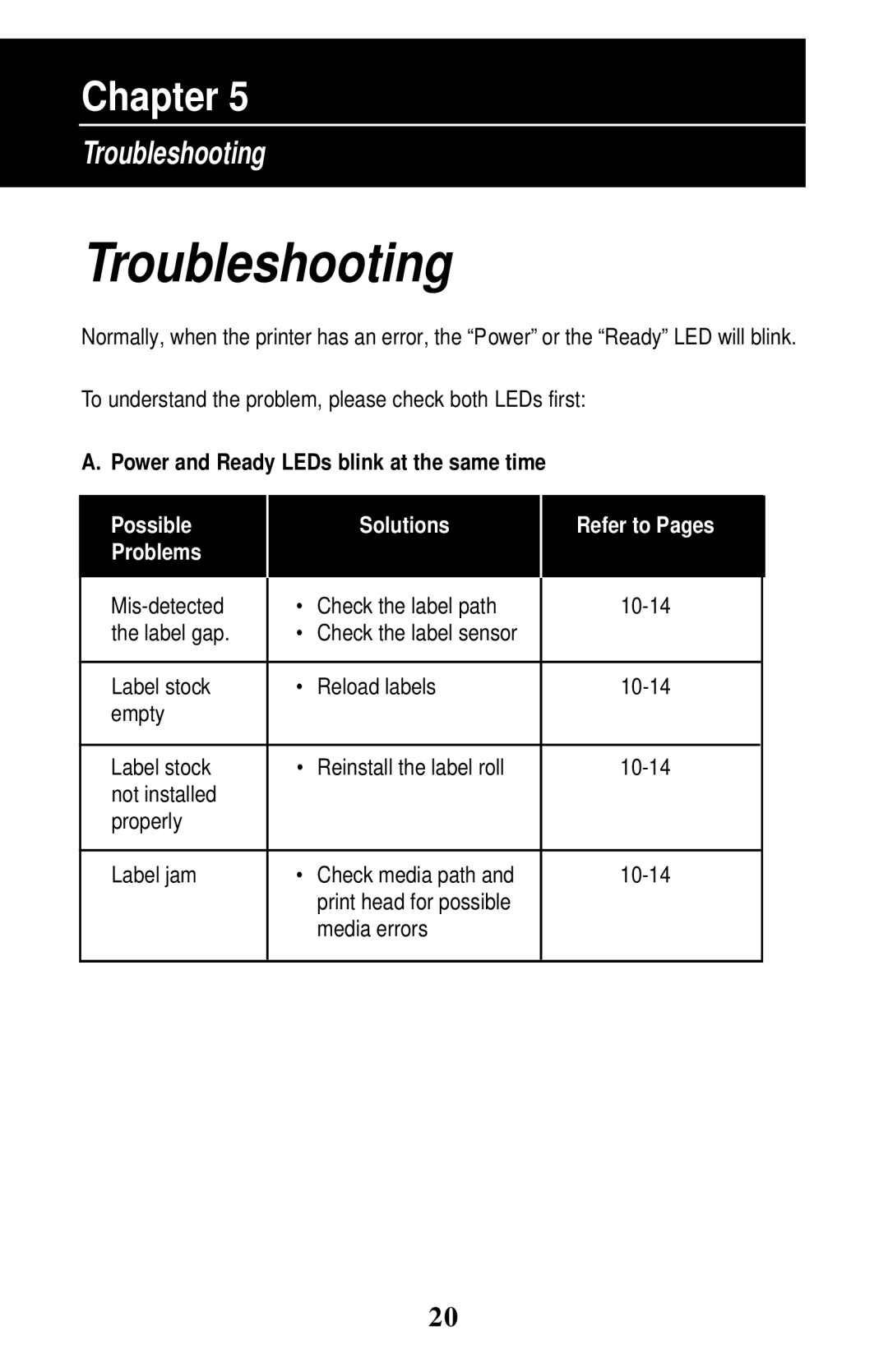Chapter 5
Troubleshooting
Troubleshooting
Normally, when the printer has an error, the “Power” or the “Ready”LED will blink.
To understand the problem, please check both LEDs first:
A. Power and Ready LEDs blink at the same time
Possible |
| Solutions | Refer to Pages | |
Problems |
|
|
|
|
|
|
|
| |
• Check the label path |
| |||
the label gap. | • Check the label sensor |
|
| |
|
|
|
|
|
Label stock | • | Reload labels |
| |
empty |
|
|
|
|
|
|
|
|
|
Label stock | • | Reinstall the label roll |
| |
not installed |
|
|
|
|
properly |
|
|
|
|
|
|
|
| |
Label jam | • Check media path and |
| ||
|
| print head for possible |
|
|
|
| media errors |
|
|
|
|
|
|
|
20