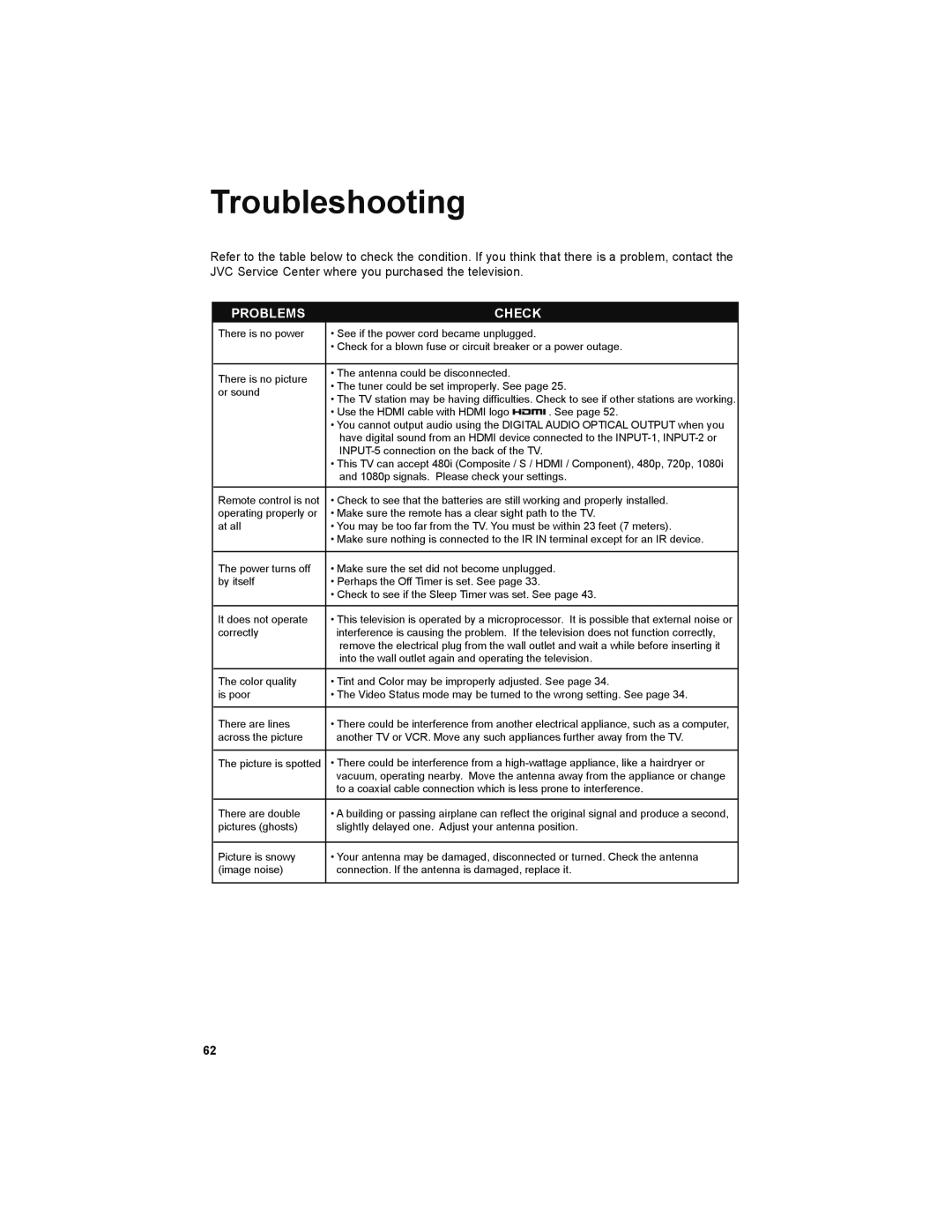Troubleshooting
Refer to the table below to check the condition. If you think that there is a problem, contact the JVC Service Center where you purchased the television.
PROBLEMS | CHECK |
| |
There is no power | • See if the power cord became unplugged. |
| |
| • Check for a blown fuse or circuit breaker or a power outage. | ||
|
|
| |
There is no picture | • The antenna could be disconnected. |
| |
• The tuner could be set improperly. See page 25. | |||
or sound | |||
• The TV station may be having difficulties. Check to see if other stations are working. | |||
| |||
| • Use the HDMI cable with HDMI logo | . See page 52. | |
| • You cannot output audio using the DIGITAL AUDIO OPTICAL OUTPUT when you | ||
| have digital sound from an HDMI device connected to the | ||
|
| ||
| • This TV can accept 480i (Composite / S / HDMI / Component), 480p, 720p, 1080i | ||
| and 1080p signals. Please check your settings. | ||
|
| ||
Remote control is not | • Check to see that the batteries are still working and properly installed. | ||
operating properly or | • Make sure the remote has a clear sight path to the TV. | ||
at all | • You may be too far from the TV. You must be within 23 feet (7 meters). | ||
| • Make sure nothing is connected to the IR IN terminal except for an IR device. | ||
|
| ||
The power turns off | • Make sure the set did not become unplugged. | ||
by itself | • Perhaps the Off Timer is set. See page 33. |
| |
| • Check to see if the Sleep Timer was set. See page 43. | ||
|
| ||
It does not operate | • This television is operated by a microprocessor. It is possible that external noise or | ||
correctly | interference is causing the problem. If the television does not function correctly, | ||
| remove the electrical plug from the wall outlet and wait a while before inserting it | ||
| into the wall outlet again and operating the television. | ||
|
| ||
The color quality | • Tint and Color may be improperly adjusted. See page 34. | ||
is poor | • The Video Status mode may be turned to the wrong setting. See page 34. | ||
|
| ||
There are lines | • There could be interference from another electrical appliance, such as a computer, | ||
across the picture | another TV or VCR. Move any such appliances further away from the TV. | ||
|
| ||
The picture is spotted | • There could be interference from a | ||
| vacuum, operating nearby. Move the antenna away from the appliance or change | ||
| to a coaxial cable connection which is less prone to interference. | ||
|
| ||
There are double | • A building or passing airplane can reflect the original signal and produce a second, | ||
pictures (ghosts) | slightly delayed one. Adjust your antenna position. | ||
|
| ||
Picture is snowy | • Your antenna may be damaged, disconnected or turned. Check the antenna | ||
(image noise) | connection. If the antenna is damaged, replace it. | ||
|
|
| |
62