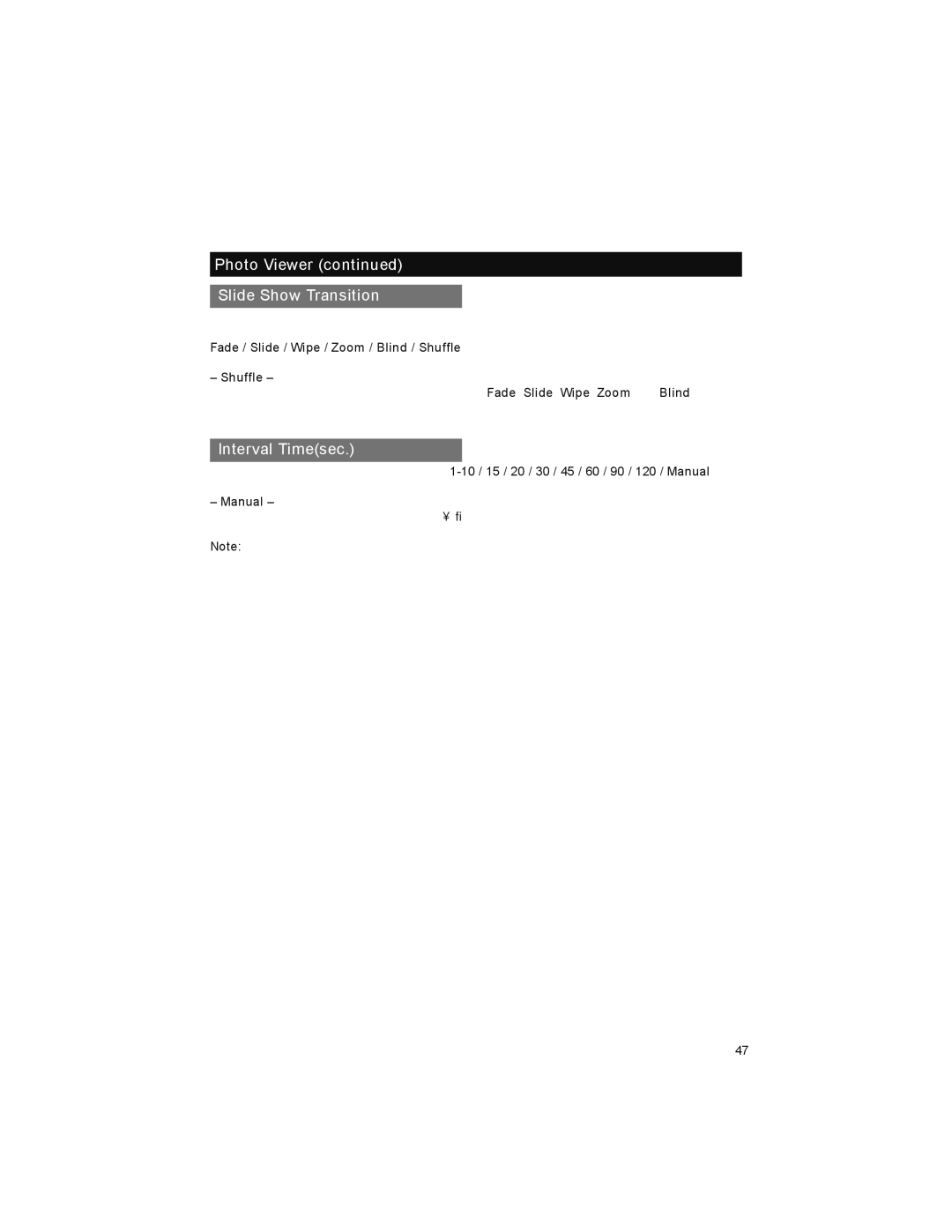Customizing your TV
Photo Viewer (continued)
Slide Show Transition
Allows you to choose display pattern of Slide Show.
Fade / Slide / Wipe / Zoom / Blind / Shuffle
– Shuffle –
Will display the pictures in 5 patterns randomly of Fade, Slide, Wipe, Zoom and Blind.
Interval Time(sec.)
Allows you to change Slide Show interval.
– Manual –
You can slide the picture by pressing the √ ® buttons.
Note:
•Slide Show may take extra time more than what you set in the Interval Time. This depends on how large the file size is of the picture.
47