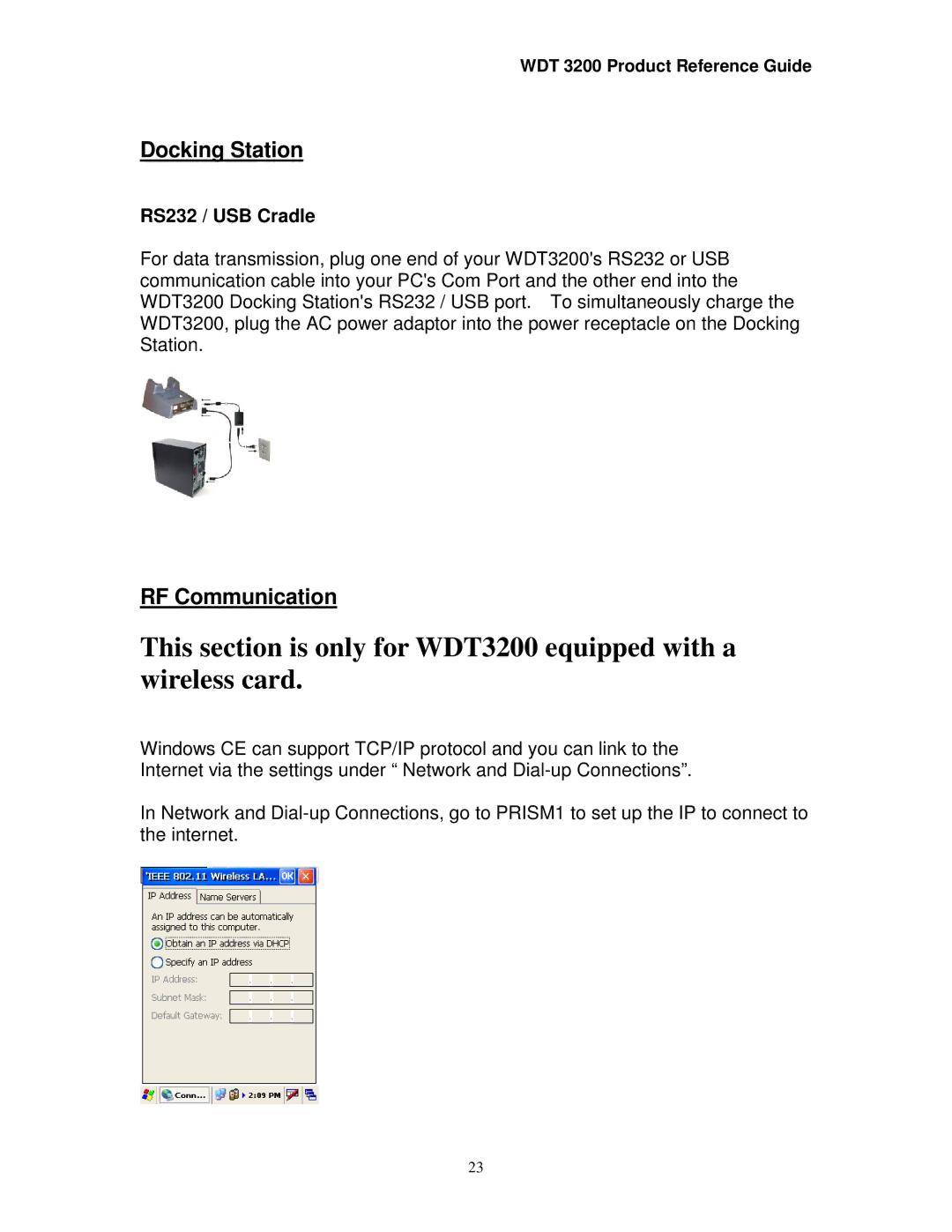WDT 3200 Product Reference Guide
Docking Station
RS232 / USB Cradle
For data transmission, plug one end of your WDT3200's RS232 or USB communication cable into your PC's Com Port and the other end into the WDT3200 Docking Station's RS232 / USB port. To simultaneously charge the WDT3200, plug the AC power adaptor into the power receptacle on the Docking Station.
RF Communication
This section is only for WDT3200 equipped with a wireless card.
Windows CE can support TCP/IP protocol and you can link to the Internet via the settings under “ Network and
In Network and
23