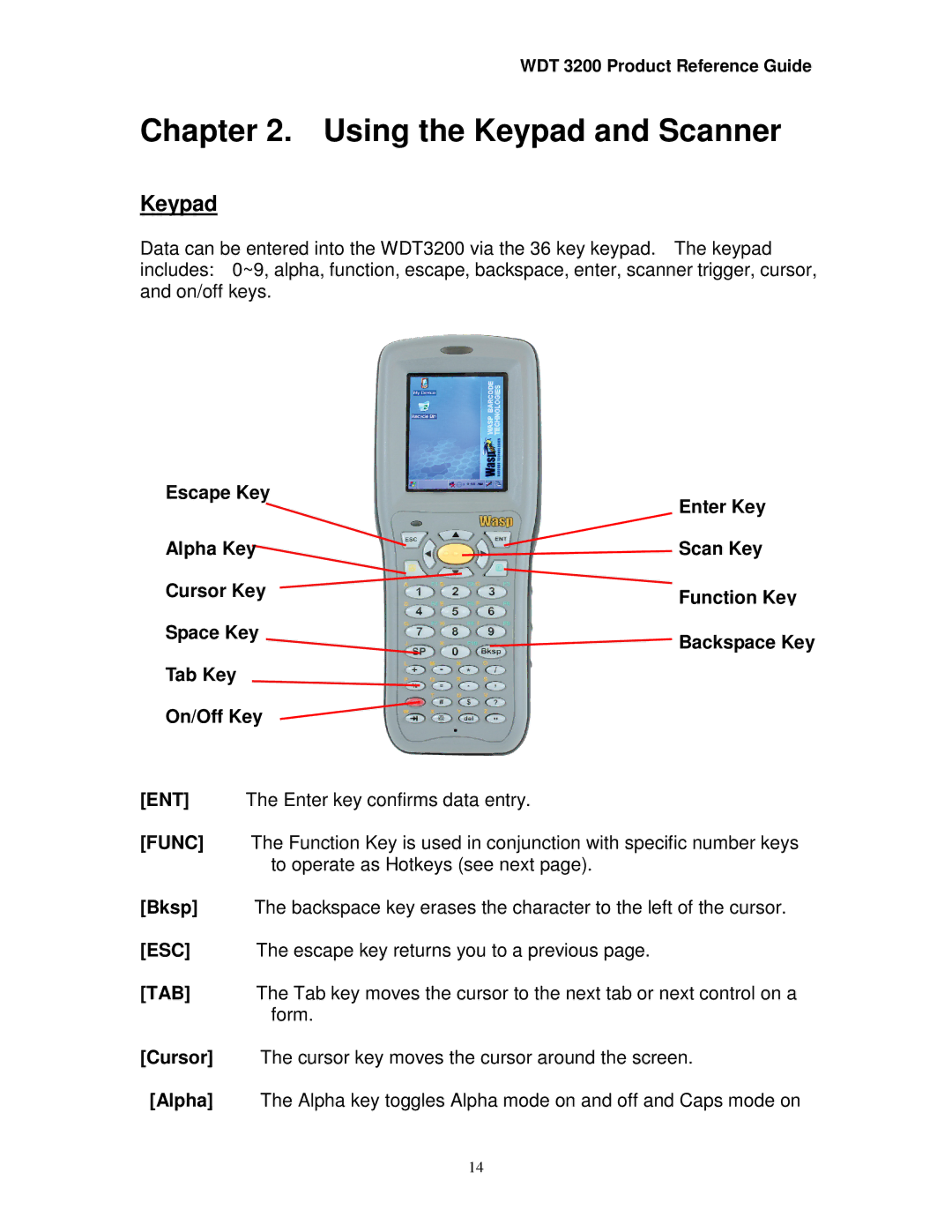WDT 3200 Product Reference Guide
Chapter 2. Using the Keypad and Scanner
Keypad
Data can be entered into the WDT3200 via the 36 key keypad. The keypad includes: 0~9, alpha, function, escape, backspace, enter, scanner trigger, cursor, and on/off keys.
Escape Key
| Enter Key |
Alpha Key | Scan Key |
Cursor Key | Function Key |
| |
Space Key | Backspace Key |
| |
Tab Key |
|
On/Off Key |
|
[ENT] The Enter key confirms data entry.
[FUNC] The Function Key is used in conjunction with specific number keys to operate as Hotkeys (see next page).
[Bksp] The backspace key erases the character to the left of the cursor.
[ESC] The escape key returns you to a previous page.
[TAB] The Tab key moves the cursor to the next tab or next control on a form.
[Cursor] The cursor key moves the cursor around the screen.
[Alpha] The Alpha key toggles Alpha mode on and off and Caps mode on
14