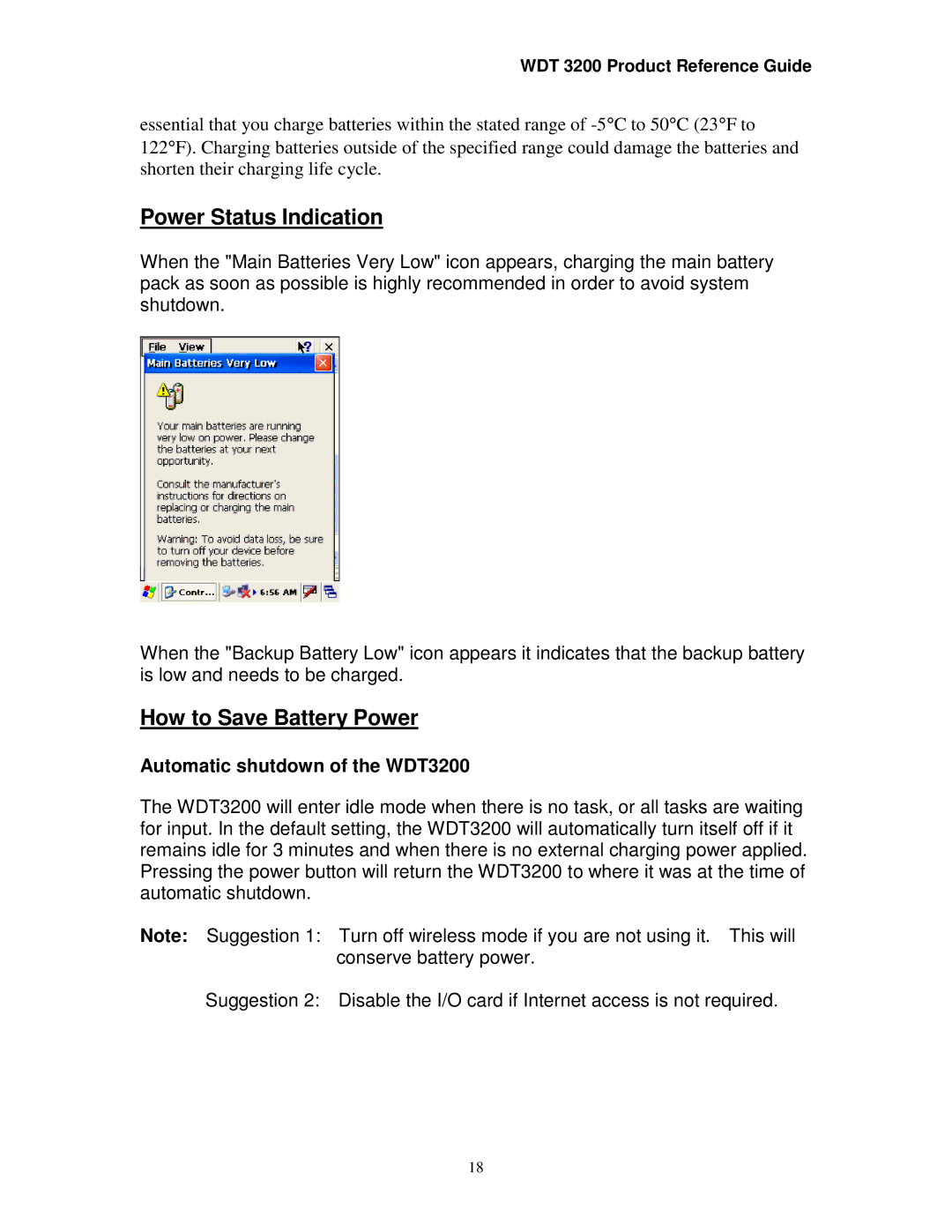WDT 3200 Product Reference Guide
essential that you charge batteries within the stated range of
122°F). Charging batteries outside of the specified range could damage the batteries and shorten their charging life cycle.
Power Status Indication
When the "Main Batteries Very Low" icon appears, charging the main battery pack as soon as possible is highly recommended in order to avoid system shutdown.
When the "Backup Battery Low" icon appears it indicates that the backup battery is low and needs to be charged.
How to Save Battery Power
Automatic shutdown of the WDT3200
The WDT3200 will enter idle mode when there is no task, or all tasks are waiting for input. In the default setting, the WDT3200 will automatically turn itself off if it remains idle for 3 minutes and when there is no external charging power applied. Pressing the power button will return the WDT3200 to where it was at the time of automatic shutdown.
Note: Suggestion 1: Turn off wireless mode if you are not using it. This will conserve battery power.
Suggestion 2: Disable the I/O card if Internet access is not required.
18